disarm demolition charges
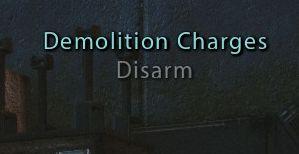
Description
The UI displays the label "Demolition Charges," indicating a feature related to handling explosives or similar devices. It serves as a title to inform the user about the specific context or function available.
Below this label is the action word "Disarm," suggesting a primary function focused on deactivating or neutralizing the charges. This action implies a safety measure, essential in scenarios involving explosives.
The font style appears modern, contributing to clarity and ease of reading. The color scheme, with a blue-green tone against a dark background, enhances visibility while creating a distinct visual hierarchy between the title and the action.
Software
Mass Effect 1
Language
English
Created by
Tags
Sponsored
Similar images
explosive charge disarmed
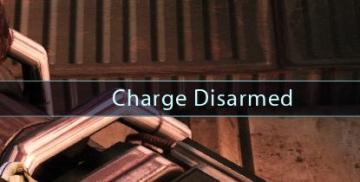
Mass Effect 1
The image features a UI label that reads "Charge Disarmed," positioned prominently across the center. The label likely indicates a status or alert regarding a s...
disarming (ESC to cancel)

Mass Effect 1
The user interface in the picture features a progress bar at the top, indicating the state of a disarming operation. This bar visually represents completion, in...
2 charges remaining (disarm)

Mass Effect 1
The user interface features two main components: a text display and a circular gauge. The text display, located at the top left, reads "2 Charges Remaining" i...
resume game, invite more players, or quit

Lethal Company
The user interface features several interactive labels arranged vertically. Each label is accompanied by a ">" symbol, indicating that they can be selected or e...
video and gameplay, controls menu
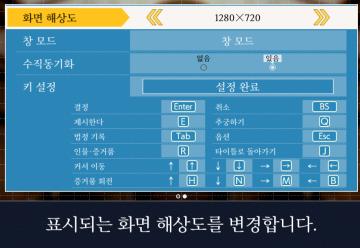
Phoenix Wright: Ace Attorney Trilogy
화면 해상도 설정 UI는 여러 기능을 포함하는 간단하고 직관적인 레이아웃을 가지고 있습니다. 1. 창 모드: "없음"과 "있음"의 옵션이 제공되어, 사용자가 창 모드를...
Zadejte kód produktu
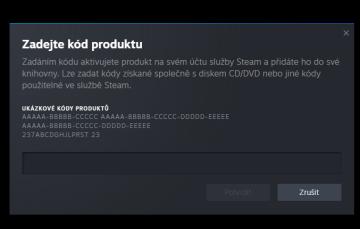
Steam
Dialogové okno zobrazuje uživatelské rozhraní pro zadání produktu v platformě Steam. Zde jsou klíčové prvky a jejich funkce: 1. Název okna: „Zadejte kód pr...
monster deck

Floppy Knights
The image depicts a user interface (UI) for a game, specifically focused on a "Monsters Deck." Key features and labels include: 1. Deck Overview: At the to...
team energy, advanced mission feature more challenging enemies
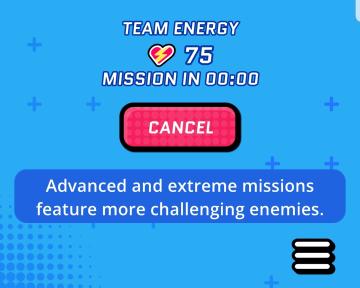
Run Legends
The user interface (UI) features several distinct elements, each designed with specific functions in mind and illustrated within a bright, playful aesthetic. 1...
 M S
M S