2 charges remaining (disarm)

Description
The user interface features two main components: a text display and a circular gauge.
The text display, located at the top left, reads "2 Charges Remaining" in a clear typeface, indicating the current status of available charges. Below it, the timer shows "03:01," which likely represents the remaining time for the current action or cooldown period. The text is glowing, providing a futuristic appearance that enhances visibility.
In contrast, the circular gauge on the right features a blue dot in the center, possibly indicating the current position within a defined area. Thin lines radiate outward, suggesting measurements or directional indicators. The overall design employs a sleek, technological aesthetic with a slight transparency effect, blending with the background while maintaining clarity.
Software
Mass Effect 1
Language
English
Created by
Sponsored
Similar images
gameplay settings 2

Cursed to Golf
The UI features a clear and organized layout primarily focused on gameplay settings. Here's a breakdown of the elements: Main Features: 1. Audio, Gamepl...
training for 20 infantry complete

Viking Rise
The user interface (UI) in the picture features several key elements designed to communicate game progress and status effectively. 1. Label Text: "Trainin...
weekly challenge 1/13/2025 - 1/19/2025

Mini Motorways
The interface presents a "Weekly Challenge" section prominently at the top, indicating the dates for the challenge period (1/13/2025 1/19/2025). Below this ti...
bakery, unlocked at level 2

Sumikko Farm
The UI features a simple and colorful design, primarily focused on conveying information effectively. 1. Header Section: Label: "Level up!" prom...
settings screen 2
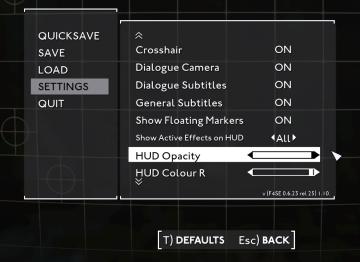
Fallout London
The UI in the image showcases a settings menu typical of a video game interface. The layout is structured with distinct sections for easy navigation. Labe...
video settings2

TOEM
The image shows an options menu likely from a video game, featuring several UI labels and settings. 1. Navigation Controls: There are icons in the t...
weekly challenge 1/13/2025 - 1/19/2025

Mini Motorways
The interface presents a "Weekly Challenge" section, prominently featuring the date range of 1/13/2025 to 1/19/2025 at the top. Below the title, three distinc...
quick battle, 2 sappers, attack, support, defense

Run Legends
The UI in the picture features a colorful and vibrant design, utilizing a playful aesthetic that suits a gaming environment. 1. Top Section: Title...
 M S
M S