wounded or active soldiers x-com2

Description
The UI in the picture displays a roster of characters, likely from a tactical game, with specific labels and features designed for quick reference and functionality.
-
Promotion Section: Each character has a "PROMOTE" label at the top, indicating that they are eligible for promotion, which is a core function in strategy games for character progression.
-
Status Indicators:
- The status is shown using color coding. "ACTIVE" is labeled in green, signifying that the character is ready for action. Conversely, "WOUNDED" is marked in red for the character Das, indicating that this character is currently unable to participate due to injuries, along with a time indicator ("Days 5") showing how long they will be unavailable.
-
Character Identification:
- Each character is labeled with "ROOKIE" along with their last name (e.g., "ZIELIŃSKI", "DAS", "CRAWFORD", "OKADA"). This formative element helps players quickly identify and differentiate characters.
-
Stat Tracking:
- Below each name, there are two metrics: "MISSIONS" and "KILLS". This provides essential data for assessing a character's experience and combat effectiveness. The third character (Crawford) and the fourth (Okada) each have 1 mission and 2 kills, showcasing experience metrics that might impact upcoming decisions or promotions.
-
Progress Bars:
- Each character shows a progress bar beneath the metrics that likely indicates their experience towards the next rank or level. The bars are empty or partially filled, indicating current progress.
-
UI Design:
- The overall form of the UI is clean, with a structured grid layout that allows for easy comparison between characters. Key functions and information are presented prominently, supporting quick decision-making for the user.
This user interface effectively combines clarity and functionality, ensuring players can manage their characters easily during gameplay.
Software
XCOM 2
Language
English
Created by
Sponsored
Similar images
you've entered battle, victory report: wounded troops, dead units

Viking Rise
The user interface (UI) in the picture presents a battle summary related to a game, focusing on victories against an opponent named "Niflung Offense." Key...
Chapter 2
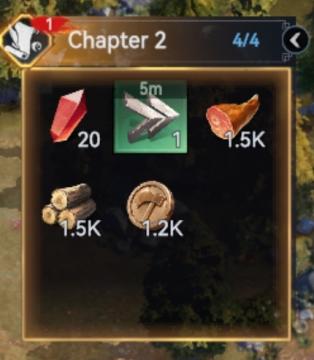
Viking Rise
The user interface (UI) in the image appears to be a resource management panel from a game, specifically related to "Chapter 2." Here’s a breakdown of the label...
complete 1000 trips to unlock challenges
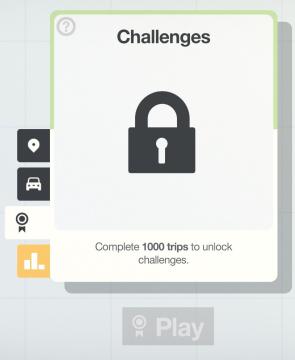
Mini Motorways
The UI features a cardbased layout, prominently displaying a locked padlock icon in the center, indicating that the challenges are currently unavailable. At th...
ready to go? learn how to play?

Run Legends
The interface in the picture features a simple and userfriendly layout designed for a mobile game aimed at outdoor activities like walking or running. UI...
引き継ぎ画面
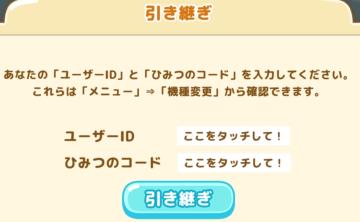
Sumikko Farm
Na obrázku je uživatelské rozhraní pro vstup uživatelského ID a tajného kódu. Hlavní funkce se zaměřuje na umožnění uživatelům zadat tyto údaje pro zachování po...
choose your hero

Into the Breach
The UI in the image features a character selection screen for a game titled "Time Traveler." 1. Title Bar: The top of the interface prominently displays "...
episode completed

Floppy Knights
The user interface (UI) in the image features a vibrant world map central to gameplay, with the title "WORLD MAP" displayed prominently at the top in a bold, st...
francis shop's specialties

Spiritfarer: Farewell Edition
The UI features a rectangular panel with a rounded border at the top displaying the name "Francis, The Wandering Merchant." This title is emphasized with a cont...
 M S
M S