you've entered battle, victory report: wounded troops, dead units
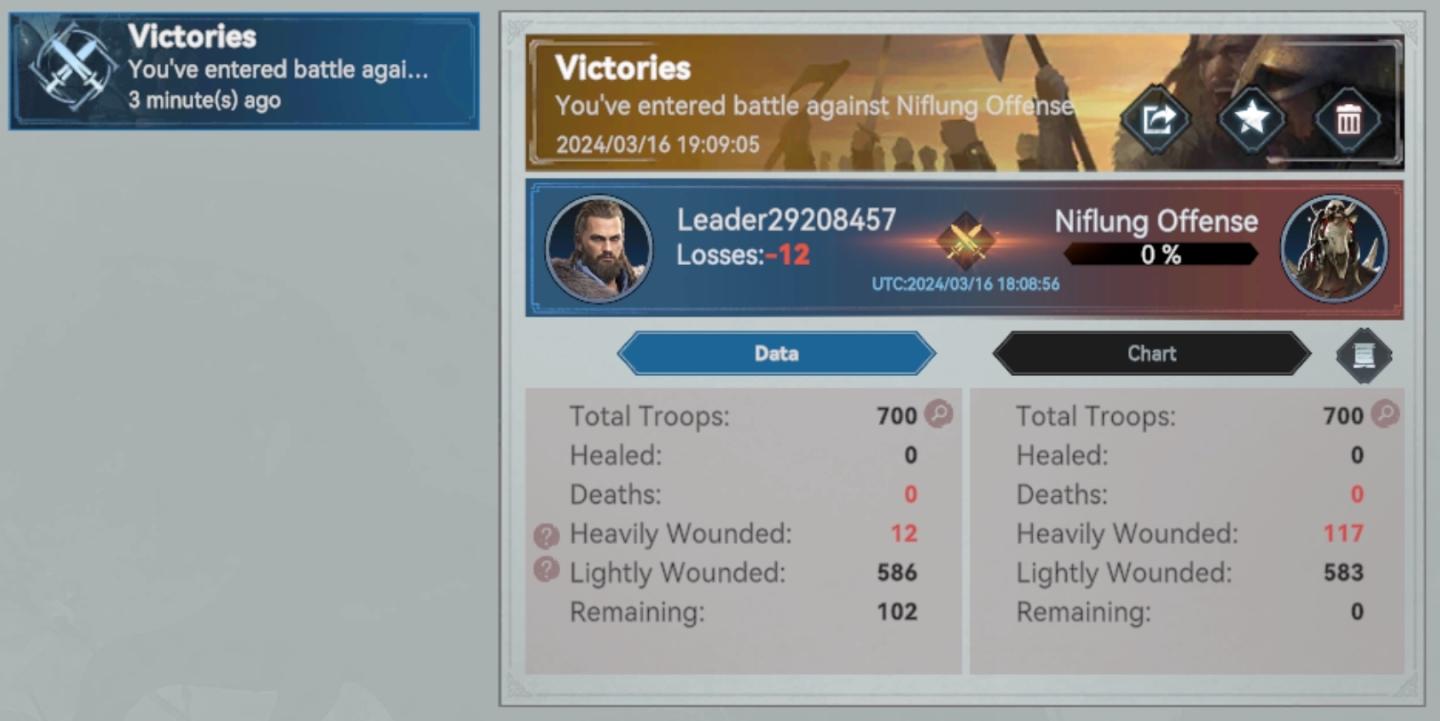
Description
The user interface (UI) in the picture presents a battle summary related to a game, focusing on victories against an opponent named "Niflung Offense."
Key UI Elements:
-
Victory Notification:
- Label: "Victories"
- Function: Indicates that the player has recently entered a battle.
- Time Stamp: Shows when the battle occurred (“3 minute(s) ago”), adding urgency and relevance.
-
Battle Details Section:
- Displays the specific battle against "Niflung Offense," detailing the timestamp for when the battle took place.
- Leader Information: Shows the username ("Leader292084457") and the losses incurred in the battle (-12). This provides context regarding the player's performance.
-
Statistics Panel:
- Presents key battle stats divided into two parts:
- Data Section (on the left):
- Total Troops: 700
- Healed: 0
- Deaths: 0
- Heavily Wounded: 12
- Lightly Wounded: 586
- Remaining: 102
- Chart Section (on the right):
- Similar stats with slight variations in numbers, indicating another perspective on troop condition and performance.
- Presents key battle stats divided into two parts:
-
Functionality Icons:
- Icons at the top provide quick access to additional features, likely including options for managing the battle (e.g., attacking, reviewing stats, etc.).
- A "Chart" option hints at deeper analytical insights related to the battle performance.
Visual Form:
- The layout is organized clearly with a gentle color palette to enhance readability.
- Icons and buttons are visually distinct to facilitate easy navigation.
Overall, the UI effectively provides crucial battle information while maintaining an accessible and user-friendly design.
Software
Viking Rise
Language
English
Created by
Sponsored
Similar images
profiles, remove profile

Against the Storm
The user interface (UI) in the picture is organized to manage user profiles. Title Bar: The top of the UI has a title labeled "PROFILES," indicating the...
video, resolution settings

Blasphemous
The UI features a dark background with an artistic, pixelated style, enhancing the retro aesthetic. 1. Title Section: At the top, the label "VIDEO" indica...
more info about profile: tribe might, battle victores and defeats
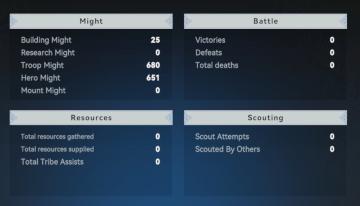
Viking Rise
The interface in the picture is structured into distinct sections that provide players with key statistics and information about their game progress. Each secti...
unlock the "The Unseen" (restore magick) card power-up

Hades II Early Access
The interface features a dark background that emphasizes the elements presented. At the top, the title "The Unseen" is prominently displayed, indicating the cur...
replay tutorial missions

Against the Storm
The user interface (UI) features various labeled sections and elements designed to guide player interactions. 1. Main Areas: Smoldering City: Ser...
level 1 infantry barracks: queue capacity and might

Viking Rise
The UI in the image represents a Level 1 Infantry Barracks within a game interface. Labels and Features: 1. Header: "LEVEL 1 INFANTRY BARRACK...
logging in
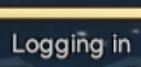
Viking Rise
The user interface label "Logging in" indicates that the system is currently in the process of authenticating a user. The text is typically displayed in a clear...
settings: display, sound and controls (mouse sensitivity etc)
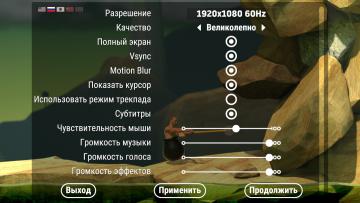
Getting Over It with Bennett Foddy
На изображении представлено меню настроек, содержащее различные параметры, связанные с графикой и звуком. 1. Разрешение позволяет пользователю выбрать ра...
 matej94v
matej94v