settings
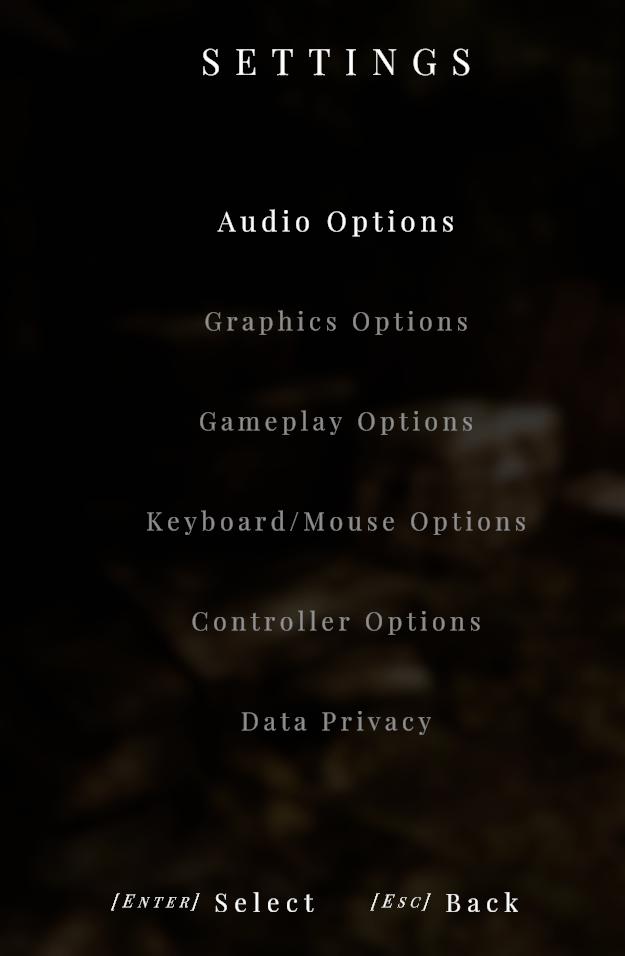
Description
The user interface (UI) in the image represents a settings menu, predominantly designed for a video game or application. Here’s a breakdown of its features and functions:
Title
- Label: SETTINGS
- Function: Clearly indicates the menu’s purpose, serving as a category for adjusting various options.
- Form: Uses a large, stylized font centered at the top, contributing to a polished and formal aesthetic.
Options List
-
Audio Options
- Function: Allows users to adjust sound settings such as volume levels and audio output preferences.
- Form: Simple, bold text.
-
Graphics Options
- Function: Provides controls for visual settings, including resolution and graphic quality.
- Form: Consistent with the overall design, maintaining readability.
-
Gameplay Options
- Function: Offers settings related to gameplay mechanics, possibly including difficulty and HUD elements.
- Form: Similar in format to other options, ensuring cohesion.
-
Keyboard/Mouse Options
- Function: Lets users customize controls and sensitivity settings for keyboard and mouse input.
- Form: Direct and straightforward, maintaining clarity.
-
Controller Options
- Function: Allows configuration for game controller settings, including button mapping and sensitivity.
- Form: Designed to blend seamlessly with other menu options.
-
Data Privacy
- Function: Addresses user concerns about data collection and privacy settings.
- Form: A more sensitive topic, indicated by its distinct placement.
Navigation Instruction
- Labels: [Enter] Select / [Esc] Back
- Function: Provides clear directives for user interaction, guiding them on how to navigate the menu.
- Form: Positioned at the bottom with a simple layout, using brackets to denote key commands, enhancing usability.
Overall Form
- Design: The overall aesthetic is dark and minimalistic, likely to match the mood of the game or application. The use of space and font style contributes to an organized and visually appealing interface. The arrangement of options in a vertical list makes navigation intuitive.
This UI effectively combines functionality with an elegant design, making it user-friendly while enhancing the overall experience.
Software
Maid of Sker
Language
English
Created by
Tags
Sponsored
Similar images
settings screen 1
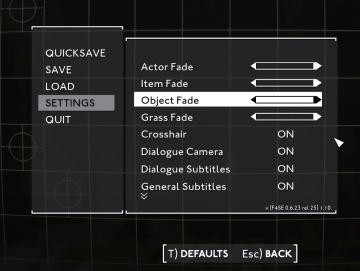
Fallout London
The UI in the picture displays a settings menu, characterized by a clean, minimalist design. The background consists of a subtle grid pattern, enhancing readabi...
display settings, resolution, brightness settings
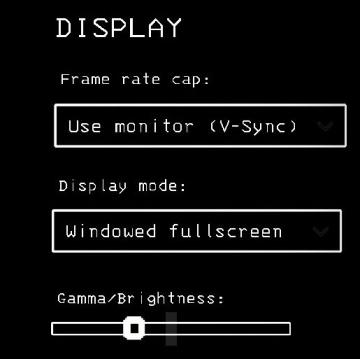
Lethal Company
The interface presents a "DISPLAY" section with a minimalist aesthetic, characterized by a black background and simple white text. Each label and control is des...
options, settings

Children of Morta
Language: Select preferred language. Voice language: Select language for voiceovers. Graphics: Access settings related to visual aspects. ...
settings dialog (sound, language, about app, contact, delete account)
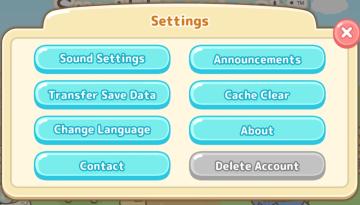
Sumikko Farm
The user interface (UI) in the image presents a "Settings" menu with several clearly labeled options. Features and Functions: 1. Sound Settings: This...
low on food or fuel alert settings

Against the Storm
The user interface (UI) displayed focuses on alert settings within a game, likely for managing resources and status indicators. Labels and Features: 1. ...
apply video settings (quality, resolution, brightness, noise effect)

Inscryption
The user interface features a variety of settings related to visual preferences and performance adjustments for a game or application. 1. Resolution: This...
photo mode controls settings
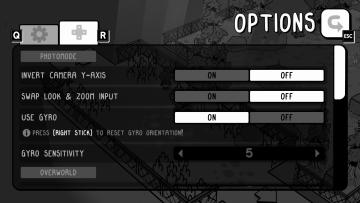
TOEM
The UI in the image showcases an options menu for a game, specifically designed for photomode settings. Here’s a breakdown of its features and their functions:...
language settings

Maid of Sker
The user interface (UI) in the picture presents a settings menu with a focus on language and subtitle options. Here’s a breakdown of the key features: 1. Lan...
 M S
M S