loot report, weapon parts, after action
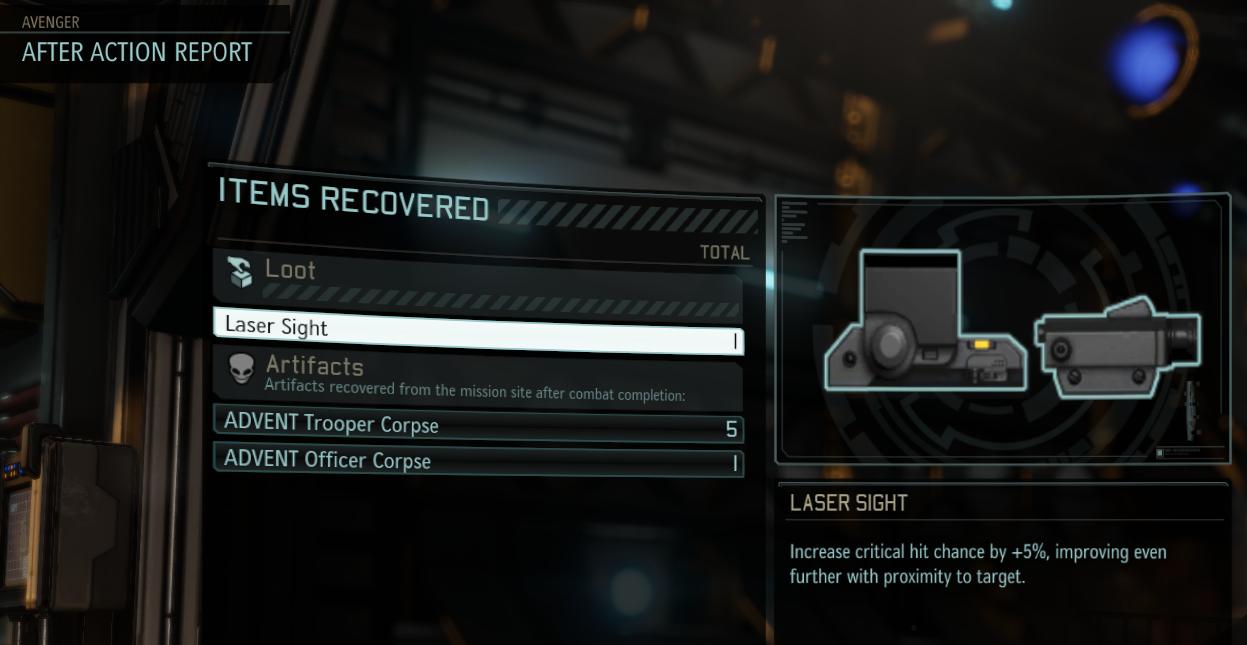
Description
The user interface (UI) in the picture presents an "After Action Report" from a game, likely emphasizing the handling of in-game items and statistics.
UI Labels and Features:
-
Title Area:
- "AVENGER" and "AFTER ACTION REPORT": This indicates the context of the report, providing immediate identification of the game segment.
-
Main Sections:
- "ITEMS RECOVERED": This is the primary section header, signaling that this area details the items obtained after a mission.
- "TOTAL": Indicates that a summary or numerical total of recovered items follows.
-
Items List:
- "Loot": A category that likely encompasses general recovered items.
- "Laser Sight": This specific item displays a highlight, suggesting it has been newly acquired or is of special interest.
- "Artifacts": Introduces another category, focusing on significant finds from the mission.
- Sub-list Items:
- "ADVENT Trooper Corpse" and "ADVENT Officer Corpse": Both indicate the types of items categorized under artifacts, each accompanied by a count (5 and 1 respectively).
-
Detailed Panel for Selected Item:
- The right side of the UI displays a visual representation of the "Laser Sight", enhancing user understanding through imagery.
- Description Section: Below the item image, it states the functionality of the Laser Sight, specifically:
- "Increase critical hit chance by +5%, improving even further with proximity to target." This is crucial for players to understand the benefits of the item.
Form and Function:
- The design employs a sleek, modern aesthetic, with a dark background that highlights items and text effectively, ensuring readability.
- The layout is clear and organized, using categories and item lists to facilitate quick comprehension and navigation.
- Functionally, this UI allows players to review their loot and plan for future actions based on the items they have acquired.
Overall, this interface is designed for clarity, offering essential information efficiently post-mission.
Software
XCOM 2
Language
English
Created by
Tags
Sponsored
Similar images
search car, take all loot

The Last Stand: Aftermath
In the UI presented in the image, the primary feature is the search interface, which overlays the environment, indicating that the player is currently searching...
new loot green soul beads x5

Mages of Mystralia
The user interface (UI) in the picture showcases a notification for newly acquired game loot. 1. Title: The label "NEW LOOT" is prominently displayed at t...
replay tutorial missions

Against the Storm
The user interface (UI) features various labeled sections and elements designed to guide player interactions. 1. Main Areas: Smoldering City: Ser...
photo mode main menu (hide ui, take photo, camera settings)

Grounded
The UI features several interactive labels, each associated with a specific function, displayed in a horizontal layout. 1. Tab Photo Settings: This opti...
treasure obtained. tap on the blank space to close

Viking Rise
The UI in the picture presents a clear and organized treasure notification interface. Labels and Features: 1. Title "TREASURE OBTAINED": This...
stop and search friendship npc

Yakuza 0
The image shows a user interface (UI) that includes several notable features. 1. Friendship Label: The label "Friendship" prominently displayed at the top...
skip tutorial button

Run Legends
The UI label "SKIP TUTORIAL" indicates a button that allows users to bypass an introductory tutorial, providing them the option to dive directly into the main c...
settings: display, sound and controls (mouse sensitivity etc)
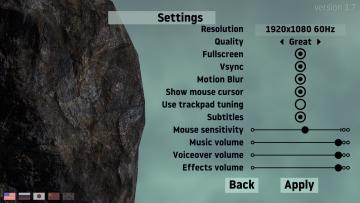
Getting Over It with Bennett Foddy
The image displays a settings interface for a software application or game, designed with a clean and organized layout. Labels and Features: 1. Title "...
 M S
M S