controls options
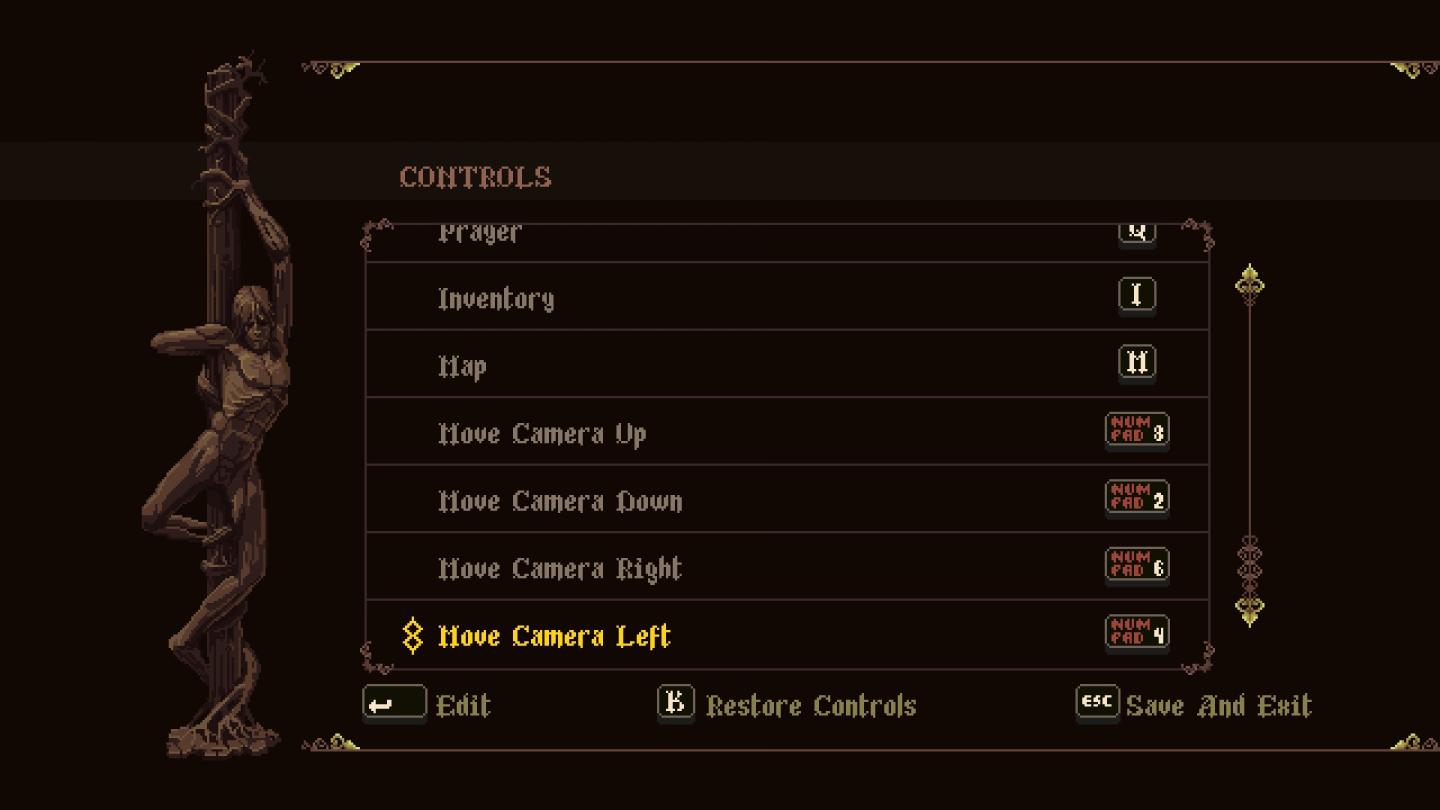
Description
The UI features a dark, stylized background that complements the game's aesthetic. At the top, a "CONTROLS" label clearly indicates the section, utilizing a bold font that fits the overall theme. Below this header, several options are listed, each representing a different control function:
- Prayer - A function likely related to in-game actions, perhaps for healing or special abilities.
- Inventory - Access to the player's items and gear.
- Map - Navigation feature to view the game world.
- Movement Controls - These are presented as "Move Camera Up," "Move Camera Down," "Move Camera Right," and "Move Camera Left," indicating directional camera controls with corresponding keybinds.
- Highlighted Item - "Move Camera Left" is emphasized in yellow, suggesting it is currently selected or a focus for adjustment.
At the bottom, two interactive buttons appear: "Edit" allows for modifications to the key bindings, while "Restore Controls" provides an option to reset to default settings. The "Save And Exit" button, subtly indicated by "ESC," ensures user-friendly navigation out of the menu.
The overall layout balances functionality with an artistic form, utilizing a gothic style that matches the game's ambiance. Each section is neatly organized and easy to read, enhancing usability.
Software
Blasphemous
Language
English
Created by
Tags
Sponsored
Similar images
in-game pause menu is stylized as VHS controls

Hotline Miami 2
The user interface features a menu that provides essential functions for media control. At the top, there is a bold "PAUSE" label indicating the current state o...
controls for up to 4 players

Bulanci
The user interface (UI) features a clean layout for configuring keyboard controls for up to four players. Layout and Features: 1. Player Sections: Ea...
controls, swap island, move, pan, zoom

Snakebird
The user interface (UI) in the picture appears to be a control scheme setup, likely for a game. Here’s a breakdown of the labels and features: Functionalit...
spiritfarer map controls - set waypoints and confirm travel

Spiritfarer: Farewell Edition
The UI presents a map interface with several functional features, indicated by labels and buttons at the bottom. 1. Coordinates Display: The top left show...
campaign story: skip story, next slide button, controls

Age of Empires 2 Definitive Edition
The interface presents a semitransparent overlay with a detailed illustration of a character on an aged parchment background. This setup emphasizes the narrati...
video and gameplay, controls menu
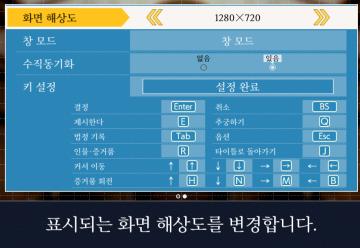
Phoenix Wright: Ace Attorney Trilogy
화면 해상도 설정 UI는 여러 기능을 포함하는 간단하고 직관적인 레이아웃을 가지고 있습니다. 1. 창 모드: "없음"과 "있음"의 옵션이 제공되어, 사용자가 창 모드를...
inventory controls sort discard throw away order

Yakuza 0
The UI features a series of buttons designed for user interaction, each with a distinct function. 1. Sort: This button likely enables the user to organize...
camera controls
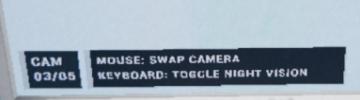
Phasmophobia
The UI features a clean and functional design with a simple layout that prioritizes usability. 1. CAM Label: Indicates the current mode or feature being a...
 M S
M S