a glorious victory

Description
The user interface (UI) of the displayed picture includes several key features and labels focused on the outcome of a battle between two factions.
-
Victory Announcement: At the top, there is a prominent label identifying the victorious character, "Luna," alongside her image and a small portrait of the defeated "Lizardmen." This distinction is crucial in conveying the battle's outcome at a glance.
-
Victory Message: Below Luna, a message reads "A glorious victory!" followed by a note stating that Luna receives 448 experience points for her valor in combat. This feature adds a narrative element, enhancing player engagement by celebrating their achievements.
-
Battlefield Casualties Section: The center area is divided into two key sections—"Attacker" and "Defender." Each section details the casualties incurred by both sides:
- The "Attacker" section shows the quantities of units lost and remaining, with numerical values formatted clearly for quick comprehension.
- Similarly, the "Defender" section presents its losses in a matching style.
-
Visual Icons: Next to the numerical values, there are unit icons representing different types of troops. This visual representation aids in quick identification and enhances the overall look of the UI.
-
Action Button: At the bottom right, there is a checkmark button icon, signaling a function to confirm or proceed with the results. This form feature is designed for user interaction, allowing players to continue their gameplay seamlessly.
Overall, the UI combines functional elements, such as experience points and casualty counts, with a coherent visual design that reinforces the thematic aspects of the game. The layout is structured to optimize player understanding and engagement with the battle results.
Software
Heroes of Might and Magic 3: Complete
Language
English
Created by
Tags
Sponsored
Similar images
speed up item reduces time for any queue
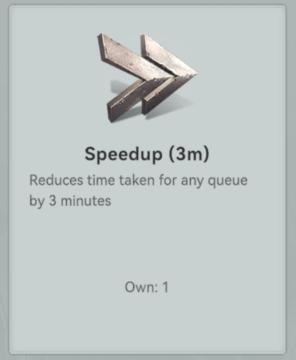
Viking Rise
The UI features a clear and concise design, focusing on functionality with minimal clutter. 1. Icon: At the top, there's a stylized icon that resembles tw...
typ ducha další pokračovat dále
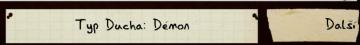
Phasmophobia
Na obrázku jsou zobrazeny dvě hlavní části uživatelského rozhraní. 1. Typ Ducha: Démon Tato část jasně zobrazuje typ ducha, což naznačuje, že uživatel j...
menu, report bug, deactivate account

Run Legends
The user interface in the picture features several labeled buttons organized vertically against a bright blue background. Each label indicates a specific functi...
main menu, TOEM

TOEM
The user interface (UI) in the picture features a whimsical, monochromatic design that suits the game's playful theme as a photo adventure. Here’s a breakdown o...
no workers are assigned to this building

Against the Storm
The user interface displays a notification labeled "No workers," which conveys that there are currently no workers assigned to the building depicted. The messag...
that spell will affect no one

Heroes of Might and Magic 3: Complete
In the UI of the image, we can see several key labels and features that play a crucial role in gameplay: 1. Spell Notification Box: The central feature is...
high hostility, trader arrival, alert settings

Against the Storm
The UI presents a dedicated "Alerts" section, which allows users to manage various notification preferences related to gameplay. Features and Labels: 1....
gameplay settings 2

Cursed to Golf
The UI features a clear and organized layout primarily focused on gameplay settings. Here's a breakdown of the elements: Main Features: 1. Audio, Gamepl...
 M S
M S