Configuración de la cámara

Description
La interfaz muestra etiquetas con funciones específicas. En la parte superior, se encuentra un ícono que indica el modo "Normal", accesible a través del botón ZL. Este modo probablemente ofrece una configuración estándar para la visualización o interacción.
Debajo, el ícono correspondiente al botón L está etiquetado como "Sin marco". Esta opción puede referirse a una forma de visualización sin bordes, permitiendo una presentación más limpia de los elementos.
Visualmente, los íconos son simples y reconocibles, facilitando el uso. La combinación de texto en español, con términos claros, ayuda a los usuarios a comprender rápidamente sus opciones. Además, el diseño es intuitivo, fomentando una navegación fluida.
Software
Animal Crossing: New Horizons
Language
Spanish
Created by
Sponsored
Similar images
attribute description tutorial

Children of Morta
Book of Rea: Main navigation label. Workshop: Secondary navigation label. 360: Currency or resource indicator. Attribute Description: Po...
quest: gather resources, build chief hall
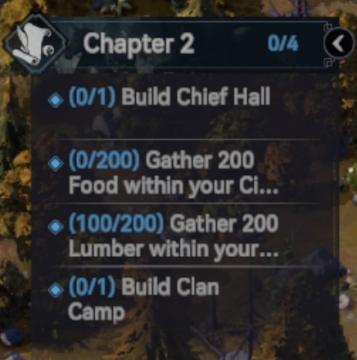
Viking Rise
The UI in the image features a task or objective list related to "Chapter 2" of a game. Here’s a breakdown of its elements: 1. Title and Progress Indicator...
a game produced by louis-felix cauchon

Mages of Mystralia
The picture features a minimalist user interface (UI) centered around a title screen for a game. The prominent text displays "A GAME PRODUCED BY" at the top, in...
sound settings, input can be voice activated
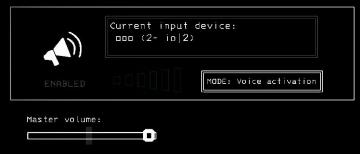
Lethal Company
The UI features a clean and minimalistic design, predominantly using monochromatic tones. 1. Current Input Device Label: Displayed prominently at the top,...
ace cards

Cursed to Golf
The UI in the image appears to be a control layout for a game, categorized under "Birdie Eye" and "Ace Cards" sections. 1. Birdie Eye: This is likely the...
emergency app instructions how to

Zachranka
The user interface (UI) displayed in the picture consists of several labeled sections, each featuring specific functions related to emergency preparedness and a...
Processing turn, please wait

Civilization V
The user interface (UI) in the image showcases several key features and labels with specific functions: 1. Processing Indicator: At the bottom of the scree...
Waiting for players, other players turn

Civilization V
The user interface in the image presents several key elements designed for gameplay management within a strategy game, likely a turnbased civilization game. 1...
 admin
admin