deathmatch
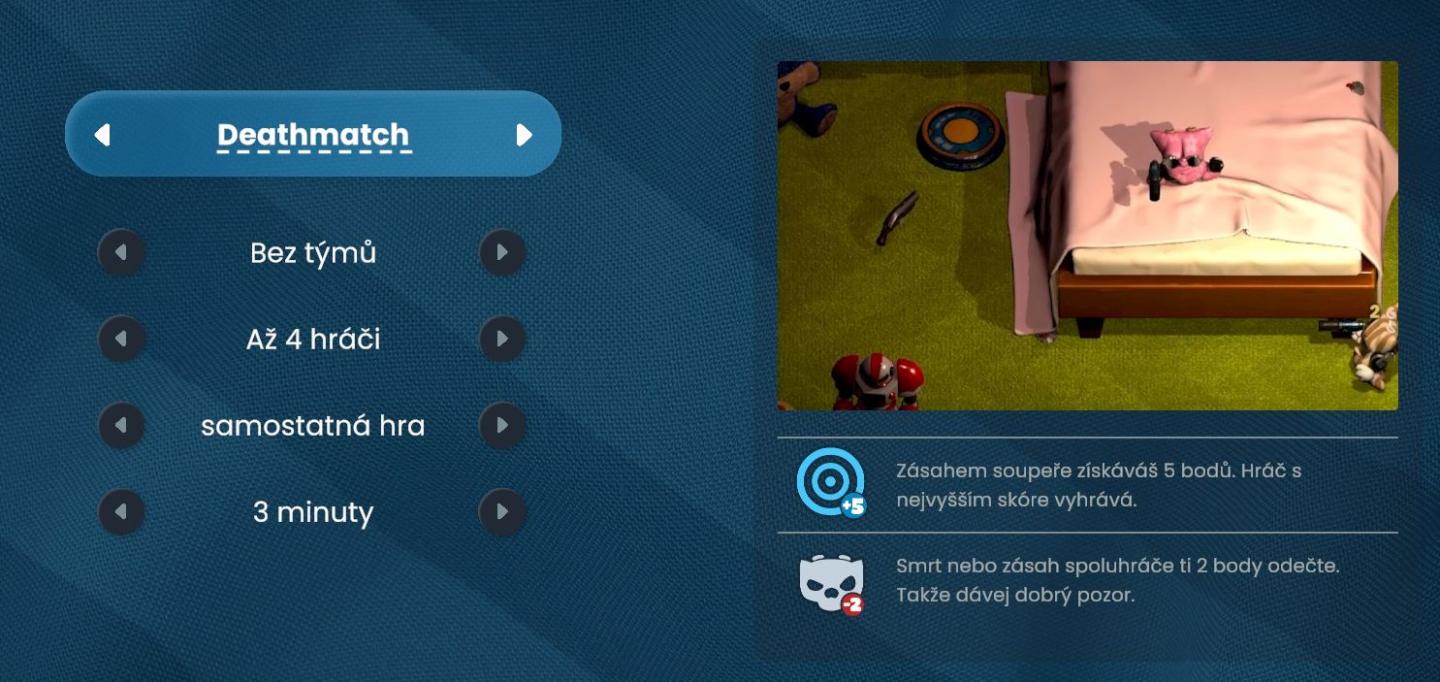
Description
Na obrázku vidíme uživatelské rozhraní pro hru s názvem "Deathmatch". Hlavní prvky a funkce zahrnují:
-
Název hry (Deathmatch): Ten je umístěn v horní části a zdůrazňuje typ hry. Použitý font je výrazný a snadno čitelný, což pomáhá uživatelům rychle identifikovat herní režim.
-
Úvodní tlačítka: Na levé a pravé straně okna jsou šipky, které umožňují uživatelům procházet různé možnosti nastavení.
-
Položky nastavení:
- Bez týmů: Odkazuje na herní mód, kde se hráči nespojují do týmů.
- Až 4 hráči: Označuje maximální počet hráčů, kteří mohou v tomto módu soutěžit.
- Samostatná hra: Tento label indikuje, že hra se hraje individuálně, bez spolupráce s dalšími hráči.
- 3 minuty: Tento ukazatel stanovuje časový limit pro hru.
-
Obrázek: Vpravo je vizuální indikátor hry, který zobrazuje herní scénu s postavami a objekty. To umožňuje hráčům lépe se orientovat v herním prostředí.
-
Pravidla bodování: V dolní části se nacházejí informace o bodování. Například:
- Zásah soupeře získává 5 bodů: Informuje hráče o hodnotě úspěšného zásahu.
- Smrt nebo zásah spoluhráče -2 body: Upozorňuje na tresty za neúmyslné zásahy do vlastního týmu.
Celkově je rozhraní uživatelsky přívětivé, s jasným rozdělením mezi jednotlivými prvky a informacemi, což umožňuje rychlou orientaci a použití během hry. Design je moderní, s čistými liniemi a barevným kontrastem, který zajišťuje dobrou čitelnost.
Software
Bulanci
Language
Czech
Created by
Tags
Sponsored
Similar images
deathmatch

Bulanci
The user interface (UI) in the provided image features a game configuration screen designed for setting up a multiplayer game. Here’s a breakdown of the element...
normal difficulty
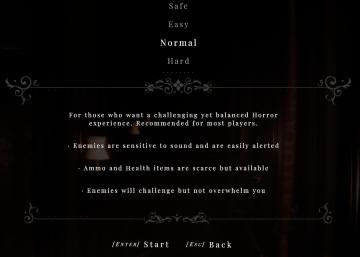
Maid of Sker
The user interface (UI) displayed features several labels and components focused on selecting the difficulty level for a horror game. 1. Difficulty Options...
stats

Maid of Sker
The UI presented in the image is a "Stats" menu, likely from a video game. Here’s a breakdown of its features and their functions: 1. Title ("STATS"): ...
clear save select delete
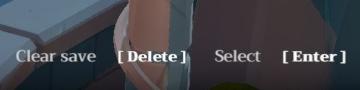
Mages of Mystralia
The UI features in the image consist of three primary labels: "Clear save," "Delete," and "Select," each of which serves specific functions. 1. Clear save:...
sound sensors offline
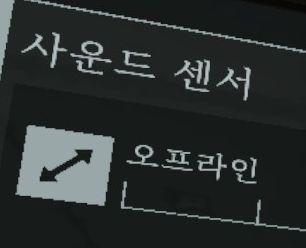
Phasmophobia
이 이미지에서 UI 레이블과 기능에는 다음과 같은 요소가 있습니다. 1. 사운드 센서: 이 항목은 사운드 센서의 설정이나 상태를 표시하는 주요 제목입니다. 기능적으...
inspect (weapon selection)

Hades II Early Access
The UI features a central glowing object, likely a portal or a point of interest, surrounded by a circular design that includes intricate details and a luminesc...
player statistics, buy upgrades and complete deeds

Against the Storm
The user interface features a structured layout with various labels and buttons designed to facilitate navigation and gameplay. At the top, the "Highest Refor...
to improve sawmill, look for a blueprint in the world

Spiritfarer: Farewell Edition
Title Area: The top section displays the term "Improve," indicating the function is to upgrade or enhance a specific building or feature. Building Na...
 M S
M S