antiviral acquired
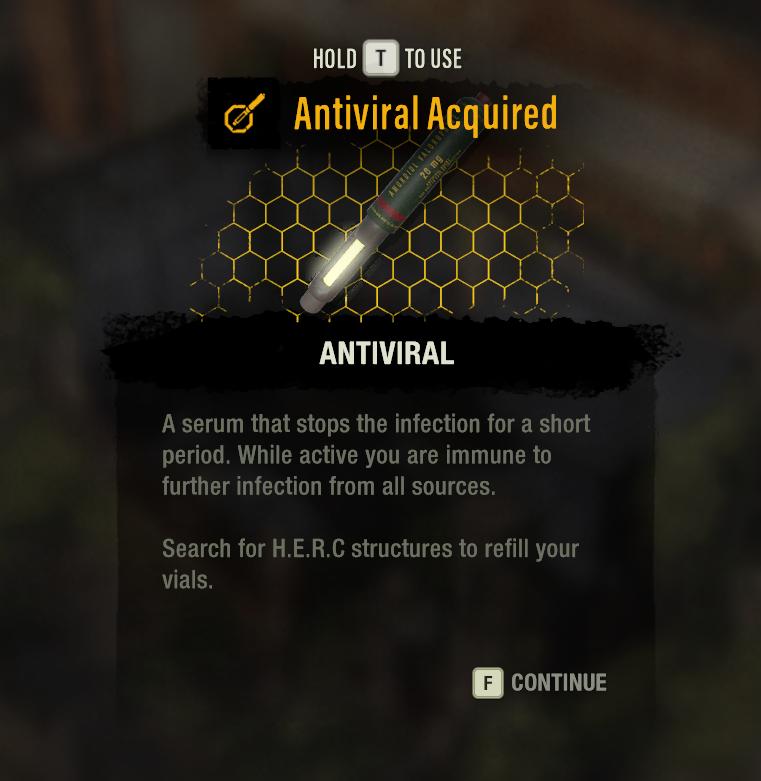
Description
The user interface (UI) in the picture presents several key features and labels, primarily focused on functionality within a gaming context.
-
Main Title: "ANTIVIRAL" - This prominent label indicates the type of item or effect the player has acquired. It stands out in a bold font, making it immediately recognizable.
-
Acquisition Notification: "Antiviral Acquired" - Displayed at the top, this message confirms to the player that they have successfully obtained the antiviral serum, enhancing the clarity of the gameplay experience.
-
Usage Instructions: "HOLD T TO USE" - An interactive element that instructs players on how to utilize the antiviral item. This is crucial for guiding user actions within the game.
-
Item Description - Below the main title, there’s a brief description detailing the function of the antiviral serum: it provides temporary immunity to infections, which is vital information for gameplay strategy.
-
Additional Guidance - The text further instructs players to search for H.E.R.C structures to refill vials, promoting exploration and resource management as key game mechanics.
-
Continue Button: "F CONTINUE" - This button allows players to proceed after reading the information. It is clearly labeled, indicating the action required to move forward in the game.
-
Visual Design Elements: The background features a honeycomb pattern, which may evoke a scientific or medical theme, aligning with the antiviral context. The color scheme, using contrasting dark and bright elements, enhances readability and focus on the important labels.
Overall, the interface effectively balances form and function, ensuring users can quickly comprehend necessary actions and game mechanics.
Software
The Last Stand: Aftermath
Language
English
Created by
Tags
Sponsored
Similar images
new item acquired

Mages of Mystralia
The UI label in the image primarily features the phrase "NEW ITEM," indicating the acquisition of a new item within a game or application. This label is promine...
you have acquired thorn

Blasphemous
The user interface features a combination of elements that convey important game information and enhance user experience. At the top left, a health bar is repr...
game controls settings

Hotline Miami 2
The UI features prominent labels with bold, colorful fonts, giving a retro aesthetic that enhances visual appeal. Each label signifies a specific function: 1....
zoom out the map
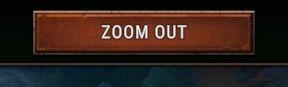
Against the Storm
The image features a button labeled "ZOOM OUT." This UI element is designed to provide functionality for decreasing the magnification or scaling of content with...
incantation complete: new game feature unlocked

Hades II Early Access
The interface prominently features the title "INCANTATION COMPLETE" at the top, indicating a completed action or task. Below this, "NIGHT'S CRAFTWORK" serves as...
graphics options

Islets
The user interface (UI) in the provided image presents various graphics options for a game, labeled clearly for easy navigation and usability. 1. Header:...
キノコがつかみにくいときは?
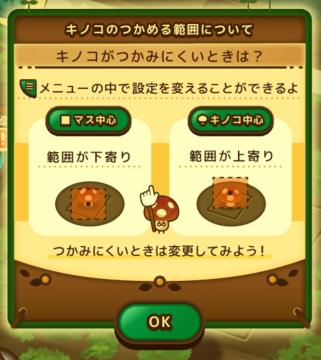
のこのこキノコ
この画像は、特定のゲームやアプリのユーザーインターフェース(UI)を示しています。以下に、主要な機能とその形について説明します。 1. タイトルセクション: ...
hlavní menu
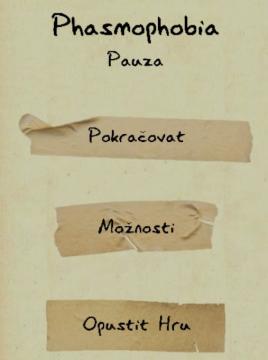
Phasmophobia
Obrázek zobrazuje uživatelské rozhraní hry "Phasmophobia". Hlavní název hry je uveden nahoře, výrazně napsán a působí stylizovaně, což odráží atmosféru hry. P...
 M S
M S