tristram blacksmith's shop
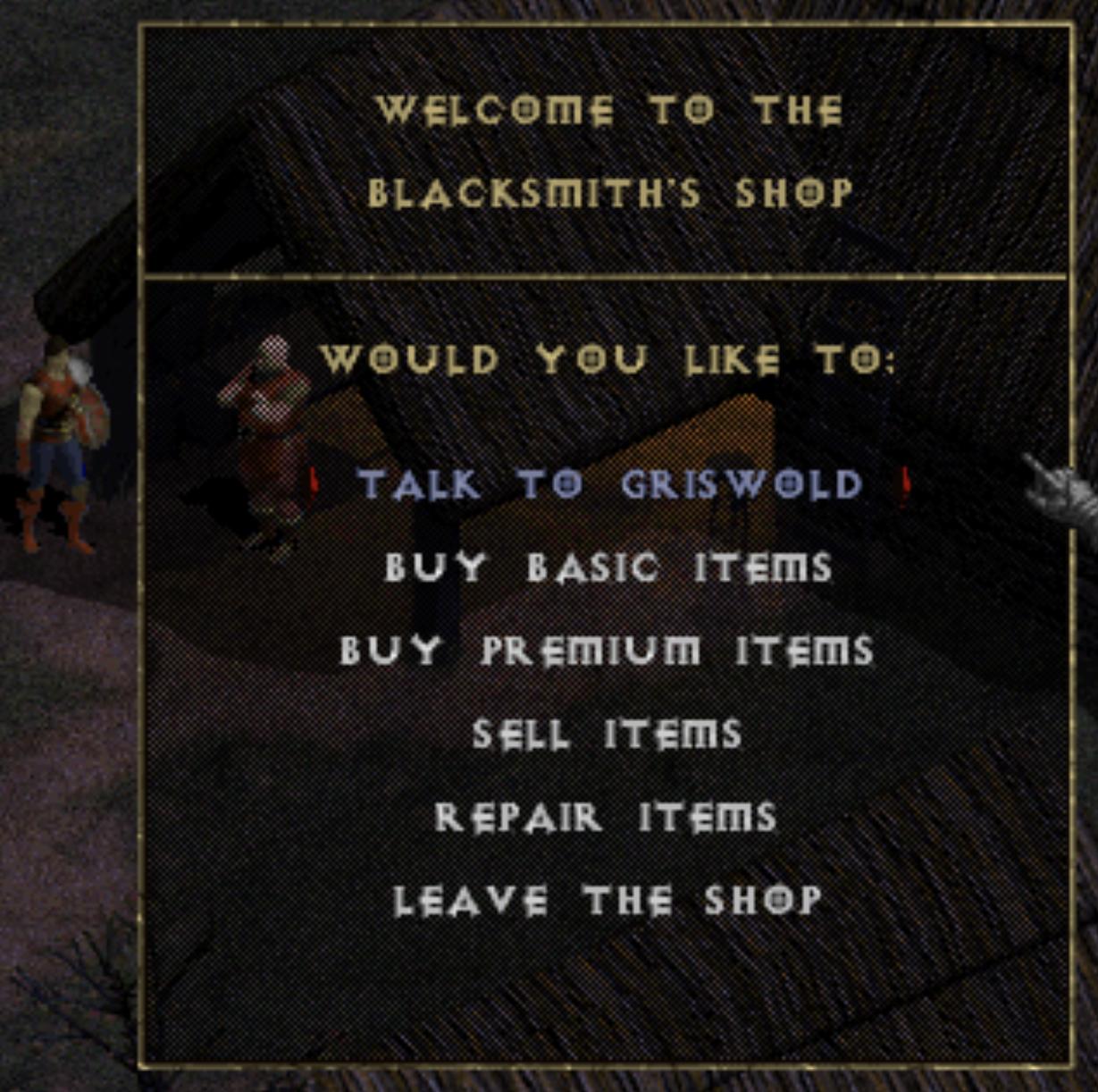
Description
The UI of this blacksmith's shop features a structured layout that guides the player through various interactions.
-
Title Area: At the top, there is a welcoming message, "WELCOME TO THE BLACKSMITH'S SHOP," presented in a bold, stylized font, setting the thematic tone of the shop.
-
Main Prompt: Below the title, the question "WOULD YOU LIKE TO:" invites the player to choose from several options, making the interface interactive.
-
Options List: The options available are clearly listed, each one presented in a larger, easily readable font. The functions include:
- TALK TO GRISWOLD: This option is highlighted in a different color (red), emphasizing its importance, likely serving as the primary interaction point.
- BUY BASIC ITEMS: A straightforward option for purchasing standard gear.
- BUY PREMIUM ITEMS: This suggests a higher tier of products for advanced players or better equipment.
- SELL ITEMS: Allows players to trade in unused items, an essential feature for inventory management.
- REPAIR ITEMS: Facilitates maintenance of equipment, which is crucial for sustaining player performance.
- LEAVE THE SHOP: Provides an exit, indicating that the player can back out of the shop whenever they wish.
The form of the UI is clean and organized, with options spaced out for clarity. The dark, rugged aesthetic aligns with the theme of a medieval blacksmith, creating an immersive experience. The layout maximizes usability while maintaining thematic coherence.
Software
Diablo I
Language
English
Created by
Tags
Sponsored
Similar images
camera mode - yard settings (select time, fog strength or sun angle)
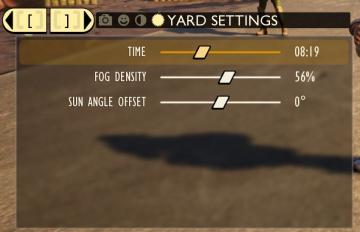
Grounded
The UI features a settings panel labeled "YARD SETTINGS" prominently at the top, using a lightcolored font against a darker background for clarity. This label...
buy journey staff at the blacksmith's

Might and Magic 8: Day of the Destroyer
The UI in the picture features several key components designed for user interaction and item selection in a medievalthemed environment. 1. Top Bar: Displa...
start game or load game, delete save, game progression

Spiritfarer: Farewell Edition
The interface presents a "Start Game" menu prominently at the top, styled with a decorative golden font, conveying a sense of adventure or fantasy. Below the ti...
brawl reward untouchable

Yakuza 0
The user interface (UI) in the image primarily focuses on displaying financial rewards and bonus information, typical of a video game or scoring system. 1. M...
are you ready to run outside? the game will only work outside
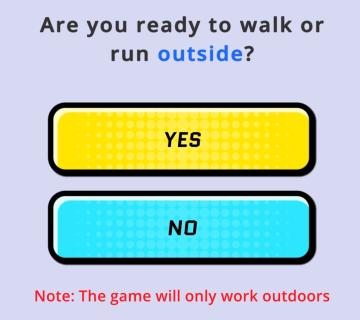
Run Legends
In the user interface presented, the primary function is to prompt the user to indicate their readiness to engage in an outdoor walking or running activity. ...
select a challenge to play
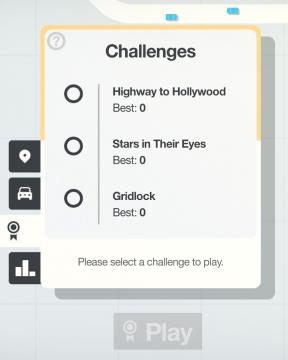
Mini Motorways
The user interface (UI) in the picture features a clean layout focused on selecting challenges. At the top, there is a bold label reading "Challenges," indicati...
quit to main menu? a save will be made for you
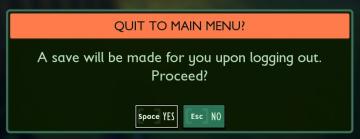
Grounded
The interface presents a confirmation dialogue with a clear and engaging design. The title "QUIT TO MAIN MENU?" stands out prominently at the top, indicating th...
difficulty settings: settler, pioneer, veteran, viceroy and locked option

Against the Storm
The UI features a neatly organized dropdown menu for selecting difficulty levels, indicated by a highlighted option "Settler." Each difficulty level—Settler, Pi...
 admin
admin