settings screen 1
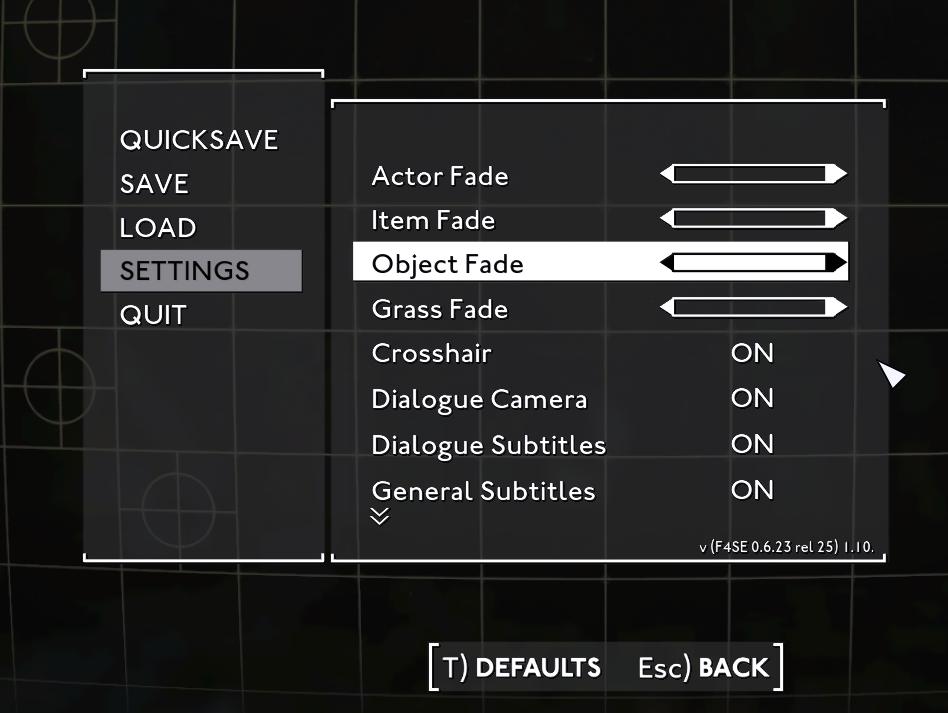
Description
The UI in the picture displays a settings menu, characterized by a clean, minimalist design. The background consists of a subtle grid pattern, enhancing readability without being distracting.
Main Features and Labels:
-
Menu Options:
- QUICKSAVE, SAVE, LOAD, SETTINGS, QUIT: These options are clearly labeled, providing direct access to key functionalities related to game progress management. The text is bold and consistent in size, making it easy to navigate.
-
Settings Section:
- The SETTINGS option is highlighted in a different color, indicating it is currently selected. Upon entering this section, users can adjust various visual settings via labeled sliders.
-
Adjustable Settings:
- Actor Fade, Item Fade, Object Fade, Grass Fade: Each of these settings features a horizontal slider, allowing users to adjust the intensity of effects related to fading different game elements (like characters or items). The sliders are visually simple, with an arrow indicator to show the adjustment range.
-
Toggle Options:
- Crosshair, Dialogue Camera, Dialogue Subtitles, General Subtitles: Each of these features has a binary ON/OFF status, indicated through a clear text label. This allows users to easily enable or disable these options.
-
Defaults and Back Navigation:
- T [DEFAULTS]: This button allows users to revert to default settings easily.
- Esc [BACK]: Prominently placed to facilitate quick navigation back to the previous menu.
Form:
The overall form of the UI is functional, with a simple black and white color scheme that prioritizes usability. The alignment and spacing between elements ensure that it is easy to read and interact with, enhancing the user experience within the game. The consistent use of typography and button styles contributes to a cohesive look.
Software
Fallout London
Language
English
Created by
Tags
Sponsored
Similar images
settings screen 1
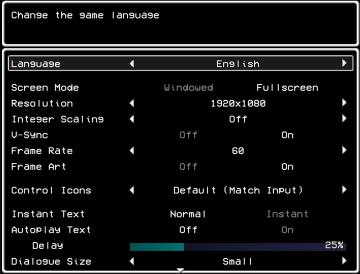
LISA: The Painful - Definitive Edition
The UI in the picture presents a settings menu for a game, focused on various options to customize the gameplay experience. 1. Title Area: The top portion...
Game Settings, gameplay settings

Baba Is You
The UI in the picture presents a settings menu with various options for audio and visual configurations, styled in a retro aesthetic. UI Labels and Featur...
settings: display, sound and controls (mouse sensitivity etc)
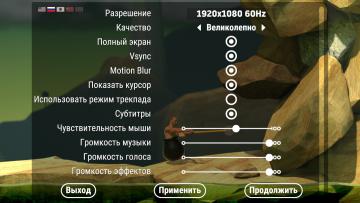
Getting Over It with Bennett Foddy
На изображении представлено меню настроек, содержащее различные параметры, связанные с графикой и звуком. 1. Разрешение позволяет пользователю выбрать ра...
display settings (fullscreen, resolution, vsync..)

Hades II Early Access
The UI displays various settings related to display and graphics configurations, organized clearly for user interaction. Fullscreen: A toggle option, li...
survival settings: show tutorial, show quests, show hotpouch

Grounded
The user interface presents a section titled "SURVIVAL," indicating a categorization of features related to gameplay assistance. 1. Show Tutorials: This l...
gameplay settings 2

Cursed to Golf
The UI features a clear and organized layout primarily focused on gameplay settings. Here's a breakdown of the elements: Main Features: 1. Audio, Gamepl...
video settings2

TOEM
The image shows an options menu likely from a video game, featuring several UI labels and settings. 1. Navigation Controls: There are icons in the t...
video settings, apply changes

Hotline Miami 2
The UI features a vibrant, retroinspired design with a bold color scheme. The labels and options are presented clearly, each serving a specific function: 1. ...
 M S
M S