paused
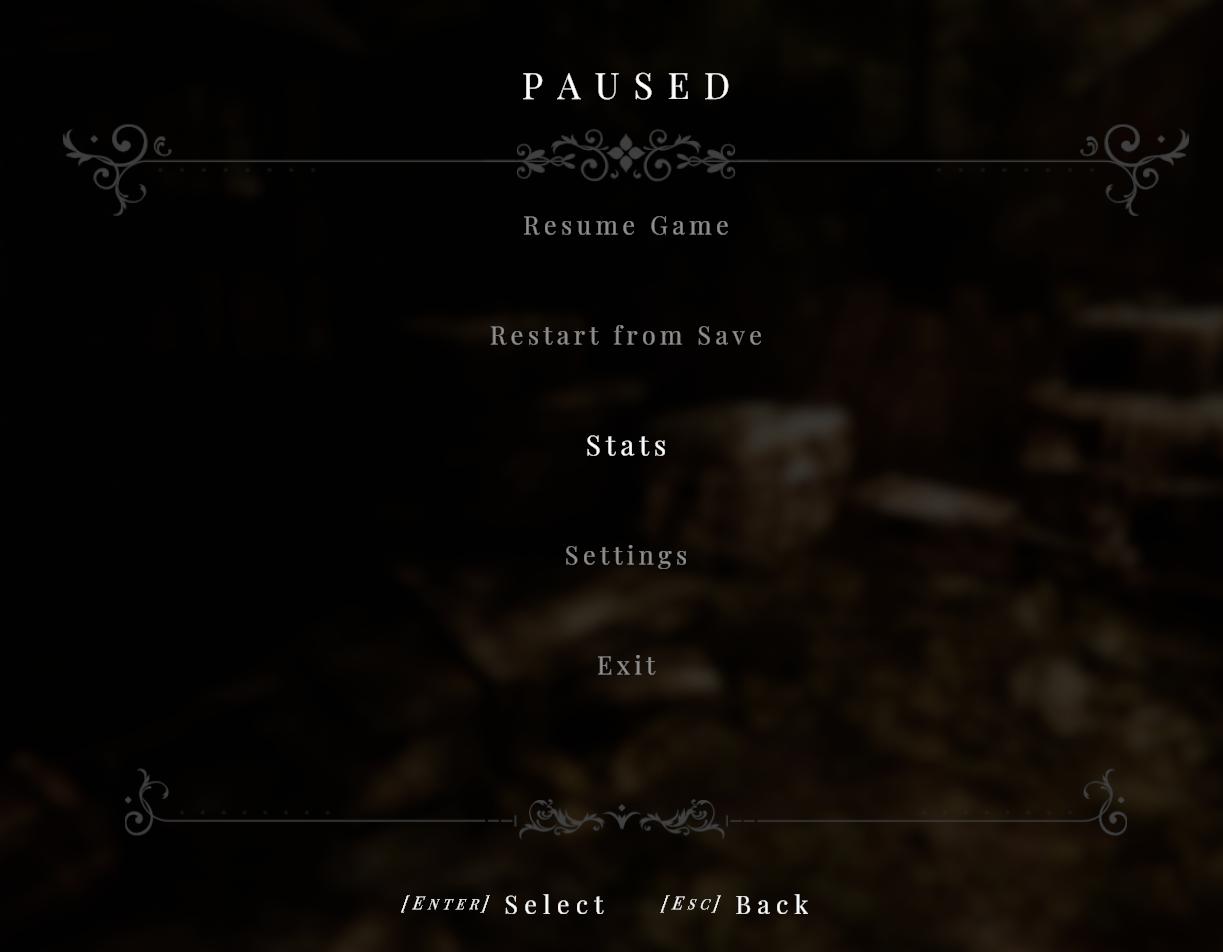
Description
The UI displayed is a pause menu typical of a video game, featuring clear, functional labels for user navigation. Here’s a breakdown of the elements:
-
Title ("PAUSED"): Prominently centered at the top, indicating to the player that the game is currently paused.
-
Menu Options: The main options are listed vertically:
- Resume Game: Allows players to continue from the paused state.
- Restart from Save: Offers the option to restart the game from the most recent save point, enabling recovery from a previous state.
- Stats: Accesses the player's statistics, likely providing insights into game progress or achievements.
- Settings: Opens the settings menu for game adjustments like audio, controls, or graphics.
- Exit: Exits the game, generally returning to the main menu or quitting entirely.
-
Navigation Instructions: At the bottom, it states “[Enter] Select” and “[Esc] Back,” guiding players on how to navigate the menu options effectively.
-
Visual Form: The menu utilizes a dark, somewhat ominous background that complements its thematic elements, with elegant, decorative lines framing the options to enhance aesthetics.
Overall, the design prioritizes usability with clear options and navigation guidance while maintaining a consistent visual style relevant to the game’s atmosphere.
Software
Maid of Sker
Language
English
Created by
Tags
Sponsored
Similar images
game paused (F3 to unpause)
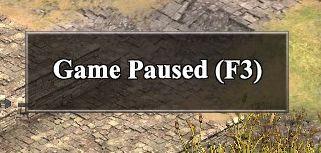
Age of Empires 2 Definitive Edition
The UI label prominently displays "Game Paused" in a large, bold font, ensuring clarity and immediate recognition of the game's status. This message is centered...
alert: orders ready to complete

Against the Storm
The interface features a notification panel titled "Alerts," prominently displayed at the top. This label indicates its function as a system for tracking import...
no workers are assigned to this building

Against the Storm
The user interface displays a notification labeled "No workers," which conveys that there are currently no workers assigned to the building depicted. The messag...
special stats
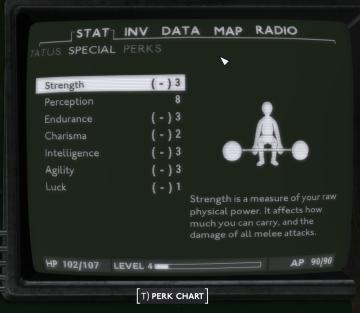
Fallout London
The image displays a user interface from a video game, likely an RPG. Here’s a breakdown of the UI labels and features: 1. Main Header: The top of the scre...
master, music, SFX audio settings

Spiritfarer: Farewell Edition
The user interface features a predominantly blue background that is complemented by elegant golden accents. At the top, the label "Audio" is prominently display...
logging in...

Grounded
The UI label prominently displays "Logging in..." at the center, indicating that the system is processing the user's login request. The text is likely styled in...
use easy decryption on computer console
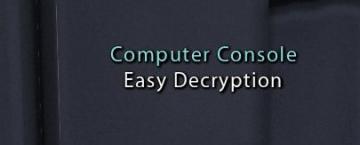
Mass Effect 1
The UI labels in the picture indicate that this interface is for a "Computer Console" designed for "Easy Decryption." The label "Computer Console" likely sign...
what's new, updates, learn more

Against the Storm
The interface features a darkthemed panel with ornate borders that complement a fantasy aesthetic. At the top, a bold title "WHAT'S NEW" indicates the purpose...
 M S
M S