weapons items selection

Description
The image displays a user interface (UI) element commonly used in video games for item selection.
UI Labels and Features:
-
Label at the Top:
- "RB": Indicates that the right bumper button on a controller is used to access this menu.
- "WEAPONS ITEMS": This label identifies the menu’s focus, suggesting that the player can choose from weapons or items.
-
Radial Menu Design:
- The circular layout serves a functional purpose, enabling quick navigation through options.
- Items are displayed in segments around the circle, allowing users to visually locate and select them easily.
-
Item Icons:
- Various icons (e.g., bottles and bags) represent the available items:
- Yellow bottle (presumably health item): Displayed with a number indicating quantity (3).
- Another item (also a bottle): Showing a quantity (number not visible).
- "Jolly Jacks": A packet shown with a quantity of 4.
- The color and design of the icons provide clear differentiation between items.
- Various icons (e.g., bottles and bags) represent the available items:
-
Instructional Text:
- "To select an item, push the R in any direction.": Directs the player on how to interact with the menu. The use of simple language and action-oriented phrasing helps enhance usability.
Conclusion:
The UI combines functional elements (item selection, navigation instructions) with a clear and visually engaging design, facilitating an intuitive user experience in a game context. The circular design promotes ease of access and quick decision-making for players.
Software
Red Dead Redemption 2
Language
English
Created by
Sponsored
Similar images
sell, identify, or repair weapons at the blacksmith's

Might and Magic 8: Day of the Destroyer
The user interface (UI) in the image appears to be from a fantasy game, likely involving inventory management and character interactions. Here’s a breakdown of...
caeldippo caves

Children of Morta
Title: "Caeldippo Caves" indicates the name of the location. Map Area: Illustrates the cave layout with highlighted sections. Marker Icon: S...
antiviral acquired
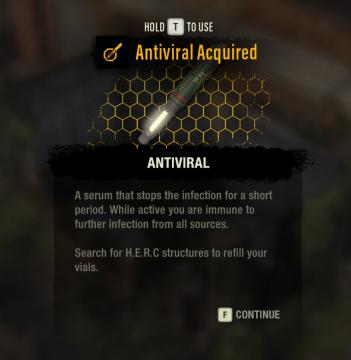
The Last Stand: Aftermath
The user interface (UI) in the picture presents several key features and labels, primarily focused on functionality within a gaming context. 1. Main Title: "...
the town elder Cain
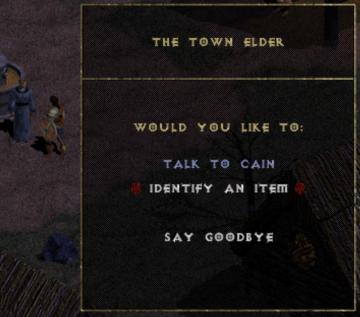
Diablo I
The user interface (UI) in the image features a dialogue box associated with a character called "The Town Elder." The box has a dark background, which makes the...
listen to npc
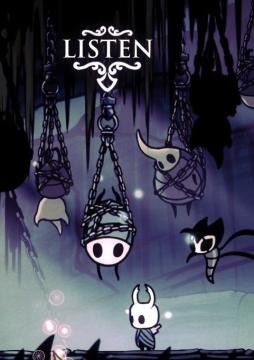
Hollow Knight
The image features a user interface with a stylized label "LISTEN" prominently displayed at the top. The font is ornate, conveying a sense of mystery and drawin...
main menu
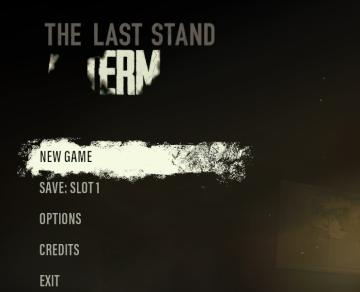
The Last Stand: Aftermath
The UI in the image features a dark, moody aesthetic that fits the theme of the game "The Last Stand," enhancing its immersive quality. Labels and Functio...
choose from the boons of Apollo

Hades II Early Access
The interface presents three distinct abilities, each with a specific function and labeled for clarity. 1. Nova Flourish: This ability increases the damage...
sawmill

Knights and Merchants
Das BenutzeroberflächenDesign zeigt eine vertikale Navigationsleiste auf der linken Seite, die verschiedene Funktionen zur Ressourcenverwaltung und produktion...
 M S
M S