"read to me" function settings and subtitles settings
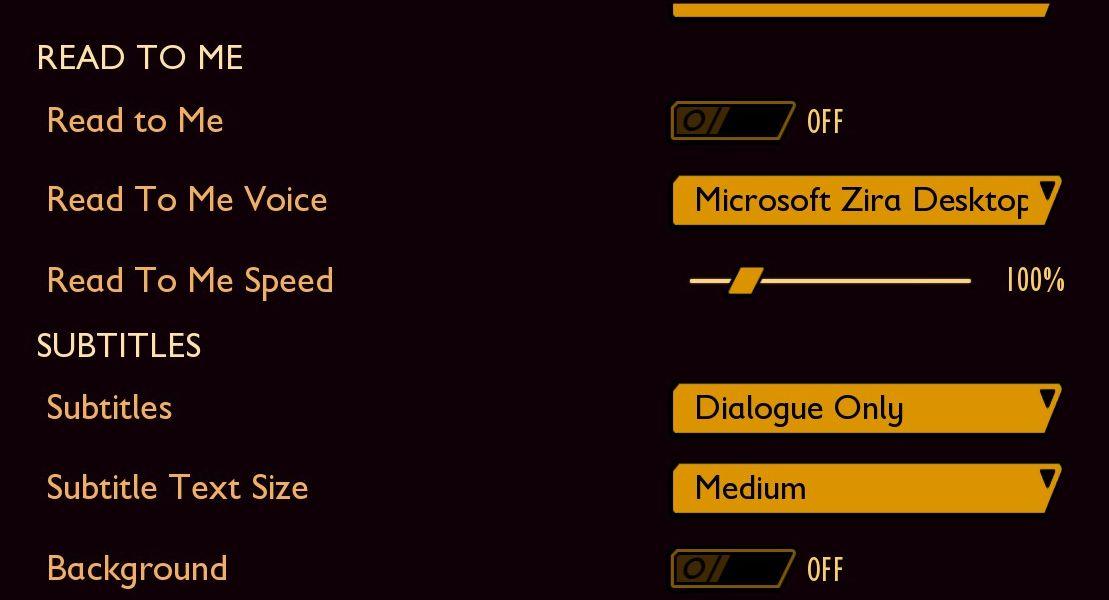
Description
The user interface presents a clear layout with labels categorized under "READ TO ME" and "SUBTITLES."
-
Read to Me: This section allows users to enable audio reading features. A toggle switch labeled "Read to Me" can be set to ON or OFF, indicating whether the audio feature is active.
-
Read To Me Voice: A dropdown menu is available to select the voice for reading, currently showing "Microsoft Zira Desktop" as the selected option.
-
Read To Me Speed: A slider control allows users to adjust the speed of the reading voice, presently set at 100%. This control visually represents a range, enabling fine-tuning of the playback speed.
-
Subtitles: This heading introduces the subtitle customization options. A toggle switch labeled "Subtitles" can be activated or deactivated.
-
Subtitle Text Size: Another dropdown menu is provided to select the text size for subtitles, currently set to "Medium," offering multiple size options for accessibility.
-
Background: This toggle, also set to OFF, likely controls the background settings but lacks additional context for its specific impact.
The layout employs a minimalist and user-friendly design, with intuitive icons and straightforward text to facilitate easy navigation and usage.
Software
Grounded
Language
English
Created by
Sponsored
Similar images
data (quests) screen
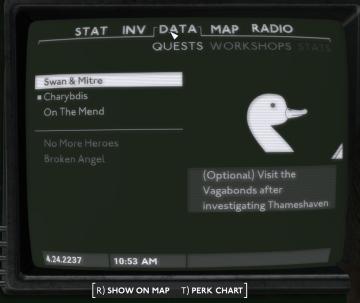
Fallout London
The user interface in the image appears to be from a video game, presenting various functional labels and features organized in a menu format. Key UI Eleme...
dead, reset retry resume mission or cancel

Red Dead Redemption 2
The UI shown features the prominent word "DEAD" at the top, rendered in a bold, distressed font with a red color that emphasizes urgency and a sense of defeat....
display tab and graphics tab are found under video settings

Panicore
The user interface (UI) in the picture is a settings menu, likely for a video game, focusing on display and graphics options. Here’s a breakdown of the labels a...
every issue of London Crime Statistics adds to your melee and unarmed damage
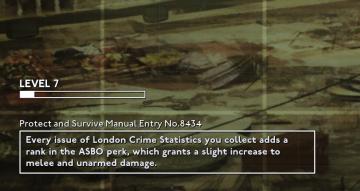
Fallout London
The image presents a user interface (UI) related to a gaming context, likely featuring a progress tracking system. 1. Level Indicator: At the top, there's...
multiplayer game options
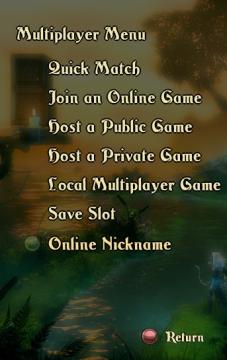
Trine
The image displays a multiplayer menu interface typical of a gaming application. Here's an overview of the UI labels and features: 1. Title: "Multiplayer...
main menu メニュー

Phasmophobia
この画像には、さまざまな機能を示すUIラベルが含まれています。それぞれのラベルは、機能を明確に示すためにシンプルな形式で作られています。 1. シングルプレイヤー...
you have acquired thorn

Blasphemous
The user interface features a combination of elements that convey important game information and enhance user experience. At the top left, a health bar is repr...
audio settings

TOEM
The UI in the picture appears to represent an "Options" menu for a game, specifically focusing on audio settings. Here's a breakdown of the labels and features:...
 M S
M S