gemstone
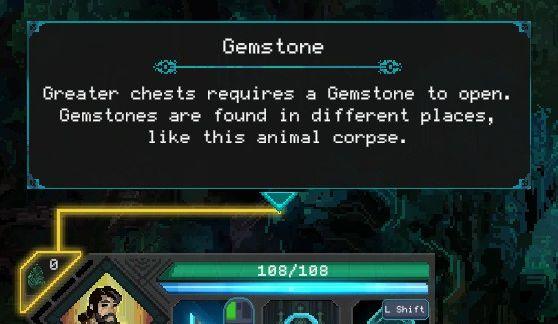
Description
- Title: "Gemstone" – Indicates the item in focus.
- Description: Explains that a Gemstone is necessary to open greater chests and provides context on where to find them.
- Item Count: Displays the current Gemstone count (0).
- Resource Bar: Shows overall capacity or limit (108/108), possibly for another resource related to gameplay.
- Action Prompt: Indicates a keyboard input option ("Shift") for gameplay interaction.
Software
Children of Morta
Language
English
Created by
Tags
Sponsored
Similar images
buy a power upp

Hades II Early Access
The UI features a button labeled "Buy PowerUp," accompanied by a symbol likely indicating a game controller input (RB). This button serves the primary function...
found keys, house and car keys
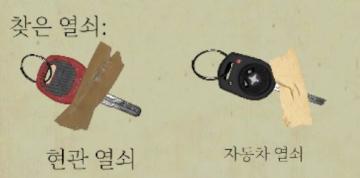
Phasmophobia
이 이미지에는 두 개의 열쇠가 나란히 배치되어 있습니다. 왼쪽 열쇠는 "현관 열쇠"로 라벨이 붙어 있으며, 일반적인 집의 현관 문을 여는 데 사용되는 형태를 하고 있습니...
hold space to skip cutscene

Risk of Rain 2
The user interface features a clean layout with a focus on key actions. On the right side, two prominent labels are displayed: "Space" and "Skip." The "Space"...
connecting to server
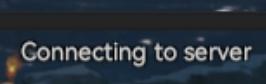
Viking Rise
The UI label "Connecting to server" indicates that the application is attempting to establish a connection with a server. This label serves a functional purpose...
hunting bow details

Might and Magic 8: Day of the Destroyer
The user interface (UI) in the image features a combination of functional labels and design elements that enhance usability while maintaining a thematic aesthet...
in-game controls, flashlight, other tools
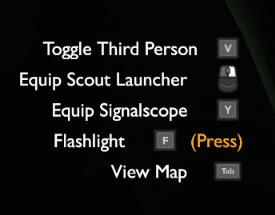
Outer Wilds
The image features a user interface (UI) displaying various gameplay controls and actions, typically found in a video game menu. Here's a breakdown of the UI la...
ミッション結果 ゆうれい ゴースト 幽霊 干渉
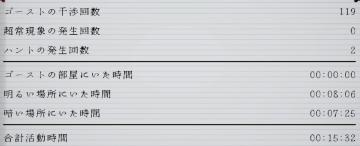
Phasmophobia
この画像には、いくつかの UI ラベルと機能が表示されています。主な機能は、さまざまなアクティビティや現象の統計を示しており、以下のようなラベルがあります。 1. ...
audio settings

Cursed to Golf
The UI layout in the image is designed for an audio settings menu, likely for a video game. Here’s a breakdown of its features and functions: 1. Tabs:...
 M S
M S