assist options for more casual play
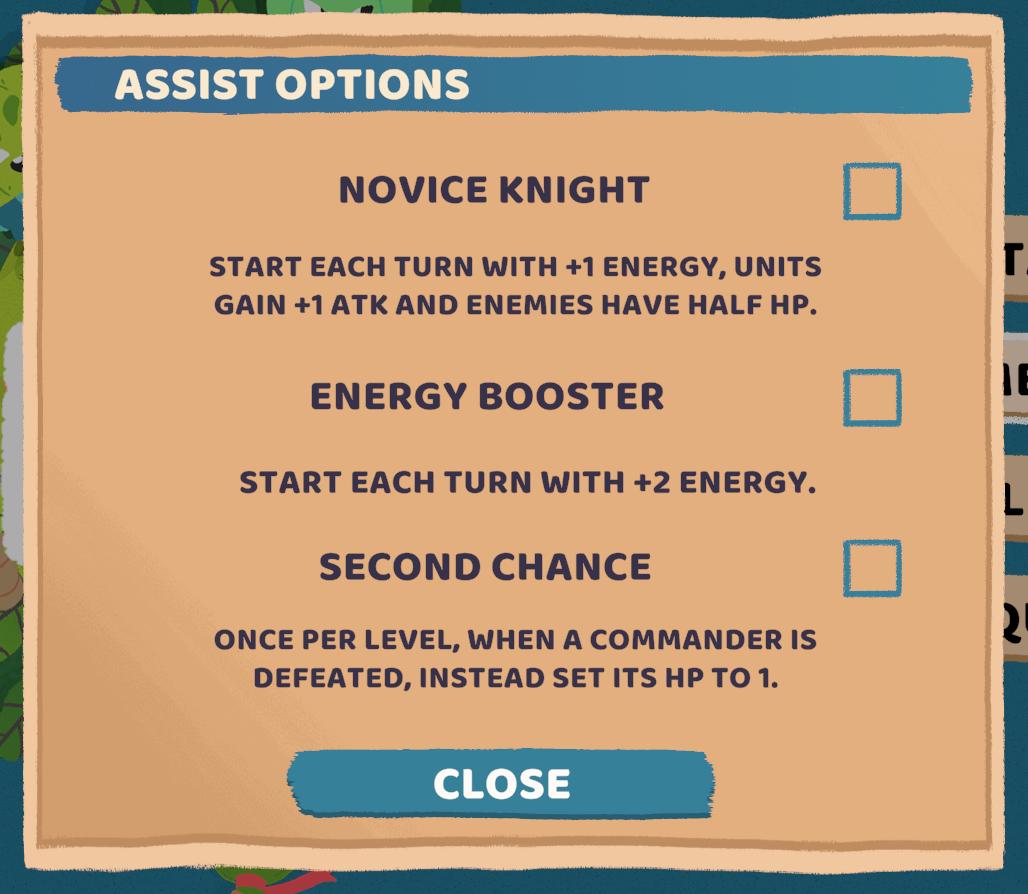
Description
The user interface (UI) presented in the image features a menu for "ASSIST OPTIONS," structured to help players select different gameplay enhancements.
UI Features and Labels:
-
Title - ASSIST OPTIONS:
- Positioned prominently at the top, this label identifies the purpose of the menu, signaling to the user that they can choose gameplay assistance features.
-
Options List:
- Each assist option is clearly labeled and described:
- NOVICE KNIGHT:
- Offers a boost of +1 energy each turn, with units gaining +1 attack while enemies have reduced health (half HP).
- ENERGY BOOSTER:
- Grants +2 energy at the start of each turn, enhancing gameplay strategy.
- SECOND CHANCE:
- Provides a fallback option where a defeated commander’s health is reset to 1, usable once per level.
- Each assist option is clearly labeled and described:
-
Checkboxes:
- Located next to each option, these checkboxes allow users to select the assists they wish to activate. The simple, clear design facilitates easy interaction.
-
CLOSE Button:
- A distinct blue button at the bottom allows users to exit the menu. Its prominent color and larger size make it easily noticeable and accessible.
Form and Function:
- The overall form is clean and approachable, with friendly typography and a color palette that invites interaction. The layout is straightforward, making the options easy to read and select, promoting a user-friendly experience.
Software
Floppy Knights
Language
English
Created by
Tags
Sponsored
Similar images
gameplay settings (vibration, aim assist, god mode..)
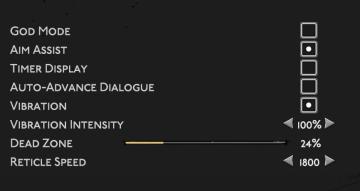
Hades II Early Access
The user interface (UI) features a clean layout with a dark background, promoting readability and focus on functionality. Each label is presented in a clear, bo...
Gruft des Wissens
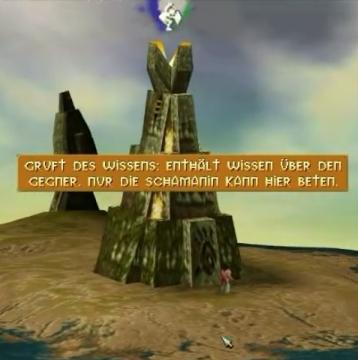
Populous: The Beginning
Das Bild zeigt eine Benutzeroberfläche eines Spiels mit einem markanten Feature – einem Monument, das als "Gruft des Wissens" bezeichnet wird. Die Funktion de...
sell, identify, or repair weapons at the blacksmith's

Might and Magic 8: Day of the Destroyer
The user interface (UI) in the image appears to be from a fantasy game, likely involving inventory management and character interactions. Here’s a breakdown of...
buildings can be moved for free

Against the Storm
The UI features a concise, rectangular tooltip that informs the user that the selected item, denoted by “[M],” can be moved without cost. This tooltip emphasize...
weekly challenge 1/13/2025 - 1/19/2025

Mini Motorways
The interface presents a "Weekly Challenge" section, prominently featuring the date range of 1/13/2025 to 1/19/2025 at the top. Below the title, three distinc...
choose your language

Floppy Knights
The user interface (UI) in the picture features a language selection menu. Here’s a breakdown of its elements and functions: 1. Title: Label: "CH...
hero factory

Bulanci
The UI in the "Hero Factory" scene features a playful and cartoonish aesthetic, aligning with its fun theme. 1. Title and Name Input: At the top, "Hero Fa...
training for 20 infantry complete

Viking Rise
The user interface (UI) in the picture features several key elements designed to communicate game progress and status effectively. 1. Label Text: "Trainin...
 M S
M S