inspect the gate

Description
In the image, the user interface (UI) features a prominent label "Inspect" displayed in a circular green button, indicating an interaction prompt when the player is near a specific object or area. The central button is labeled with "A," suggesting that pressing this button will trigger the inspection action.
The background showcases a stylized environment, with a gated doorway adorned with a large gear and keyhole symbol, emphasizing an interactive element that the player can engage with. The texture and colors are vibrant, with a whimsical design that invites exploration.
Surrounding the inspection area are various environmental features, including roots and a mushroom, enhancing the immersive feel of the game world. The overall form is characterized by bold, cartoonish aesthetics, making it visually appealing while maintaining clarity in functionality for user interactions.
Software
Mages of Mystralia
Language
English
Created by
Sponsored
Similar images
inspect (weapon selection)

Hades II Early Access
The UI features a central glowing object, likely a portal or a point of interest, surrounded by a circular design that includes intricate details and a luminesc...
inspect prompt

Hollow Knight
The image displays a user interface (UI) context from a game, focusing on a feature labeled "INSPECT." 1. Main Label: "INSPECT" Function: This...
メイン画面

Sumikko Farm
この画像のUIラベルと機能について説明します。 1. 上部バー: レベル表示: 「1」という数字が表示されており、プレイヤーのレベルを示します。 アイ...
recruit a worker or wait for next arrival of workers

Viking Rise
The interface presents a "Recruit Worker" feature designed for selecting and hiring characters with distinct attributes. Top Section Header: "RECRUI...
camera angle and sensitivity settings under general settings

Against the Storm
The UI features a dark, textured background that enhances readability. The section is titled "CONTROL" and presents various adjustable settings related to camer...
press left control to stand up from chair

Grounded
The user interface (UI) features several key components that enhance functionality: 1. Action Prompt: At the top center, "L.Ctrl STAND" indicates an action...
メニュー ゲーム設定 操作 音設定

のこのこキノコ
この画像はゲームのメニュー画面を示しています。主な機能とそのラベルは以下の通りです: 1. サウンド 音楽や効果音のオンオフを切り替えるボタンで、音声の設定を...
gameplay settings (vibration, aim assist, god mode..)
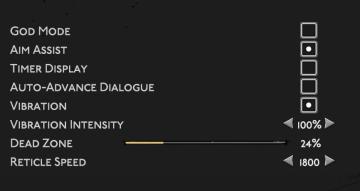
Hades II Early Access
The user interface (UI) features a clean layout with a dark background, promoting readability and focus on functionality. Each label is presented in a clear, bo...
 M S
M S