park decoration, under construction

Description
The UI features a clean layout with various functional elements.
-
Orders Section: At the top, this area has headings for "Exploring the Wilds," displaying progress indicators for tasks like glades and the number of beavers. It provides a quick overview of current objectives.
-
Action Buttons: On the left side, there are two prominent buttons:
- Move: This button likely allows selection or movement of units or structures.
- Deactivate: This is presumably used to disable certain actions or units, indicating control over the active elements.
-
Park Decoration Panel: The central panel describes the "Park" as a decorative feature, emphasizing its function to enhance comfort and level up Hearths. It includes:
- Description Text: Brief info about the purpose of the decoration.
- Construction Progress Bar: A visual indicator showing the percentage of completion for building the park.
- Resource Requirements: Displays the resources needed for construction, featuring an icon with a count beneath it.
-
Priority Setting: Located beside the construction bar, this feature allows players to set the urgency of the task with adjustable values.
The UI combines text descriptions, progress indicators, and intuitive buttons, maintaining a cohesive and user-friendly design suitable for gameplay interactions.
Software
Against the Storm
Language
English
Created by
Sponsored
Similar images
druhá jízda ukončena, jízdu máte od lítačky, zkontrolujte kde parkujete
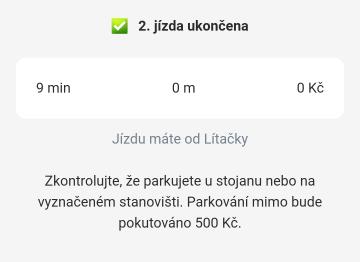
Rekola
Na obrázku vidíme uživatelské rozhraní aplikace, které informuje o dokončení jízdy. 1. Hlavní header: Zelený zaškrtnutý symbol a text "2. jízda ukončena"...
construction speed up
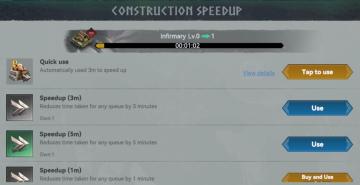
Viking Rise
The UI in the image is focused on the "Construction Speedup" functionality within a game, likely related to building or upgrading facilities. Here’s a breakdown...
quest

Cat Quest
The user interface (UI) in the image features a rustic design with wooden textures, fitting for a game setting related to quests. Key Labels and Features:...
plus four shots

Cursed to Golf
The image features a vibrant, pixelart style interface typical of retro video games. Here are the key UI labels and features: 1. Character Display: In the...
audio settings

TOEM
The UI in the picture appears to represent an "Options" menu for a game, specifically focusing on audio settings. Here's a breakdown of the labels and features:...
match statistics: resources collected (wood, food, gold, stone, trade profit)
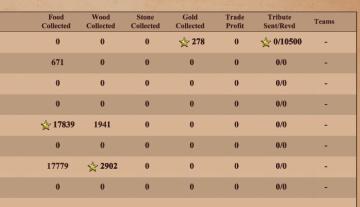
Age of Empires 2 Definitive Edition
The UI features a table layout primarily displaying resource collection and trade statistics. At the top, labels indicate the types of resources: "Food Collecte...
screen saved (screenshot taken)
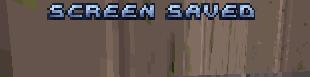
Duke Nukem 3D Atomic Edition
The image features a UI label that reads "SCREEN SAVED" prominently displayed at the top. The text is rendered in a bold, blue font, which enhances its visibili...
sound settings screen
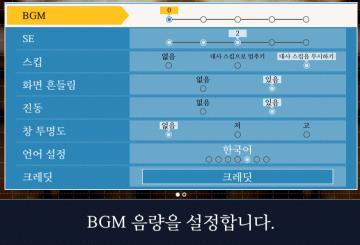
Phoenix Wright: Ace Attorney Trilogy
이 화면의 UI는 주로 배경 음악(BGM) 설정과 관련된 기능을 제공하고 있습니다. 1. BGM 조절: 상단의 슬라이더를 통해 배경 음악의 음량을 조정할 수 있습니다. 현재...
 M S
M S