health mechanic explanation
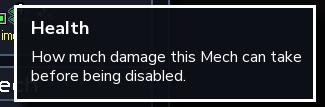
Description
The UI label in the picture is clearly presented with two main elements: the title "Health" and a descriptive text beneath it.
Function:
- Title ("Health"): This label indicates the category of information being displayed, which relates to the durability or resilience of the Mech in the game.
- Description: The accompanying text explains that the "Health" represents the amount of damage the Mech can endure before it becomes disabled. This is crucial for players to understand their Mech's survivability in combat situations.
Form:
- The overall design features a clean, minimalist aesthetic, likely with a dark background that enhances readability.
- The typography appears bold for the title, drawing attention, while the description is simpler, maintaining a lighter tone to ease comprehension.
This UI component serves to convey essential gameplay mechanics in a straightforward manner, ensuring players can quickly assess their Mech's status.
Software
Into the Breach
Language
English
Created by
Sponsored
Similar images
new upgrade maximum health and mana magic will be permanently increased

Mages of Mystralia
The user interface (UI) in the image presents a visually appealing illustration, designed to convey significant information about an upgrade feature in a game....
health, experience

Mass Effect 1
The UI features prominent labels and a streamlined layout that convey critical character information. Character Name: "Jane Shepard" is displayed promin...
soul limit, revive, healthbar

Grief Syndrome
The UI features in the image highlight several key elements: 1. Revive Button: This prominently labeled “Revive” indicates a function that allows the playe...
about main character, health, stamina, condition, statistics

Red Dead Redemption 2
The UI in the picture presents three main sections: General, Health, and Stamina. Each section provides specific information about the character’s s...
editor player options: civilization, color, starting resources, tribe name

Age of Empires 2 Definitive Edition
The UI comprises various fields and dropdown menus that facilitate the setup of a game. Key features include: 1. Player Setup: Player Selection: D...
Edit or Remove account
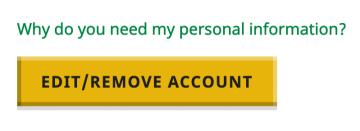
minecraft.net
The UI features presented in the image include a question and a prominently displayed button. 1. Text Label: The question "Why do you need my personal inf...
clear the device cache
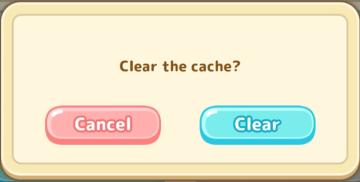
Sumikko Farm
The UI in the image features a dialog box prompting the user with the message, "Clear the cache?" This text is centrally placed to grab the user's attention and...
dark elf skills

Might and Magic 8: Day of the Destroyer
The user interface (UI) in the image is designed for a roleplaying game (RPG) character management screen. Here's a breakdown of the labels and features: ...
 M S
M S