completed waves: 3
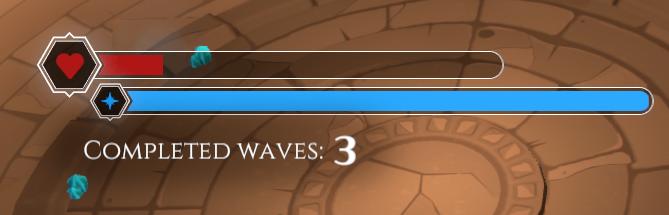
Description
The UI features a health bar represented by a red icon in the shape of a heart, indicating the player's remaining health. This bar is partially filled, showcasing the current health status.
Beneath the health bar is a secondary metric represented by a blue progress bar, which tracks completed waves, denoted by the label "COMPLETED WAVES: 3."
To the left of the progress bars, there are small turquoise icons that may signify resources, collectibles, or power-ups associated with the gameplay, but their specific function isn’t clear from the image alone.
The overall form of the UI is clean and organized, with contrasting colors (red, blue, and turquoise) for clarity and visual appeal, set against a neutral, textured background that suggests an engaging in-game environment.
Software
Mages of Mystralia
Language
English
Created by
Sponsored
Similar images
hollow knight journal, number of creatures encountered and journal entries completed

Hollow Knight
The UI displays two key statistics: "Encountered" and "Completed." Each label is prominently featured with bold text, allowing for quick recognition of their fu...
episode completed

Floppy Knights
The user interface (UI) in the image features a vibrant world map central to gameplay, with the title "WORLD MAP" displayed prominently at the top in a bold, st...
completed quest

Fallout London
In the provided image, the user interface (UI) includes several key labels and features that enhance gameplay. 1. Quest Information: At the top left, "Spe...
congrats! you completed the training mission

Run Legends
The user interface (UI) in the picture features several key elements designed for user interaction and experience. 1. Message Box: At the top, there’s a m...
save completed, game saved
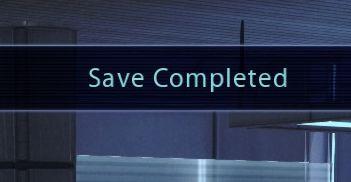
Mass Effect 1
The interface displays a notification message that reads "Save Completed." This label communicates successfully that a saving process has finished, providing re...
choose an upgrade, reroll upgrades, unlocks

20 Minutes Till Dawn
The UI in the image presents a visually engaging interface for selecting upgrades in a game. Main Components: 1. Title Area: The text "Choose an...
play select save, save empty
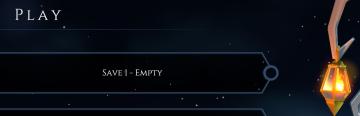
Mages of Mystralia
The UI features in the picture display a simple and elegant interface for a game menu, primarily focused on save management. 1. Main Label: The word "PLAY...
view mode controls, zoom in, zoom out

Spiritfarer: Farewell Edition
The UI features a vertical representation of a stylized building, with various rooms visible through transparent walls. Labeling: The bottom left c...
 M S
M S