double jump

Description
The UI in the picture features a clean and informative layout designed for user interaction.
-
Main Title ("DOUBLE JUMP"):
- Function: This prominently highlights the new ability that has been unlocked.
- Form: It uses a bold, modern font that stands out against the background, drawing attention immediately.
-
Description Text:
- Function: Provides a brief explanation of the new ability, ensuring the player understands what "double jump" entails.
- Form: The text is clear and legible, positioned centrally and formatted to be easily readable.
-
Graphic Element (curved arrow):
- Function: Visually represents the action of jumping, reinforcing the concept of the double jump.
- Form: The arrow's design is smooth and flows naturally, enhancing the playful aesthetic that matches the game's theme.
-
Continue Button ("W Continue"):
- Function: Indicates how to proceed, likely prompting users to press the 'W' key to confirm or continue.
- Form: This is presented in a contrasting color (pink), making it stand out and easily identifiable as an interactive element.
Overall, the UI is designed to be intuitive, combining clear functions with appealing forms to enhance user engagement.
Software
Islets
Language
English
Created by
Tags
Sponsored
Similar images
challenge details: upgrades are a mystery, but doubled

Mini Motorways
The UI in the image features a clean and minimalistic design, focusing on key promotions associated with the title "Stars in Their Eyes." Central to the layout...
keyboard controls (jump, crouch, run, open)
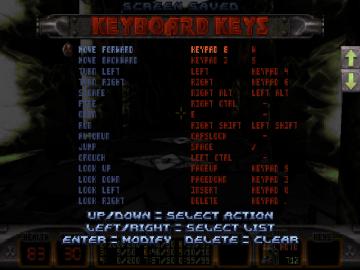
Duke Nukem 3D Atomic Edition
The user interface presents a keyboard key configuration layout for a gaming control scheme. 1. Title Bar: The "KEYBOARD KEYS" label is prominently displa...
in-game menu, gamepad controls, jump, glide, interact, open
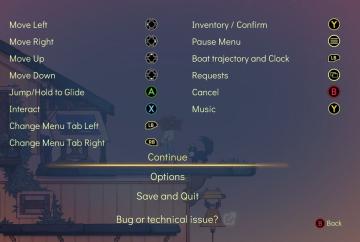
Spiritfarer: Farewell Edition
The UI presents a list of controls alongside corresponding button icons, organized for clarity. Directional Movement: "Move Left," "Move Right," "Move Up...
controls settings aim throw spear, jump, grab objects
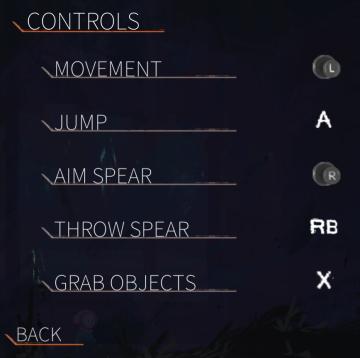
Out of Line
The UI features a clean, dark background that enhances readability. At the top, the label "CONTROLS" stands out in an orange font, emphasizing the section's foc...
autorun key, jump key, moving and relocating building key binds

Grounded
The image displays a user interface (UI) for a control scheme, likely for a video game. The layout is vertical, with action labels on the left and corresponding...
cookies volitelné příjmout odmítnout
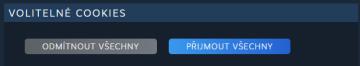
Steam
Na obrázku vidíme uživatelské rozhraní pro správu cookies. 1. Nadpis: "VOLITELNÉ COOKIES" tento text jasně informuje uživatele o tom, že se jedná o voli...
Failed you annoyed disturbed the camp inhabitants
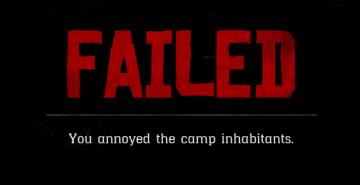
Red Dead Redemption 2
The UI features a bold red label at the top that reads "FAILED," which immediately conveys the message of unsuccessful action, drawing attention through its lar...
join privat lobby

Phasmophobia
På bildet vises en brukergrensesnitt for en multiplayerlobby. Øverst finnes overskriften "Multiplayer Lobby" i en leken typografi, som indikerer at dette er en...
 M S
M S