multiplayer game options
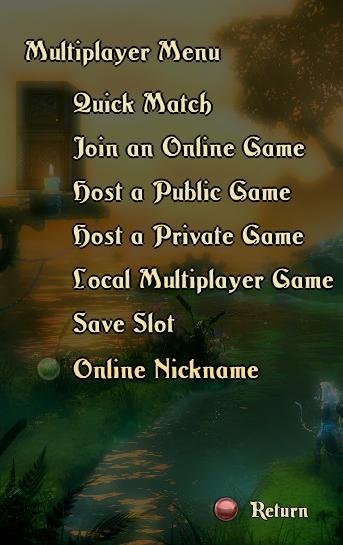
Description
The image displays a multiplayer menu interface typical of a gaming application. Here's an overview of the UI labels and features:
-
Title: "Multiplayer Menu" - This is prominently displayed at the top, indicating the context of the options below.
-
Options List:
- Quick Match: A feature that allows users to quickly find a game without extensive setup.
- Join an Online Game: This option enables players to connect to existing online matches.
- Host a Public Game: Allows players to create a game that others can join publicly.
- Host a Private Game: Similar to the public game option, but restricts access to invited players only.
- Local Multiplayer Game: This option lets players connect and play together on the same device or network.
- Save Slot: A feature for saving game progress or configurations in a designated slot.
- Online Nickname: This allows players to set or change their online identity or username in the game.
-
Return Button: Located at the bottom, this button allows users to go back to the previous menu or exit the multiplayer menu.
Form and Function:
- The overall form is clean and visually appealing, with text that is easy to read against the background.
- The labeling of options is intuitive, making navigation straightforward for players.
- Each option is likely designed with active areas (buttons) for selection, enhancing user experience.
Overall, the UI is functional and user-friendly, facilitating easy access to multiplayer gaming options.
Software
Trine
Language
English
Created by
Tags
Sponsored
Similar images
ranked lobby game settings (single or multiplayer, map size)
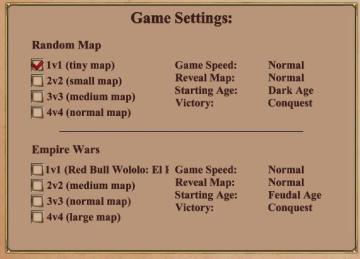
Age of Empires 2 Definitive Edition
The UI features a structured layout with clear categories for adjusting game settings. It is divided mainly into two sections: "Random Map" and "Empire Wars."...
create multiplayer lobby
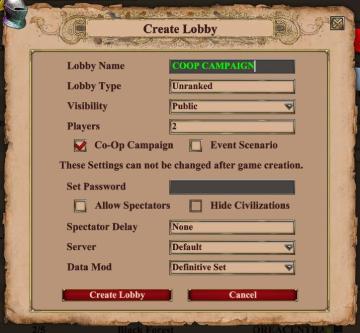
Age of Empires 2 Definitive Edition
The UI in the picture titled "Create Lobby" is designed for setting up a game lobby, featuring various functional elements organized for user interaction. 1. ...
join or host a multiplayer game

Grounded
The UI features a clear title "MULTIPLAYER" at the top, indicating the context of the options below. Below this title, there are three main options arranged ver...
RoR2 main menu: single player, multiplayer, alternate game modes

Risk of Rain 2
The UI features a vertical menu layout, which enhances navigation efficiency. Each label represents a distinct function within the game. Singleplayer: A...
spectator browser: spectate multiplayer games

Age of Empires 2 Definitive Edition
The interface showcases a Spectator Browser designed for users to find game sessions. At the top, a Search Box facilitates locating specific games by...
main menu: single player campaigns, multiplayer, learn to play

Age of Empires 2 Definitive Edition
The user interface (UI) presents a clear and organized menu for navigating the game "Age of Empires II: Definitive Edition." 1. Title: The top prominently...
multiplayer server lobby

Phasmophobia
Na obrázku je uživatelské rozhraní pro prohlížeč serverů. Klíčové prvky a jejich funkce jsou následující: 1. Název okna: "Prohlížeč Serverů" identifikuje...
main menu, single player or multiplayer, credits, options

Grounded
The user interface (UI) features a clean layout with a bold, central title labeled "MAIN MENU" at the top, indicating the primary navigation area for the user....
 M S
M S