brawl reward untouchable

Description
The user interface (UI) in the image primarily focuses on displaying financial rewards and bonus information, typical of a video game or scoring system.
-
Money Display: The top section prominently shows the total amount of money (¥2,045,050) with a clear and large font, indicating importance. This is likely a player’s in-game currency.
-
Reward Earned: Below the money display, the "Reward Earned" section quantifies additional earnings, presented in a smaller yet legible font (+¥134,558). This emphasizes the rewards gained from gameplay, encouraging player engagement.
-
Bonus Details Button: The presence of a button labeled "F9: Bonus Details" suggests interactivity, allowing players to access further information about their bonuses. The button is visually distinct, likely designed to be easily clicked or pressed.
-
Bonus List: Below the reward section, there are four specific bonuses (Enemy Down, Grappler, Untouchable, Top Gear), each followed by the word "Bonus". This structure categorizes the types of incentives players can earn, hinting at gameplay achievements.
-
Bonus Highlighting: Each bonus is presented in a consistent format, with a black background and clear white text, making it easy to read. The use of bold or highlighted elements (like “Bonus”) may indicate their significance, drawing attention to the rewards.
-
Multiplicative Factor: The “x11.0” at the bottom suggests a multiplier effect, possibly enhancing the rewards based on player performance or difficulty settings, indicated in a simple yet effective manner.
Overall, the UI is functional and clear, with a focus on conveying essential information regarding player rewards and bonuses in an accessible layout.
Software
Yakuza 0
Language
English
Created by
Sponsored
Similar images
defeat 100 enemies in brawler style
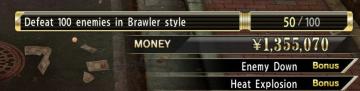
Yakuza 0
The image showcases a video game UI focused on player objectives and ingame currency. Here's a breakdown of its features: 1. Objective Tracker: Lab...
main menu brawl fighting vs versus game story
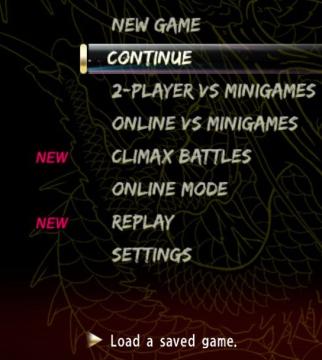
Yakuza 0
The UI in the image presents a menu for a game, featuring several options. Here's a breakdown of the labels and functionalities: 1. New Game: Initiates a b...
press Z to undo last step

A Good Snowman Is Hard To Build
The interface features a dialogue bubble containing the label "UNDO" alongside a graphical representation of the "Z" key, indicating the key used to perform the...
resume, settings, quit to menu, quit to desktop
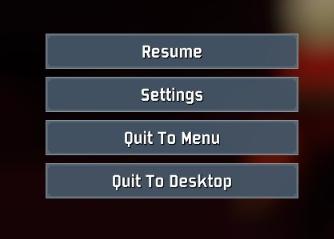
Risk of Rain 2
The user interface features several clearly labeled buttons, each serving a distinct function. 1. Resume: This button allows users to continue their curre...
normal difficulty
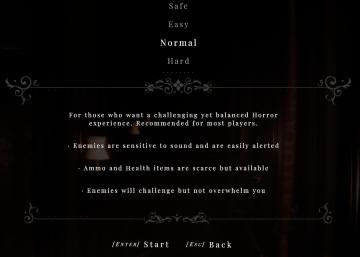
Maid of Sker
The user interface (UI) displayed features several labels and components focused on selecting the difficulty level for a horror game. 1. Difficulty Options...
capture the flag

Bulanci
The UI in the image is designed for configuring a game, specifically "Capture the Flag." Here’s an overview of its features and labels, focusing on their functi...
gain +30 magick

Hades II Early Access
The UI features a distinct label indicating the action "GAIN," emphasized with a large, bold font that facilitates quick recognition. The accompanying text "+30...
claim welcome gift
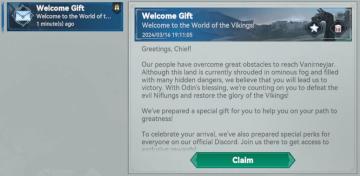
Viking Rise
The user interface (UI) in the image is designed to welcome users to a game focused on a Viking theme. Here’s a breakdown of the labels and features: 1. Head...
 M S
M S