volume settings: master, music, ui, narration, ambience and more
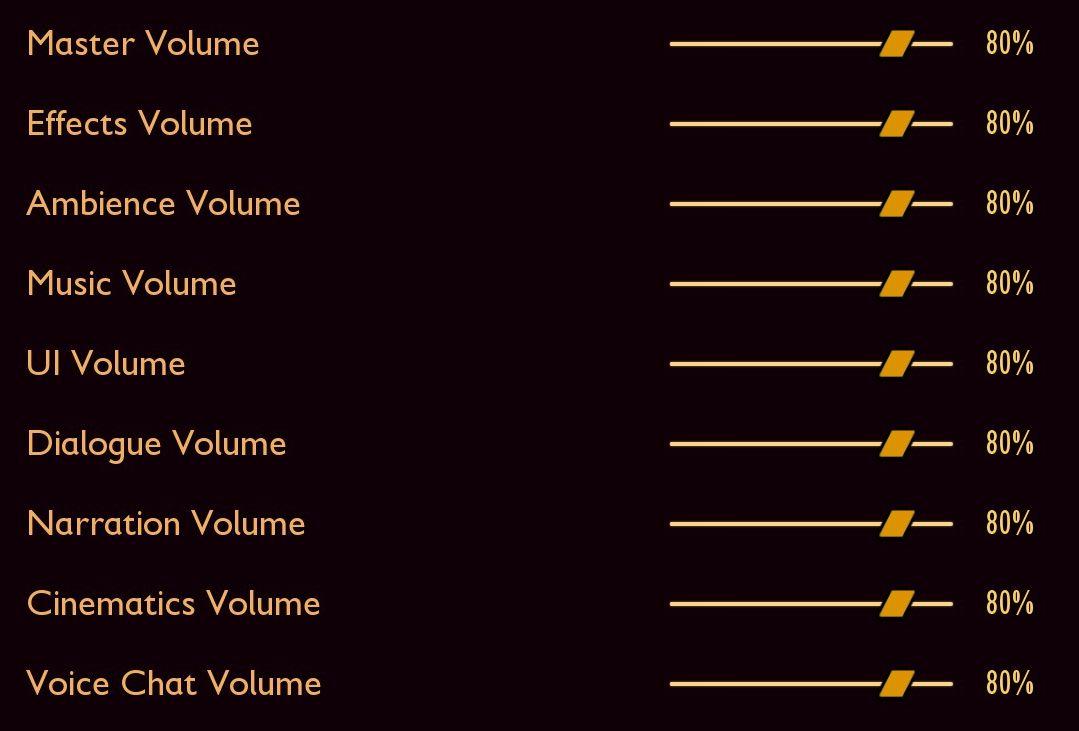
Description
The interface consists of various volume control sliders, each labeled for different audio categories.
-
Labels: Each category is clearly labeled in a light orange font, ensuring readability against the dark background. The categories include:
- Master Volume
- Effects Volume
- Ambience Volume
- Music Volume
- UI Volume
- Dialogue Volume
- Narration Volume
- Cinematics Volume
- Voice Chat Volume
-
Sliders: Adjacent to each label is a horizontal slider used for adjusting the respective volume. The slider position can be easily manipulated, indicated by a movable handle that allows for a visual representation of volume levels.
-
Volume Levels: Each slider is accompanied by a percentage indicator (80% for all in this instance), providing instant feedback on the current volume setting for each category, facilitating informed adjustments.
-
Visual Design: The clean and minimalist design focuses on functionality, with a consistent layout that makes navigation straightforward. The use of a dark background creates a contrast that enhances visibility of both labels and controls.
This user interface is designed to allow users to customize their audio experience easily and efficiently.
Software
Grounded
Language
English
Created by
Sponsored
Similar images
Chapter 2
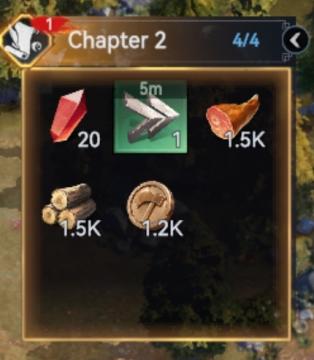
Viking Rise
The user interface (UI) in the image appears to be a resource management panel from a game, specifically related to "Chapter 2." Here’s a breakdown of the label...
press any button to start the game
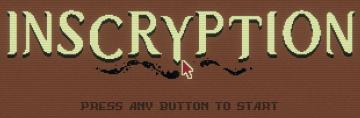
Inscryption
The user interface presents a retro pixel art style, characterized by a brown background that enhances a vintage aesthetic. The large title "INSCRYPTION" is pro...
rankings unlock when chief's hall reaches level 8
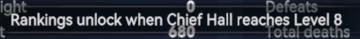
Viking Rise
The UI features a streamlined horizontal layout that presents key player statistics clearly. 1. Light: This label likely indicates a specific resource or...
spiritfarer map controls - set waypoints and confirm travel

Spiritfarer: Farewell Edition
The UI presents a map interface with several functional features, indicated by labels and buttons at the bottom. 1. Coordinates Display: The top left show...
bakery, unlocked at level 2

Sumikko Farm
The UI features a simple and colorful design, primarily focused on conveying information effectively. 1. Header Section: Label: "Level up!" prom...
Hector's armory
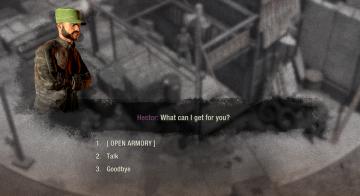
The Last Stand: Aftermath
The UI in the image presents a dialogue interface that seems to be part of a game. Here's a detailed description focusing on functionality and form: 1. Chara...
reticle options
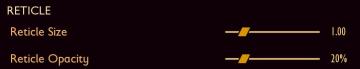
Grounded
The UI features a section labeled "RETICLE," which appears prominently at the top. Within this section, two adjustable sliders are provided for user interaction...
you can save the game and use item box at pay phones
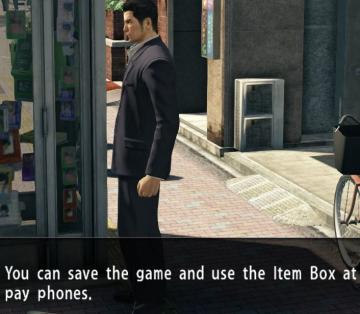
Yakuza 0
The user interface (UI) in the image features a text box located at the bottom, which informs the player about functionality within the game. The message reads:...
 M S
M S