this is how you cast spells
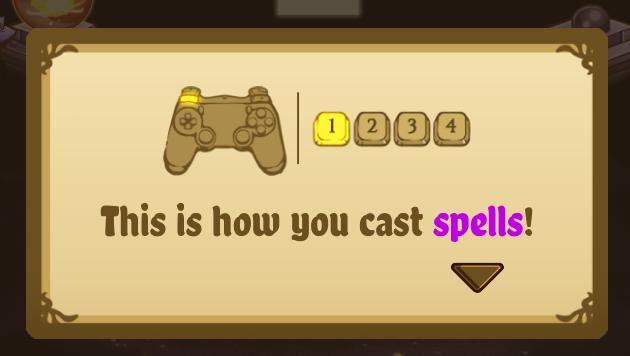
Description
The UI in the picture features a pop-up instructional panel that guides users on how to cast spells in a game.
Key Elements:
-
Controller Icon:
- Function: Represents gameplay and highlights the console controls used to cast spells.
- Form: The design is simple and recognizable, made to look appealing with a cartoonish style.
-
Numeric Buttons (1, 2, 3, 4):
- Function: Indicate the specific buttons to be pressed on the controller for casting different spells.
- Form: The buttons are visually distinct, likely designed with a bright color to stand out and attract user attention.
-
Instructional Text:
- Function: Provides the user with clear information about the action being explained ("This is how you cast spells!").
- Form: The text combines different font weights which makes "spells" stand out in pink, emphasizing its importance.
-
Arrow Button:
- Function: Likely indicates a navigational option (e.g., to proceed or exit the instruction).
- Form: The downward-shaped arrow is straightforward and intuitively signifies moving to a next step or collapsing the instruction.
Overall Design:
The UI has a playful and engaging aesthetic, blending functionality with a fun theme that likely aligns with the game's artistic direction. The use of colors, shapes, and text hierarchy contributes to an easy-to-understand instructional layout.
Software
Cat Quest
Language
English
Created by
Tags
Sponsored
Similar images
you don't have any item of this type
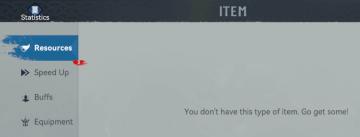
Viking Rise
The UI presents several key labels and features focused on user navigation and information access. Here's a breakdown of the elements: 1. Title Bar: The wo...
you don't have enough talent points for this upgrade

Viking Rise
The UI in the image appears to be from a game interface, specifically focused on enhancing an "Infantry Attack" feature. Here’s a breakdown of the labels and fu...
this building is unsalvageable

Spiritfarer: Farewell Edition
The UI features three main control buttons, each labeled with a letter and function: 1. A Place/Swap: This button indicates a dualpurpose function for a...
you can only build one of this building

Spiritfarer: Farewell Edition
The interface features a "Build Mode" label at the top, indicating the current mode the player is in. Below this, there are two tab buttons labeled "LB" and "RB...
captain thistle

Floppy Knights
The user interface (UI) in the picture presents several functional elements that guide the player through the game. 1. Turn Indicator: At the topleft, the...
skip this scene?
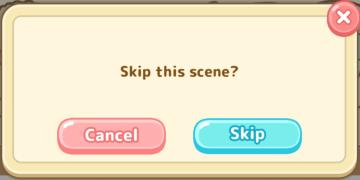
Sumikko Farm
The user interface (UI) in the picture features a confirmation dialog box that prompts the user with the question "Skip this scene?" This is designed to notify...
say yes you should win this easily

Heroes of Might and Magic 3: Complete
The user interface (UI) in the image showcases a combination of features commonly found in roleplaying strategy games. Main Features 1. Dialogue Box:...
press this button to roll away

Cat Quest
The user interface (UI) in the image features a tutorial or instruction box which provides guidance for gameplay. 1. Text Elements: The phrase "Press this...
 M S
M S