this building is unsalvageable

Description
The UI features three main control buttons, each labeled with a letter and function:
-
A - Place/Swap: This button indicates a dual-purpose function for actions related to placing or swapping items within the game environment. The label is in a bright, eye-catching color, suggesting it is a primary action.
-
Y - Unsavable: This label suggests that certain items or changes cannot be preserved. The text is designed to alert the user to a restriction, using a more subdued color that contrasts with the first button.
-
B - Back: This button allows the user to return to the previous menu or action. It is marked with a red color, a common indication of an exit or cancellation function, making it easily recognizable as a fallback option.
The background features a stylized graphical representation of a ship, with a grid overlay that likely indicates a building or placement area, enhancing the overall context of gameplay. The color palette leans towards warm tones, influencing the mood and overall aesthetic of the interface.
Software
Spiritfarer: Farewell Edition
Language
English
Created by
Sponsored
Similar images
you can only build one of this building

Spiritfarer: Farewell Edition
The interface features a "Build Mode" label at the top, indicating the current mode the player is in. Below this, there are two tab buttons labeled "LB" and "RB...
no workers are assigned to this building

Against the Storm
The user interface displays a notification labeled "No workers," which conveys that there are currently no workers assigned to the building depicted. The messag...
say yes you should win this easily

Heroes of Might and Magic 3: Complete
The user interface (UI) in the image showcases a combination of features commonly found in roleplaying strategy games. Main Features 1. Dialogue Box:...
press this button to roll away

Cat Quest
The user interface (UI) in the image features a tutorial or instruction box which provides guidance for gameplay. 1. Text Elements: The phrase "Press this...
you don't have any item of this type
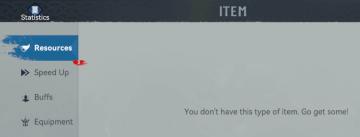
Viking Rise
The UI presents several key labels and features focused on user navigation and information access. Here's a breakdown of the elements: 1. Title Bar: The wo...
you don't have enough talent points for this upgrade

Viking Rise
The UI in the image appears to be from a game interface, specifically focused on enhancing an "Infantry Attack" feature. Here’s a breakdown of the labels and fu...
optional features dialog, enable notifications, don't ask this again
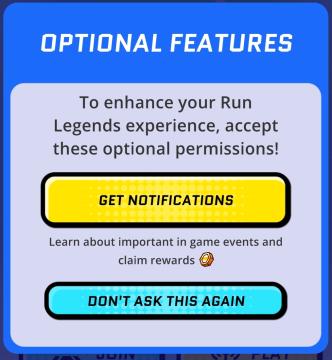
Run Legends
The user interface (UI) in the picture features a notification prompt designed for the "Run Legends" game. It is set against a predominantly blue background, en...
Do you want to remove this profile?

Against the Storm
The UI features a modal window designed to confirm the deletion of a user profile. Title Bar: At the top, it prominently displays the prompt, "DO YOU WA...
 M S
M S