remix round

Description
The interface in the image presents a vibrant and engaging layout primarily designed for a golfing game. Here’s a detailed description of its features and functions:
-
New Round Section: The top area clearly labeled "NEW ROUND" indicates the start of a new game session. It provides a clean, bold font which is easy to read.
-
Remix Round: The central feature is prominently displayed with "REMIX ROUND" in a playful, large font, suggesting a fun challenge. This label implies that the gameplay involves unique or altered rules compared to a standard version.
-
Description Box: Below the Remix Round label, there's a text box with a description inviting players to participate:
- "Looking for a challenge? Play a Remix round!"
- "Tackle 9-Holes of remixed golfing action. Only for true purgatory pros!"
This text is straightforward and encourages players to try the mode, emphasizing its difficulty.
-
Begin Round Button: At the bottom right, the large "BEGIN ROUND" button stands out. Its rounded edges and bold text are designed for clear visibility and easy interaction, making it user-friendly for players to start their game.
-
Visual Elements: The right side features colorful, animated artwork of a character preparing to hit a golf ball, which adds charm and visual interest to the interface. The background of the game hints at different course elements like trees, water, and obstacles, signaling an engaging playing environment.
-
Classic Option: A small segment indicating "Classic" suggests there are different game modes available, likely providing players with choices for their experience.
Overall, the UI is vibrant and playful, effectively drawing players in with its enticing layout and clear action prompts.
Software
Cursed to Golf
Language
English
Created by
Tags
Sponsored
Similar images
sound settings, mute in background

Against the Storm
The interface features a settings menu divided into various sections to manage game effects and sound. General Section Labels: Lists options such as...
are you recording? disable the stock background music
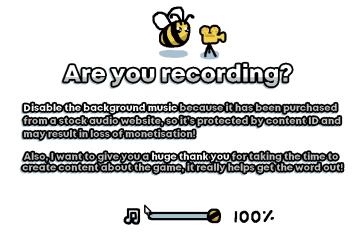
I Commisioned Some Bees 0
The user interface features a playful, cartoonish aesthetic, highlighted by the presence of a bee and a camera icon, suggesting a friendly and engaging tone....
background app menu
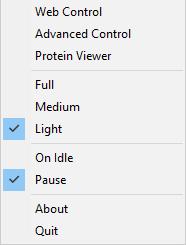
Folding@home
The UI features a vertical menu with several options, likely related to controlling a software application. The labels denote various functionalities: 1. Web...
edit mode, move buildings around
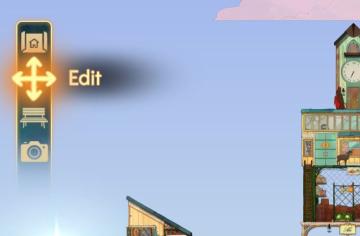
Spiritfarer: Farewell Edition
The interface features a vertical sidebar with several icons, each representing specific functions: 1. Home Icon: Positioned at the top, this icon likely s...
practice round

Cursed to Golf
In the UI, the design is colorful and playful, reflecting its gaming context. Labels and Features: 1. Header: "NEW ROUND" and "PRACTICE ROUND"...
background selector

Blasphemous
The user interface features a dark background that enhances the visibility of the menu options. At the top, the label "EXTRAS" is prominently displayed, serving...
audio options

Maid of Sker
The image displays an "Audio Options" interface, likely from a video game or software. Here’s a breakdown of the UI labels and features: Features: 1. Ti...
scenario editor: add triggers, conditions and effects

Age of Empires 2 Definitive Edition
The UI features a structured layout intended for managing scenario triggers and effects. 1. Scenario Triggers Section: Label: "Scenario Triggers...
 M S
M S