practice round

Description
In the UI, the design is colorful and playful, reflecting its gaming context.
Labels and Features:
-
Header:
- "NEW ROUND" and "PRACTICE ROUND" signify the current mode, using bold typography for easy identification.
-
Settings Section:
- Labels like "Ace Card Deck," "Starting Biome," "Restart Hole," and "Cursed Holes" are clearly defined, guiding users through customization options.
- The "Starting Biome" selection includes a slider, indicating that users can choose among different environments (in this case, "Caverns" is highlighted).
-
Gameplay Stats:
- Numeric displays (e.g., "10" and "38") likely represent player stats or resources, clearly visible in a rounded container for emphasis.
-
Instructions:
- A brief instructional text encourages play: "Set your own custom rules and get ready to Ascend!"
-
Action Buttons:
- A prominent "BEGIN ROUND" button at the bottom is designed in a bright color, drawing attention to initiate the practice round.
-
Visual Elements:
- Graphic elements like a trophy and character illustration imbue the interface with a lively feel, enhancing player engagement.
Overall, the UI is user-friendly, making it easy for players to understand their options and initiate gameplay. The playful aesthetic combined with straightforward functionality supports an enjoyable gaming experience.
Software
Cursed to Golf
Language
English
Created by
Tags
Sponsored
Similar images
are you recording? disable the stock background music
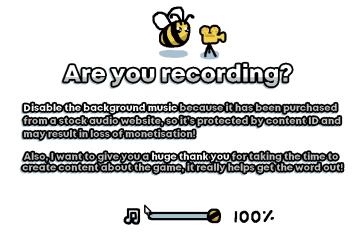
I Commisioned Some Bees 0
The user interface features a playful, cartoonish aesthetic, highlighted by the presence of a bee and a camera icon, suggesting a friendly and engaging tone....
remix round

Cursed to Golf
The interface in the image presents a vibrant and engaging layout primarily designed for a golfing game. Here’s a detailed description of its features and funct...
background app menu
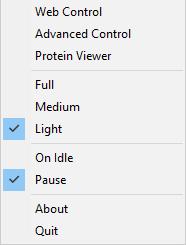
Folding@home
The UI features a vertical menu with several options, likely related to controlling a software application. The labels denote various functionalities: 1. Web...
background selector

Blasphemous
The user interface features a dark background that enhances the visibility of the menu options. At the top, the label "EXTRAS" is prominently displayed, serving...
edit mode, move buildings around
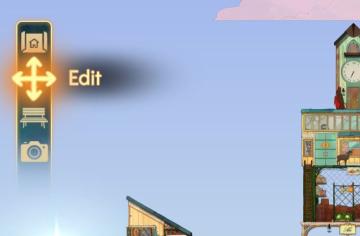
Spiritfarer: Farewell Edition
The interface features a vertical sidebar with several icons, each representing specific functions: 1. Home Icon: Positioned at the top, this icon likely s...
sound settings, mute in background

Against the Storm
The interface features a settings menu divided into various sections to manage game effects and sound. General Section Labels: Lists options such as...
タッチしてゲームスタート
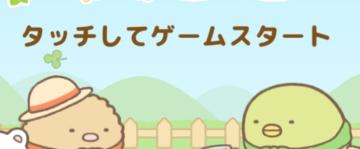
Sumikko Farm
この画面には、主にゲームを開始するためのインターフェイスがあります。タイトル部分には「タッチしてゲームスタート」というラベルがあり、タッチ操作を促すシンプルな指...
pick reputation bonus: woodcutter's camp

Against the Storm
Title Area: The top of the interface features the label "REPUTATION BONUS," indicating the section's purpose related to rewards tied to reputation. The ti...
 M S
M S