main (master) volume, music volume, ambience volume..

Description
The user interface features a series of horizontal sliders corresponding to different sound settings, each labeled clearly for ease of understanding.
- Main Volume: The topmost slider controls the overall output volume of the system.
- Music Volume: This slider specifically adjusts the volume level of background music.
- Ambience Volume: It manages the sound of environmental effects, enhancing the immersive experience.
- SFX Volume: This setting allows users to modify the sound effects volume, catering to those who prefer more or less auditory stimulation from in-game actions or events.
- Speech Volume: It adjusts dialogue levels, ensuring that spoken content is audible without overpowering other audio elements.
Each slider is visually consistent in design, with a minimalist aesthetic that employs a dark background coupled with light-colored labels and sliders. The use of '100%' prominently shows the current setting for each volume type, providing immediate feedback to users about their adjustments.
Software
Hades II Early Access
Language
English
Created by
Sponsored
Similar images
main menu, you can access music player
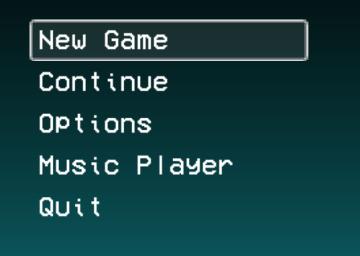
LISA: The Painful - Definitive Edition
The UI presented in the image features a vertical menu with five options, each serving distinct functions for navigating a game or application. 1. New Game...
against the storm main menu, discord

Against the Storm
The UI features a symmetrical layout with three main buttons prominently displayed at the center: "Play," "Options," and "Quit." Play: This button featu...
main menu brawl fighting vs versus game story
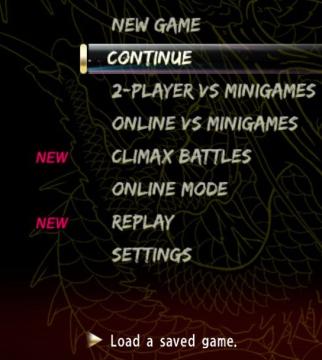
Yakuza 0
The UI in the image presents a menu for a game, featuring several options. Here's a breakdown of the labels and functionalities: 1. New Game: Initiates a b...
main menu
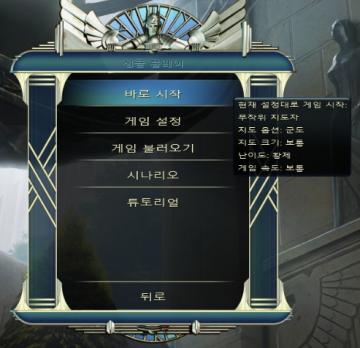
Civilization V
해당 UI는 게임의 메인 메뉴로, 여러 기능을 제공하는 옵션들이 나열되어 있습니다. 각 UI 레이블의 기능은 다음과 같습니다: 1. 바로 시작: 이 옵션을 선택하면 현재...
main menu: single player campaigns, multiplayer, learn to play

Age of Empires 2 Definitive Edition
The user interface (UI) presents a clear and organized menu for navigating the game "Age of Empires II: Definitive Edition." 1. Title: The top prominently...
3 par remaining reward

Cursed to Golf
The user interface (UI) in the image consists of several key elements that contribute to gameplay functionality and visual clarity. 1. Hole and Par Display...
main menu

Cursed to Golf
main menu
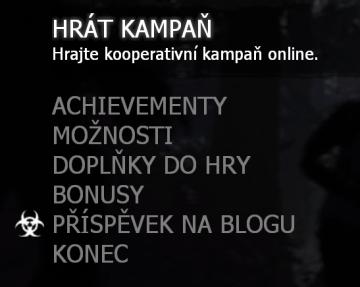
Left 4 Dead 2
Tento uživatelský rozhraní obsahuje několik prvků zaměřených na interakci uživatele s hrou. 1. HRÁT KAMPANĚ: Hlavní možnost, jejímž účelem je zahájit koop...
 M S
M S