rankings unlock when chief's hall reaches level 8
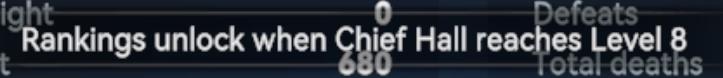
Description
The UI features a streamlined horizontal layout that presents key player statistics clearly.
-
Light: This label likely indicates a specific resource or a gauge related to player performance, with the current value displayed as "0."
-
Defeats: Another important metric is labeled as "Defeats," also indicating a value of "0." This provides insight into the player’s combat performance.
-
Total Deaths: This section shows a more substantial numerical value, "680," suggesting a record of player losses, which could be a critical metric for assessing gameplay success or failures.
-
Rankings Unlock Message: A prominent note states, "Rankings unlock when Chief Hall reaches Level 8." This instructional text informs the player about a specific condition that needs to be met to access ranking features, serving both a functional and motivational purpose.
The overall form is clean and utilitarian, ensuring readability and quick comprehension of each metric.
Software
Viking Rise
Language
English
Created by
Sponsored
Similar images
buildings can be moved for free

Against the Storm
The UI features a concise, rectangular tooltip that informs the user that the selected item, denoted by “[M],” can be moved without cost. This tooltip emphasize...
hodnocení užitečné recenze
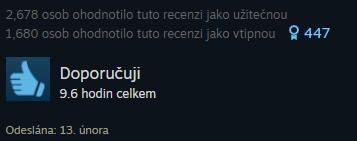
Steam
Obrázek zobrazuje uživatelské rozhraní, které hodnotí recenze. Mezi hlavní prvky patří: 1. Počet hodnocení: 2,678 osob: zobrazuje počet uživatelů,...
video and gameplay, controls menu
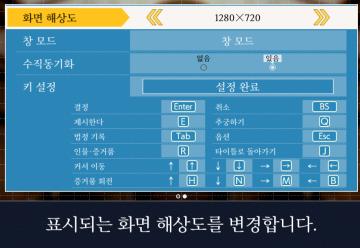
Phoenix Wright: Ace Attorney Trilogy
화면 해상도 설정 UI는 여러 기능을 포함하는 간단하고 직관적인 레이아웃을 가지고 있습니다. 1. 창 모드: "없음"과 "있음"의 옵션이 제공되어, 사용자가 창 모드를...
you got clogs

TOEM
inventory
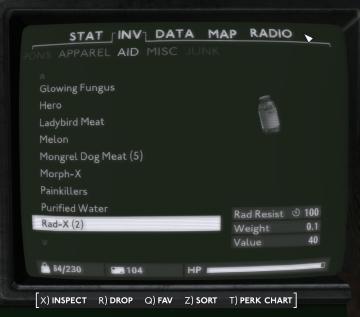
Fallout London
The user interface (UI) in the image appears to be from an inventory management system, likely in a video game. Here's a breakdown of its features and functions...
general
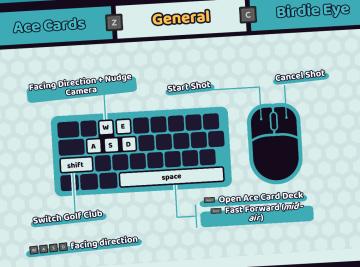
Cursed to Golf
The user interface (UI) presented in the picture is organized into sections that clearly delineate different features and controls related to gameplay. Here’s a...
in-game pause menu

Red Dead Redemption 2
The user interface (UI) in the picture features a vertical list of labels that serve various functions within a game. 1. MAP: This label likely provides a...
ovládání pro 4 hráče

Bulanci
Obrázek zobrazuje uživatelské rozhraní, které se zaměřuje na přiřazení kláves pro čtyři hráče. Každý hráč má svůj vlastní sloupec, kde je uvedeno, jaké klávesy...
 matej94v
matej94v