you need key
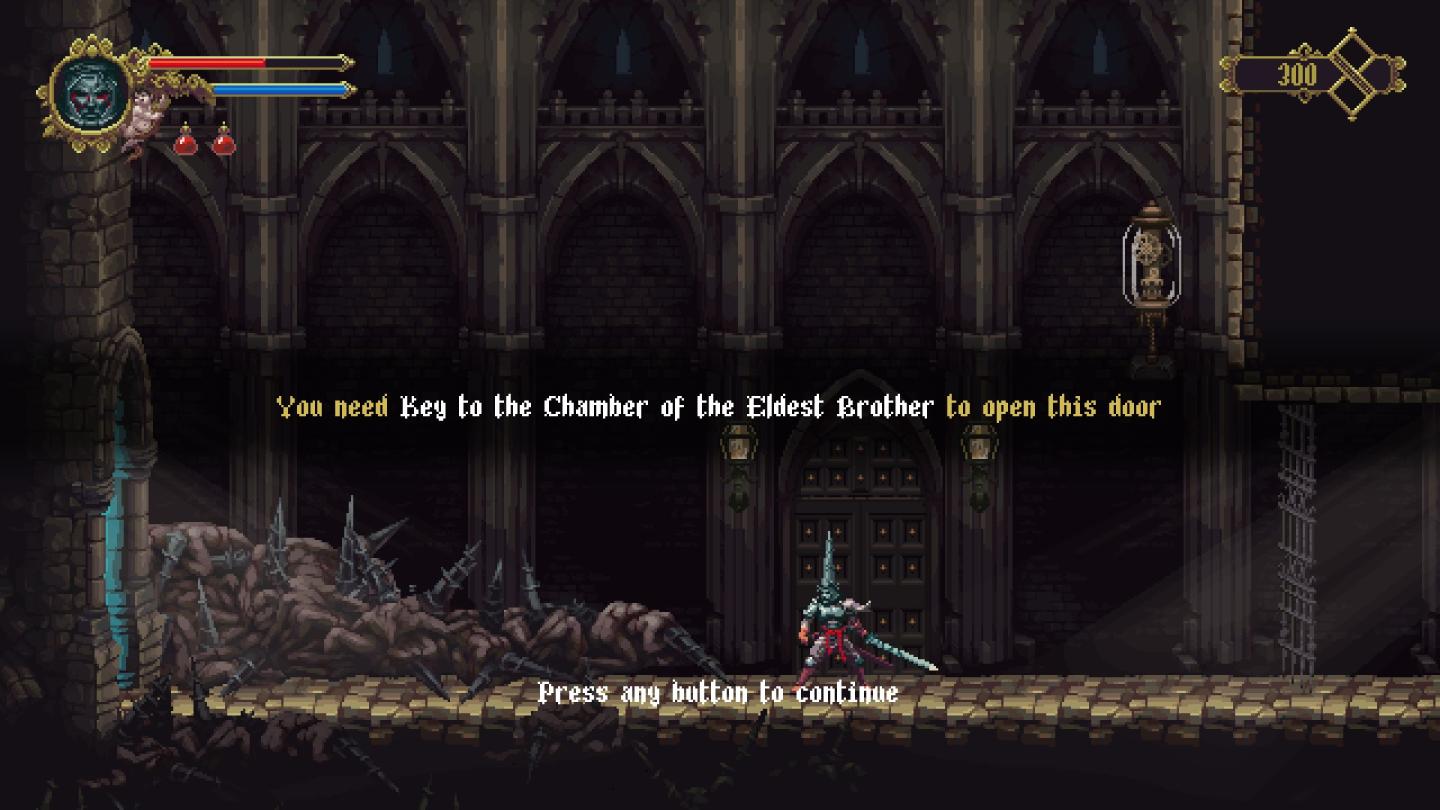
Description
The user interface (UI) in the image features several key components that provide important information and functionality.
Health and Resources
- Red and Blue Bars: Located at the top left, the health and resource indicators are visually distinct, with the red bar likely representing health and the blue possibly indicating a mana or stamina resource. This color differentiation is effective for quick recognition during gameplay.
- Healing Items: Below these bars, two red vials signify healing items. Their presence indicates the player's available consumables, reinforcing the survival mechanics.
Main Gameplay Prompt
- Door Interaction Message: Central to the interface is the text prompt stating, "You need Key to the Chamber of the Eldest Brother to open this door." This message directs the player's actions, clearly communicating that further progress requires an item. The text is stylized, matching the game's aesthetic, enhancing immersion.
Action Indication
- Button Prompt: The phrase "Press any button to continue" is displayed at the bottom. This encourages player interaction and signals how to proceed within the game, reinforcing a simple and intuitive user experience.
Visual Design
- Aesthetic Elements: The interface maintains a cohesive medieval or gothic theme, with ornate borders and fonts consistent with the game's setting. The colors and styles evoke a dark atmosphere, aligning with the overall game design.
Additional Features
- Lamp and Door: The presence of a lantern and intricately designed door contribute to the ambience and suggest potential exploration or interaction points, inviting players to engage with their surroundings.
Together, these elements work in tandem to create an engaging and functional UI that guides player actions while maintaining thematic coherence.
Software
Blasphemous
Language
English
Created by
Tags
Sponsored
Similar images
can you survive?
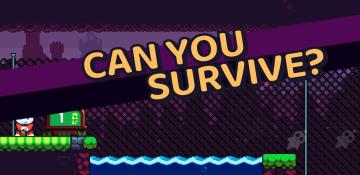
Cursed to Golf
The image features a gaming interface designed with a vibrant, playful aesthetic. Key UI elements include: 1. Main Text: "CAN YOU SURVIVE?" This prominen...
spiritfarer main menu, you can report bugs

Spiritfarer: Farewell Edition
The UI features a serene gradient background, transitioning from light blue at the top to a deeper teal at the bottom, evoking a calm and inviting atmosphere. A...
naming rock for changing your in-game name
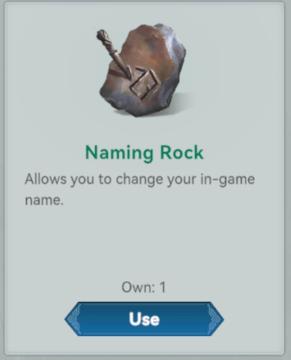
Viking Rise
The UI presents a simple and clean design, centering around the item labeled "Naming Rock." Labels and Features: 1. Item Title: "Naming Rock"...
create a troop that will depart from your city

Viking Rise
The user interface (UI) in the picture features a dialog box with a primary function focused on troop creation. Key Elements: 1. Text Header: ...
press left for boon info screen (your active boons)

Hades II Early Access
The UI label displayed is designed to provide user guidance and enhance interaction within a game or application. The phrase "Press for Boon Info" conveys a cle...
every issue of London Crime Statistics adds to your melee and unarmed damage
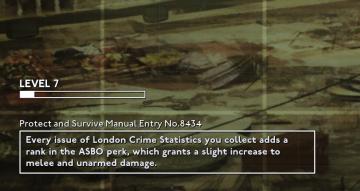
Fallout London
The image presents a user interface (UI) related to a gaming context, likely featuring a progress tracking system. 1. Level Indicator: At the top, there's...
toggle helmet on your character

Mass Effect 1
The user interface (UI) features various labels and functions that enhance the gaming experience. 1. Character Display: Central to the UI is a large image...
you died: continue or exit to main menu

Mages of Mystralia
The user interface (UI) in the picture displays a game over screen, characterized by a dark red background with a subtle sparkle effect, contributing to a drama...
 M S
M S