red team wins, victory, end of match
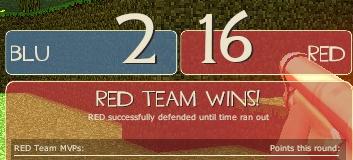
Description
The UI in the image displays a scoreboard for a competitive game, with distinct sections for each team's performance.
-
Team Labels:
- The labels "BLU" and "RED" indicate the two competing teams. "BLU" is presented in a blue color, while "RED" is in red, enhancing visual distinction.
-
Score Display:
- Next to each team label, their respective scores are shown, with "BLU" having 2 points and "RED" with 16 points. This numerical representation clearly conveys the current score status.
-
Victory Announcement:
- The phrase "RED TEAM WINS!" is prominently displayed in a larger font, indicating the outcome of the match. The emphatic message is likely designed to be eye-catching and celebratory.
-
Game State Description:
- A supplementary text below the victory announcement elaborates that "RED successfully defended until time ran out." This provides context on how the win was achieved, enhancing the user's understanding of the gameplay dynamics.
-
MVPs Section:
- There’s a mention of "RED Team MVPs," suggesting that additional player-specific accolades or highlights may follow in this section. This can help recognize individual contributions within the team.
-
Layout and Form:
- The overall layout is simple and intuitive, with team scores centrally aligned for easy readability. The use of contrasting colors for teams aids in quick recognition, while the structure directs attention to key information like the winner and individual achievements.
Overall, the UI effectively communicates game results and player performance in a user-friendly manner.
Software
Team Fortress 2
Language
English
Created by
Tags
Sponsored
Similar images
úkolu pořiďte snímek předejděte útoku sfoukněte svíčku

Phasmophobia
Na obrázku jsou UI popisky rozdělené do tří hlavních sekcí, které popisují konkrétní úkoly v hře. 1. Nechte ducha, aby sfoukl Svíčku – Tento popis naznačuj...
tool required to compel a shade

Hades II Early Access
The user interface features a prominent notification at the top that reads "TOOL REQUIRED!" This serves to alert the player that a specific item or tool is need...
právě využíváte, jízdy na lítačku, jízdy na multisportku, předplatné
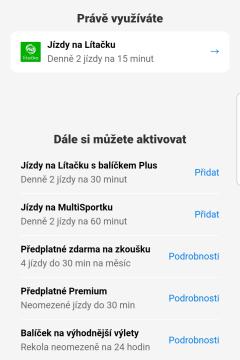
Rekola
Na obrázku vidíme uživatelské rozhraní mobilní aplikace, které je zaměřené na správu jízd a předplatných. Hlavní část rozhraní se skládá z několika sekcí a funk...
red worker ant creature card

Grounded
The user interface (UI) features are organized into several sections, primarily focusing on creature cards. The main title, "CREATURE CARDS," indicates the purp...
speed up item reduces time for any queue
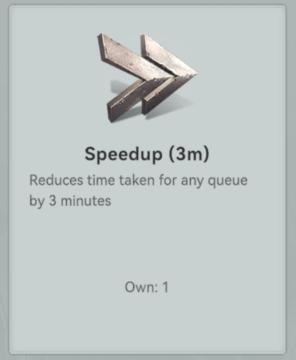
Viking Rise
The UI features a clear and concise design, focusing on functionality with minimal clutter. 1. Icon: At the top, there's a stylized icon that resembles tw...
left click: select preferred map, right click: ban map

Age of Empires 2 Definitive Edition
The user interface presents several map options laid out in a grid format, with each map represented as a diamondshaped icon. Labels indicate various map names...
time spent running, distance covered

Run Legends
The user interface (UI) in the image features several key elements, each serving a distinct function: 1. Elapsed Time Display: The label shows "07'15''", i...
armored, property, mechanic, explanation, reduce damage
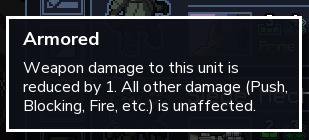
Into the Breach
The UI label in the image states "Armored," indicating a specific status effect or attribute related to a unit or character in a game. The accompanying descript...
 M S
M S