armored, property, mechanic, explanation, reduce damage
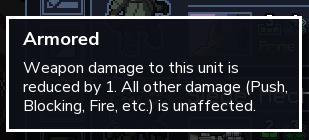
Description
The UI label in the image states "Armored," indicating a specific status effect or attribute related to a unit or character in a game. The accompanying description details the function of this attribute:
-
Function:
- The label communicates that weapon damage to this unit is reduced by 1. This suggests a defensive capability, allowing the unit to withstand attacks more effectively.
- It specifies that other forms of damage, such as Push, Blocking, or Fire, are not affected by this attribute. This highlights a limitation to the protection offered by the "Armored" status, adding a strategic layer for gameplay.
-
Form:
- The UI presents the information in a clean, structured format, with the label "Armored" bolded as the header to draw attention.
- The description is straightforward, making it easy for users to quickly understand the implications of this status effect without excessive jargon.
Overall, the design efficiently conveys essential gameplay mechanics, aiding players in making informed decisions.
Software
Into the Breach
Language
English
Created by
Sponsored
Similar images
orbiting moon 41 'Experimentation' - population, fauna, conditions
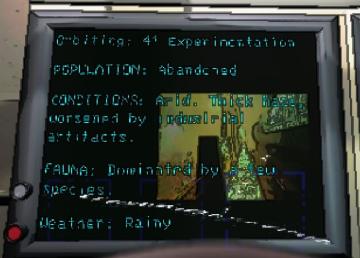
Lethal Company
The user interface in the picture presents various labels and features displayed on a screen. 1. Orbiting: This section indicates an orbiting status or ty...
control prompts: attack, special, cast, dash,...
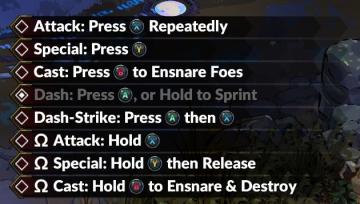
Hades II Early Access
The UI presents a series of commands displayed in a clear, structured list. Each command is accompanied by a recognizable icon, visually representing the requir...
activate elevator

Mass Effect 1
The UI features two prominent labels: "Elevator" and "Activate." The label "Elevator" likely indicates the section or functionality related to an elevator s...
press any key to start
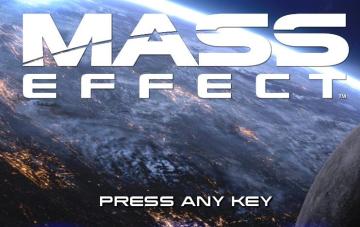
Mass Effect 1
The user interface in the image features the title "MASS EFFECT" prominently displayed at the top. The use of a bold, large font emphasizes the game's branding,...
autosave automatic save automatically
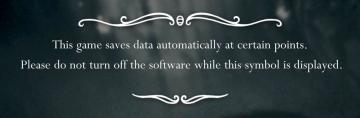
Hollow Knight
The UI design in the image features a centered message set against a dark, slightly blurred background, enhancing readability by contrasting with the text. 1....
video settings, apply changes

Hotline Miami 2
The UI features a vibrant, retroinspired design with a bold color scheme. The labels and options are presented clearly, each serving a specific function: 1. ...
news, read the release notes
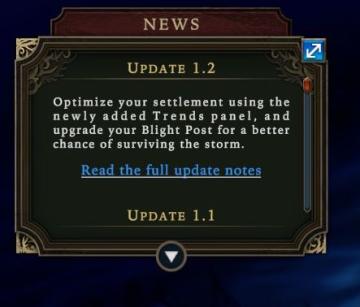
Against the Storm
The UI features a darkthemed panel with decorative borders, evoking a sense of intrigue. At the top, the label "NEWS" clearly indicates the section's purpose,...
main menu: start new career, exit, extras

Mass Effect 1
The UI presents three main labels with distinct functions, each crafted for clarity and ease of navigation. 1. Start New Career: This primary option, highl...
 M S
M S