tap anywhere to continue

Description
The UI label in the image reads "TAP ANYWHERE TO CONTINUE."
Function:
- Interaction Prompt: This label serves as a clear instruction to users that they need to tap the screen to proceed. It simplifies navigation by indicating that any area of the screen can be activated, promoting a user-friendly experience.
- Action Encouragement: The wording encourages engagement, suggesting that the user is in control and can easily move forward.
Form:
- Typography: The text is presented in a bold, modern font, ensuring high visibility and easy readability. The size and clarity of the font are designed to stand out against the pastel pink background.
- Color Scheme: The use of a soft pink background creates a warm and inviting atmosphere, which enhances user comfort and makes the action feel less transactional.
- Layout: The centered alignment of the text focuses attention on the prompt, making it the primary point of interaction on the display.
Overall, the UI effectively combines functionality and aesthetics to create an engaging user experience.
Software
Run Legends
Language
English
Created by
Tags
Sponsored
Similar images
return or load holotape

Fallout 3
The UI in the image features two main labels: "BACK" and "LOAD HOLOTAPE," both presented in a clear, bright green font. 1. Back: Function: This...
TAPで続行
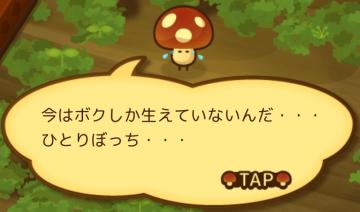
のこのこキノコ
この画像には、ゲームのインターフェースが描かれています。主要な特徴は次の通りです。 1. テキストボックス: 中央に大きな吹き出し型のテキストボックスがあります...
treasure obtained. tap on the blank space to close

Viking Rise
The UI in the picture presents a clear and organized treasure notification interface. Labels and Features: 1. Title "TREASURE OBTAINED": This...
continue (start game)
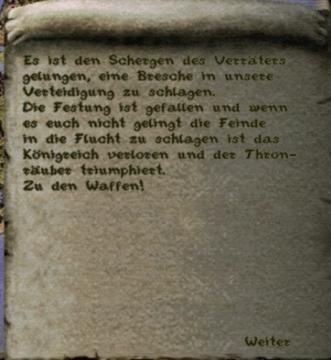
Knights and Merchants
Das Bild zeigt einen Text auf einer texturierten, pergamentartigen Hintergrundoberfläche. Der Text ist in einer klaren, jedoch handschriftlichen Schriftart ve...
Main menu: continue, start new game,
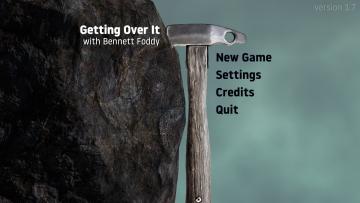
Getting Over It with Bennett Foddy
The interface presents a minimalist design that prioritizes functionality. The title "Getting Over It with Bennett Foddy" is prominently displayed at the top, e...
in-game pause (continue, give up, or quit)

Hades II Early Access
The interface displays a pause menu framed by an ornate, decorative border, suggesting a thematic design. At the top center, the word "PAUSED" is prominently fe...
continue settlement or return to world map

Against the Storm
The user interface in the picture presents a structured postgame summary. 1. Title Panel: At the top, "Settlement Complete!" indicates the player's progr...
you died: continue or exit to main menu

Mages of Mystralia
The user interface (UI) in the picture displays a game over screen, characterized by a dark red background with a subtle sparkle effect, contributing to a drama...
 matej94v
matej94v