story progress compendium completion challenges
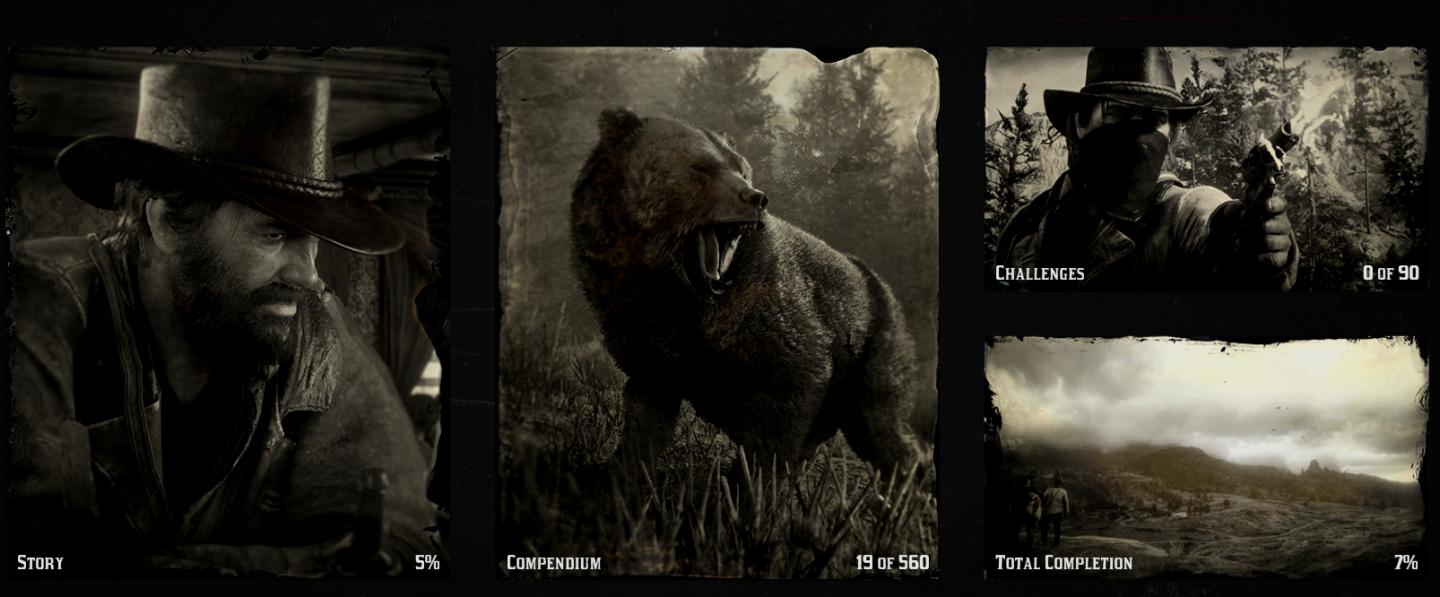
Description
The image features a user interface (UI) that displays progress information for various aspects of a game, likely set in a Western-themed context. Here’s a breakdown of its components, focusing on their functions and occasional form elements:
-
Story (5%): This label indicates the progress the player has made in the game's storyline. The percentage suggests how much of the story content has been completed. The visual form is presented with a sepia-toned image of a character, enhancing the thematic style.
-
Compendium (19 of 560): This section represents entries the player can collect or view within the game, with the specific count indicating how many entries have been completed out of the total available. The chosen image of a bear resonates with the exploration or wildlife theme of the game.
-
Challenges (0 of 90): Here, the player’s progress in completing various challenges is displayed, noting the zero completion out of 90 challenges available. The accompanying image of a character with a weapon adds to the action-oriented focus of this section.
-
Total Completion (7%): This statistic shows the overall progress in the game, encompassing all elements combined. The image of a landscape in the background reflects the environment players can explore, supporting the aesthetic of adventure and completion.
Overall, the UI clusters related information visually into distinct sections while maintaining a consistent vintage aesthetic, enhancing the thematic immersion for the player. The use of monochromatic images and minimal text supports clarity and focus on progress tracking.
Software
Red Dead Redemption 2
Language
English
Created by
Sponsored
Similar images
main menu brawl fighting vs versus game story
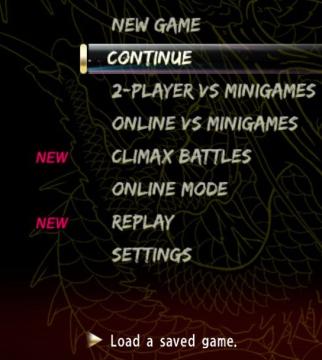
Yakuza 0
The UI in the image presents a menu for a game, featuring several options. Here's a breakdown of the labels and functionalities: 1. New Game: Initiates a b...
substory end
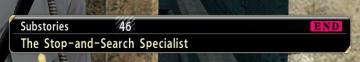
Yakuza 0
The user interface (UI) in the picture features several key elements: 1. Labeling: The top section is labeled "Substories," indicating that this area perta...
campaign story: skip story, next slide button, controls

Age of Empires 2 Definitive Edition
The interface presents a semitransparent overlay with a detailed illustration of a character on an aged parchment background. This setup emphasizes the narrati...
examine story beat / enviromental clue

Hades II Early Access
The image features a dark background with a prominent UI label that reads "EXAMINE" in bold, white typography. The label is accompanied by a smaller "RB" logo o...
interact
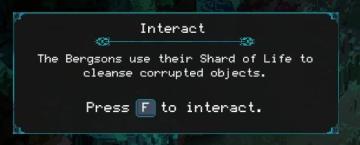
Children of Morta
Title: "Interact" Description: Explains the function of the Shard of Life in cleansing corrupted objects. Action Prompt: "Press F to interact"...
confirm power

Cursed to Golf
The UI elements in the picture showcase a vibrant and engaging interface typical of a video game environment. Here's a breakdown of the features and their funct...
really quit? progress last saved 2 minutes ago dialog
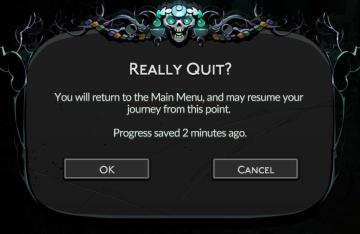
Hades II Early Access
The UI features a dark, decorative background that sets a thematic tone, likely reflective of a fantasy or adventure genre. The central message, "Really Quit?",...
level up unlocks and bonuses

Sumikko Farm
The UI shows a "Level up!" notification, indicating that the user has progressed from level 1 to level 2. Here's a breakdown of its features: 1. Title Bar:...
 M S
M S