tool required to compel a shade

Description
The user interface features a prominent notification at the top that reads "TOOL REQUIRED!" This serves to alert the player that a specific item or tool is needed to proceed in the game. Below this, a speech bubble suggests interaction or commentary related to the current situation.
In the center of the screen, the message "I lack the tools for this." clearly communicates the player's current limitation, providing feedback on their inability to progress without the necessary equipment.
At the bottom, there's a button labeled "E" with the text "COMPEL?" This indicates an interactive option available to the player, likely prompting them to take some form of action or decision based on their current context. The sleek design of the buttons contrasts with the richly illustrated background, enhancing usability while maintaining the game's artistic style.
Software
Hades II Early Access
Language
English
Created by
Sponsored
Similar images
in-game controls, flashlight, other tools
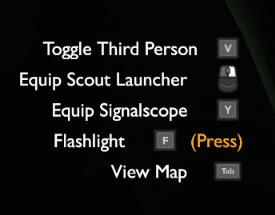
Outer Wilds
The image features a user interface (UI) displaying various gameplay controls and actions, typically found in a video game menu. Here's a breakdown of the UI la...
point and click adventure menu toolbar
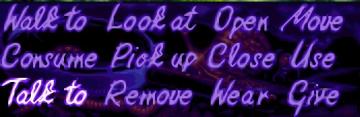
Simon the Sorcerer
The UI in the image consists of a series of labels that indicate various interactive functions for a game or application. Each label performs a specific action...
get tools from the wall before starting the game
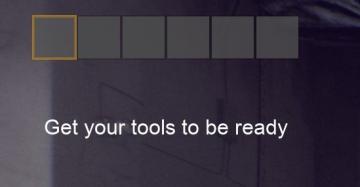
Panicore
The user interface (UI) in the image features a series of rectangular indicators, likely representing tool slots or inventory spaces. The first slot is highligh...
ghost hunting equipment tools cameras flashlights sensors

Phasmophobia
이 사진은 다양한 기기나 기능을 목록화한 사용자 인터페이스(UI)입니다. 각 항목 옆에는 색상 있는 아이콘이 배열되어 있으며, 여기서는 기능이나 상태를 나타내는 것으로...
unlock gathering tools

Hades II Early Access
The interface features a section labeled "Gathering Tools," which is visually distinct with a green header, indicating its purpose. Below this, several tools ar...
movement tutorial
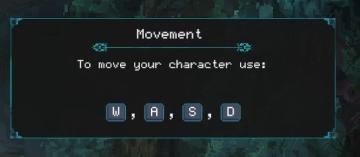
Children of Morta
Title: "Movement" – Indicates the section's focus on character movement controls. Instruction: "To move your character use:" – Guides the player on...
match statistics: military, economy, technology, society score

Age of Empires 2 Definitive Edition
The user interface features a statistics table that summarizes player performance. Each player's name is accompanied by a unique colored banner, facilitating ea...
view mode controls, zoom in, zoom out

Spiritfarer: Farewell Edition
The UI features a vertical representation of a stylized building, with various rooms visible through transparent walls. Labeling: The bottom left c...
 M S
M S