note: playing with a controller recommended
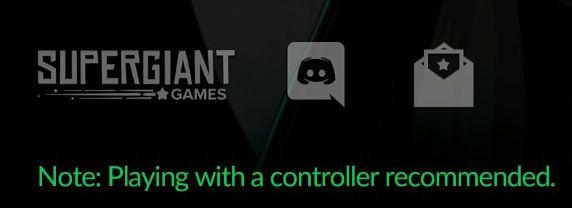
Description
The UI features a prominent logo at the top left corner, identifying "SUPERGIANT GAMES," which serves to brand the game and create a sense of recognition.
Adjacent to the logo are three icons aligned horizontally. The first icon, resembling a speech bubble, likely represents a communication or social feature, possibly linked to Discord for chat and connection with friends. The second icon depicts an envelope with a star, suggesting a feature related to notifications or messages, indicative of a news or updates system. The final icon appears to represent a controller, implying settings or gameplay options focused on controller use.
Below the icons, a note in green lettering emphasizes that "Playing with a controller recommended." This serves as a functional prompt, guiding users to improve their gaming experience by using a controller, while the bold text contrasts with the darker background, enhancing readability. The overall sleek, minimalist design contributes to an easy-to-navigate interface.
Software
Hades II Early Access
Language
English
Created by
Sponsored
Similar images
critical mission failure, resume last save or quit

Mass Effect 1
The user interface features a stark black background that emphasizes the text and buttons in a clear and concise manner. At the top, a large, bold heading reads...
deliver orders menu, locked orders

Against the Storm
The user interface displays a panel titled "ORDERS" on the left, housing key information about a mission labeled "WOODCUTTERS' CAMPS." Features and Labels...
about app: terms of service, privacy policy, copyright information
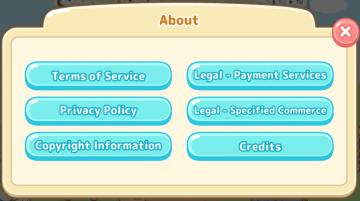
Sumikko Farm
The UI features a neatly structured "About" section with a light, inviting color palette. The layout is centered, making it easy to read and navigate. Lab...
single player: play campaign or play a random skirmish match

Age of Empires 2 Definitive Edition
The user interface features a prominent title at the top labeled "SINGLE PLAYER," clearly indicating the mode of gameplay. Below this title, two main options ar...
display settings antialiasing resolution
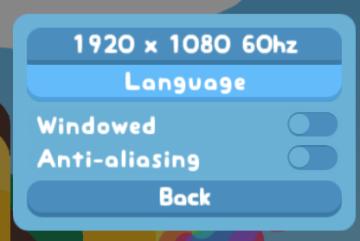
Snakebird
The UI in the picture has a simple and colorful design, featuring a soft blue background that provides a playful and accessible appearance. 1. Resolution Dis...
you died: continue or exit to main menu

Mages of Mystralia
The user interface (UI) in the picture displays a game over screen, characterized by a dark red background with a subtle sparkle effect, contributing to a drama...
task found

TOEM
The user interface (UI) in the picture features several key components designed to facilitate interaction with the game environment: 1. Task Notification:...
talk with NPCs
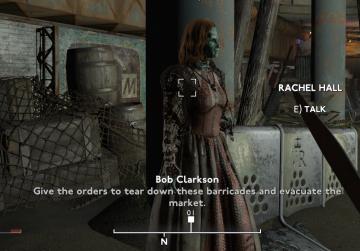
Fallout London
The user interface (UI) in the picture consists of several key elements, each serving specific functions within the game's user experience. 1. Character Name...
 M S
M S