activate elevator

Description
The UI features two prominent labels: "Elevator" and "Activate."
- The label "Elevator" likely indicates the section or functionality related to an elevator system, serving as a clear identifier for users.
- "Activate" suggests a command to initiate the elevator's operation, prompting the user to perform an action.
In terms of form, the text appears to utilize a modern, clean typeface with a slight glow effect, enhancing readability against a likely darker background. The layout typically aims for clarity and ease of interaction, ensuring that users can quickly understand the function associated with each label.
Software
Mass Effect 1
Language
English
Created by
Sponsored
Similar images
move or deactivate tavern

Against the Storm
The UI presents a detailed interface for managing a "Tavern," designated as a service building. The header clearly identifies the structure and its category, fe...
deactivate purchased card (power-up)

Hades II Early Access
The interface features a title that clearly identifies the character, "The Sorceress," emphasizing her role. Below the title, a descriptive text explains her un...
selected mutation loadout is activated

Grounded
The user interface features a labeled section for “MUTATION LOADOUTS,” with options from A to D clearly indicated at the top. The highlighted letter “A” signifi...
Grasp of the Arcana lets you activate more Arcana cards at once

Hades II Early Access
In the interface, the title "GRASP OF THE ARCANA" prominently indicates the feature being accessed, suggesting a focus on enhancing abilities related to Arcana...
menu, report bug, deactivate account

Run Legends
The user interface in the picture features several labeled buttons organized vertically against a bright blue background. Each label indicates a specific functi...
sound settings, input can be voice activated
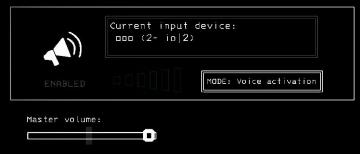
Lethal Company
The UI features a clean and minimalistic design, predominantly using monochromatic tones. 1. Current Input Device Label: Displayed prominently at the top,...
activate birdie eye
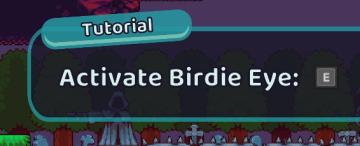
Cursed to Golf
The UI features a tutorial display, indicated by a prominent label at the top that reads "Tutorial." This label has a slightly rounded, bannerlike design, enha...
deactivate building

Against the Storm
The UI features a clear label titled "DEACTIVATE," which indicates its primary function—stopping an active production building. Accompanying this are instructio...
 M S
M S