menu, report bug, deactivate account
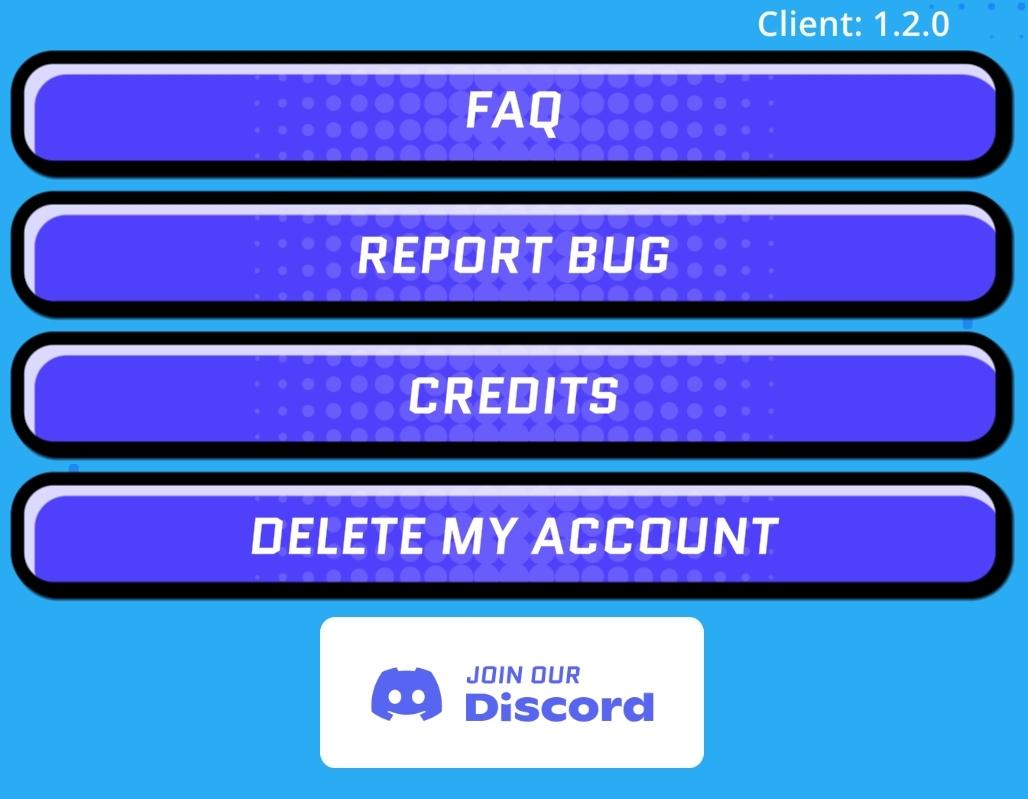
Description
The user interface in the picture features several labeled buttons organized vertically against a bright blue background. Each label indicates a specific function:
-
FAQ: This button likely leads to a section where users can find answers to frequently asked questions, helping them navigate common issues or inquiries.
-
REPORT BUG: This option allows users to submit reports about any bugs or issues they encounter, facilitating feedback and improvements to the application.
-
CREDITS: Tapping this button likely reveals information about the team or individuals who contributed to the application, acknowledging their efforts.
-
DELETE MY ACCOUNT: This label indicates a serious function that allows users to permanently remove their account, requiring careful consideration before proceeding.
-
JOIN OUR Discord: Located at the bottom, this section promotes joining a Discord community, fostering user interaction and support outside the application.
The buttons are styled with a vibrant purple hue and outlines, providing a modern and playful aesthetic, while the clear white text ensures legibility. Each button is large enough for easy interaction, emphasizing user-friendliness. The client version is indicated at the top right, providing users with reference information about the software they are using.
Software
Run Legends
Language
English
Created by
Sponsored
Similar images
spiritfarer main menu, you can report bugs

Spiritfarer: Farewell Edition
The UI features a serene gradient background, transitioning from light blue at the top to a deeper teal at the bottom, evoking a calm and inviting atmosphere. A...
in-game menu, request a feature, encyclopedia

Against the Storm
The UI features a dark background with ornate framing that suggests a fantasy theme, likely complementing the game's aesthetic. 1. Continue: This label in...
main menu, you can access music player
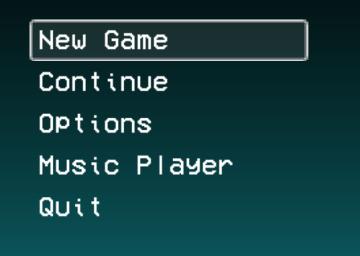
LISA: The Painful - Definitive Edition
The UI presented in the image features a vertical menu with five options, each serving distinct functions for navigating a game or application. 1. New Game...
main menu, host game or join a crew
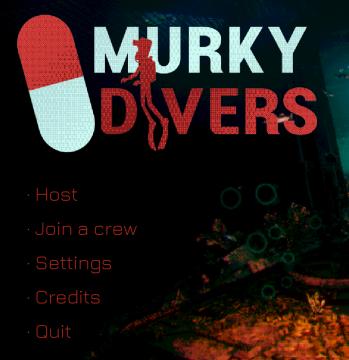
Murky Divers
The user interface (UI) in the image features a dark background with a combination of bright and bold colors that create a striking visual contrast. The main ti...
kupónová aplikace menu, coupon app menu
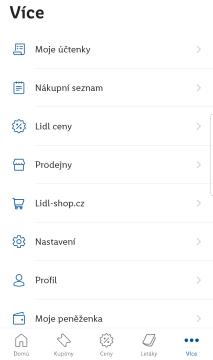
Lidl Plus
Na obrázku vidíme uživatelské rozhraní aplikace s názvem "Více". Hlavní funkce jsou organizované do seznamu, což usnadňuje uživatelům orientaci. 1. Moje účte...
main menu, TOEM

TOEM
The user interface (UI) in the picture features a whimsical, monochromatic design that suits the game's playful theme as a photo adventure. Here’s a breakdown o...
chief details menu, talents and skills

Viking Rise
The user interface (UI) in the image features several functional elements designed for character management in a game setting. 1. Character Name and Title:...
menu, platíte za jednotlivé jízdy, předplatné a benefity
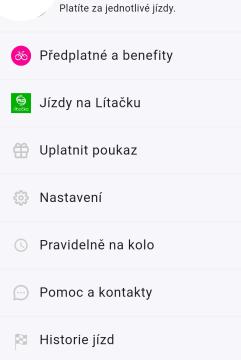
Rekola
Na obrázku vidíme uživatelské rozhraní aplikace pro platby a služby související s jízdou. Hlavní funkce a popisky jsou následující: 1. Předplatné a benefity...
 matej94v
matej94v