menu, platíte za jednotlivé jízdy, předplatné a benefity
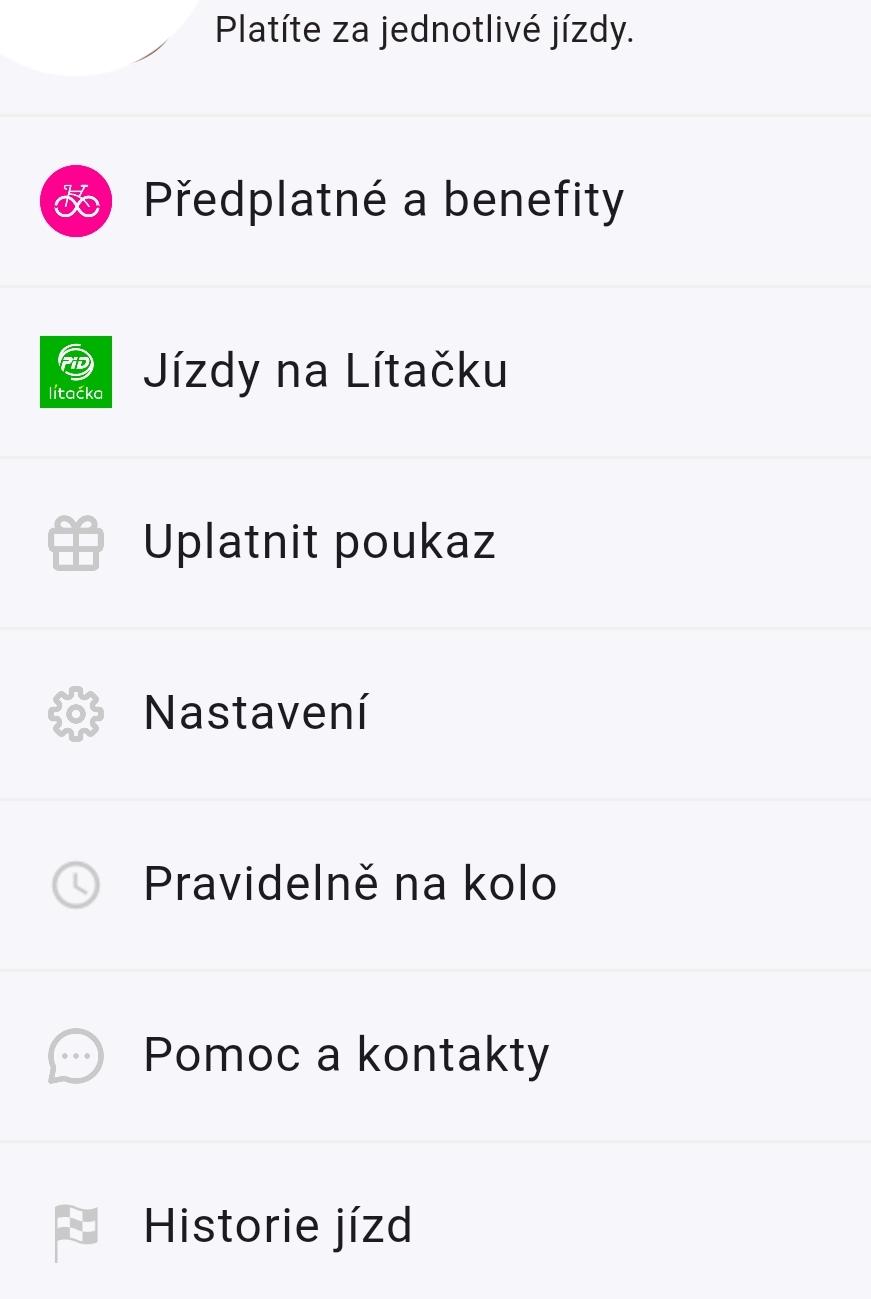
Description
Na obrázku vidíme uživatelské rozhraní aplikace pro platby a služby související s jízdou. Hlavní funkce a popisky jsou následující:
-
Předplatné a benefity: Tato sekce umožňuje uživatelům spravovat předplatné a využívat různé benefity.
-
Jízdy na Lítačku: Přístup k informacím a možnostem platby pomocí Lítačky, což je typ cestovního dokumentu.
-
Uplatnit poukaz: Možnost uplatnění slevového poukazu nebo voucheru.
-
Nastavení: Tento odkaz směřuje k možnostem nastavení aplikace a osobních preferencí uživatele.
-
Pravidelně na kolo: Sekce zaměřená na pravidelné jízdy na kole, možná pro uživatele, kteří často jezdí na bicyklu.
-
Pomoc a kontakty: Poskytuje uživateli přístup k podpoře a sleduje případné dotazy.
-
Historie jízd: Umožňuje uživatelům zobrazit předchozí jízdy a transakce.
Design rozhraní je elegantní a přehledný, s jednotlivými položkami od sebe oddělenými, což usnadňuje navigaci. Barvy ikon a textů jsou voleny tak, aby byly vizuálně přitažlivé a snadno čitelné.
Software
Rekola
Language
Czech
Created by
Sponsored
Similar images
lobby browser: join lobby, create lobby, restore
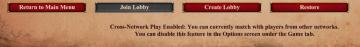
Age of Empires 2 Definitive Edition
The user interface presents several buttons and a notification regarding gameplay options. Buttons: 1. Return to Main Menu: This button, highlighted i...
economy buildings, build cost and how many are built

Viking Rise
The UI layout in the image is structured for an interactive game interface, primarily focusing on managing resources and buildings. UI Labels and Features...
choose your hero

Into the Breach
The UI in the image features a character selection screen for a game titled "Time Traveler." 1. Title Bar: The top of the interface prominently displays "...
multiplayer lobby connection quality, ping

Age of Empires 2 Definitive Edition
The image features a user interface displaying "Connection Quality" for various regions. Each row represents a different geographical area, with the names liste...
viking chief core talent: tactical rules

Viking Rise
The UI in the image presents a "Core Talent" selection screen for a game, detailing a specific talent called "Tactical Rules." Labels and Features: 1. ...
camera mode (orbitcam) - drag scene to orbit, mousewheel to zoom

Grounded
The user interface features a prominent header, "ORBITCAM ACTIVE," indicating that a specific camera mode is currently engaged. This label is rendered in a vibr...
optional features dialog, enable notifications, don't ask this again
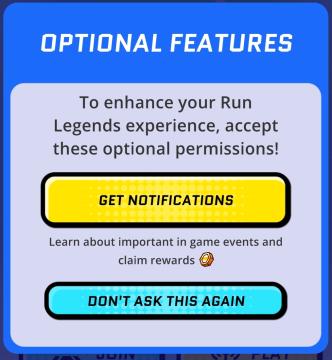
Run Legends
The user interface (UI) in the picture features a notification prompt designed for the "Run Legends" game. It is set against a predominantly blue background, en...
krvavý měsíc, úkoly
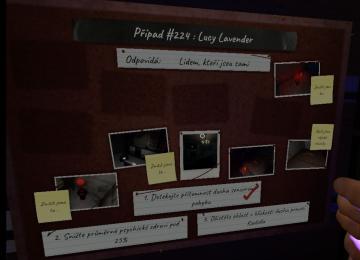
Phasmophobia
Na obrázku je interaktivní tabule, která slouží k organizaci informací o případu. V horní části se nachází název „Případ 224: Lucy Lavender“, což jasně identif...
 matej94v
matej94v