selected mutation loadout is activated

Description
The user interface features a labeled section for “MUTATION LOADOUTS,” with options from A to D clearly indicated at the top. The highlighted letter “A” signifies the currently activated loadout.
Beneath this label, there is a prominent message stating “SELECTED LOADOUT IS ACTIVATED,” providing clear feedback about the current selection. The circular icons represent the applied mutations, with the activated mutation in a larger white circle, while others remain in muted colors, indicating they are available but not currently selected.
To the right, a numeric indicator displays “2 / 2 APPLIED,” suggesting that two mutations have been successfully applied to the active loadout. The visual form is sleek and modern, utilizing a dark background that allows the labels and icons to stand out effectively for easy readability.
Software
Grounded
Language
English
Created by
Sponsored
Similar images
equiped item, selected item, resources

Mass Effect 1
The user interface features a left sidebar displaying character information, including the player character's name, "Jane Shepard," and squad members: Kaidan Al...
reset game with English (restart game in selected language)
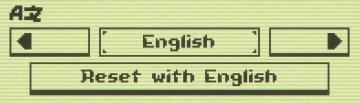
Inscryption
The UI features a minimalistic design with clear labels and simple functionality. 1. Language Selection Area: The top section shows "AZ," likely indicatin...
background app menu
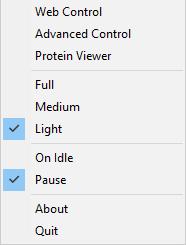
Folding@home
The UI features a vertical menu with several options, likely related to controlling a software application. The labels denote various functionalities: 1. Web...
choose a game mode

Children of Morta
Choose a Game Mode: Title indicating the selection prompt for gameplay options. Main Story: Option for the primary narrative gameplay mode. Fami...
settings - confirm changes or reset all to default
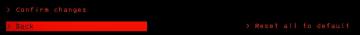
Lethal Company
The user interface features three main labels: "Confirm changes," "Back," and "Reset all to default." 1. Confirm changes: This label typically functions a...
game over, you were slain

Terraria
In the image, the user interface (UI) features prominently display important gameplay information following a character's death in the game "Terraria." 1. It...
end the cycle, cycle rewards and experience gained

Against the Storm
The interface features a "Cycle Summary" section prominently at the top, providing context with a narrative line about the state of settlements. Below this, key...
scenario editor: add triggers, conditions and effects

Age of Empires 2 Definitive Edition
The UI features a structured layout intended for managing scenario triggers and effects. 1. Scenario Triggers Section: Label: "Scenario Triggers...
 M S
M S