equiped item, selected item, resources

Description
The user interface features a left sidebar displaying character information, including the player character's name, "Jane Shepard," and squad members: Kaidan Alenko and Ashley Williams. This section utilizes a straightforward layout for easy identification.
In the main area, the currently equipped item, "Lancer I," is highlighted alongside its stats such as Damage Per Second (120), Heatsink Capacity (4 seconds), and Accuracy Rating (23). Each statistic is visually represented with progress bars, enhancing clarity.
Adjacent to the equipped item, the selected item, "Avenger I," is displayed with its respective stats: Damage Per Second (150), Heatsink Capacity (4 seconds), and Accuracy Rating (15). The contrasting colors between the equipped and selected items help differentiate them easily.
Beneath the weapon stats, a section labeled "Assault Rifle" lists available rifles, emphasizing the user's options for selection. The lower part of the UI includes a resource tally, showcasing inventory or resource metrics with numbers for items and points, ensuring users can track their status effectively.
Functionally, the layout promotes quick navigation and comprehension of equipment stats, with an emphasis on visual representation and organized categorization for user-friendly access.
Software
Mass Effect 1
Language
English
Created by
Sponsored
Similar images
Militärgebäude besetzt

The Settlers II
Die Benutzeroberfläche zeigt eine Informationsansicht mit verschiedenen Elementen, die bestimmte Funktionen erfüllen. Am oberen Rand befinden sich mehrere Symbo...
tristram blacksmith's shop

Diablo I
The UI of this blacksmith's shop features a structured layout that guides the player through various interactions. 1. Title Area: At the top, there is a w...
マルチ ミッション選択
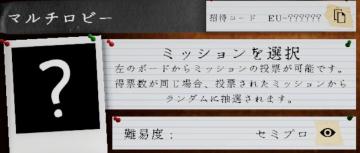
Phasmophobia
この画像には、ゲームのユーザーインターフェース(UI)のラベルと機能が描かれています。以下に各要素の説明をします。 1. タイトルラベル: 上部には「マルチロビー...
filters in multiplayer lobby: game mode, password, victory type

Age of Empires 2 Definitive Edition
The image features a user interface for a game lobby browser with a rustic theme. Search Bar: At the top, there's a search input field for players to find...
skill view / team view

Run Legends
The interface features a vibrant blue background with clearly defined sections for user interaction. 1. Labels: Skill View: Located at the top,...
hold f to start the car

The Last Stand: Aftermath
In the picture, the user interface (UI) presents several essential labels and features that guide player interactions within the game environment. 1. Main Ac...
caravans, summary, conditions

Against the Storm
The user interface (UI) in the image features a structured layout with several key labels and elements. The top section includes three main buttons labeled "CAR...
supporting character Terry can give a little cheer

LISA: The Painful - Definitive Edition
The user interface (UI) in the picture is designed with a retro aesthetic, reminiscent of classic roleplaying games. Main Features: 1. Text Area:...
 M S
M S