map legend (point of interest, mineral, surveyed,..)

Description
The image displays a user interface for a map, featuring a legend that identifies various elements. The stylized title "Map" is positioned at the top, with a distinct, futuristic font.
Under the "Legend" section, different icons represent various functions:
- Vehicle: Shown with a complex, mechanical icon, indicating transportation options.
- Store: Depicted by a simple structure, suggesting shopping or inventory management.
- Destination: Marked by a flag, indicating a waypoint for navigation.
- Squad Member: Represented by a circular icon, likely pointing to allied characters or units.
- Plot: Illustrated with a segmented shape, potentially indicating story elements or mission areas.
- Mineral: Depicted by a geometric shape, suggesting collectible resources.
- Point of Interest: An intricate design conveys locations that may offer additional information or activities.
- Anomaly: Shown with a question mark, indicating areas of interest that may require exploration or investigation.
- Debris: Represented by a horizontal bar, possibly indicating wreckage or items scattered in the environment.
- Surveyed: An icon featuring layered shapes, denoting areas that have been analyzed or examined.
- Transition: Illustrated with a simple arrow, likely signaling movement between regions or maps.
Each label is well-aligned and uses a clean, readable font, enhancing clarity for users navigating the interface. The overall aesthetic is sleek, with a dark background that contrasts with the vibrant icons, facilitating quick recognition of each category.
Software
Mass Effect 1
Language
English
Created by
Sponsored
Similar images
map options add markers

Red Dead Redemption 2
The user interface (UI) presents several functional labels and features, each designed to facilitate navigation and interaction. 1. Add Marker: This label...
map selection, connect the city

Mini Motorways
The user interface (UI) features three city options: Tokyo, London, and Mumbai, each presented in a card format. 1. Tokyo Card: Title: "Tokyo" is...
technology statistics: age progression, researched techs, map % explored
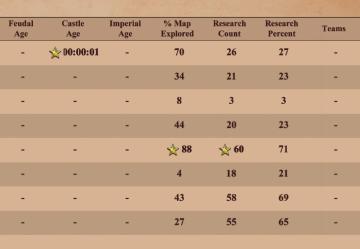
Age of Empires 2 Definitive Edition
The table presents a structured format for displaying gamerelated metrics, likely from a strategy or simulation game. Key features include: 1. Age Metrics...
map controls zoom out zoom in list
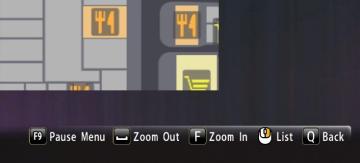
Yakuza 0
The image displays a user interface (UI) that features several functional labels and controls, primarily positioned along the bottom of the screen. 1. Pause...
options: button mapping

Children of Morta
Button Mapping: Opens settings to customize controls. Reset to default: Restores control settings to original values. Back: Exits the current...
left click: select preferred map, right click: ban map

Age of Empires 2 Definitive Edition
The user interface presents several map options laid out in a grid format, with each map represented as a diamondshaped icon. Labels indicate various map names...
change marker or place a new marker on the map

Hollow Knight
The UI consists of several key elements that facilitate navigation and action within the interface: 1. Map Navigation: The top section features the na...
map key, map legend, lab sites, wonders, respawn points

Grounded
The UI features a vertical list that categorizes different elements related to a game's map or exploration features. Each category has a distinct label that des...
 M S
M S