choose playmode: classic, endless or expert
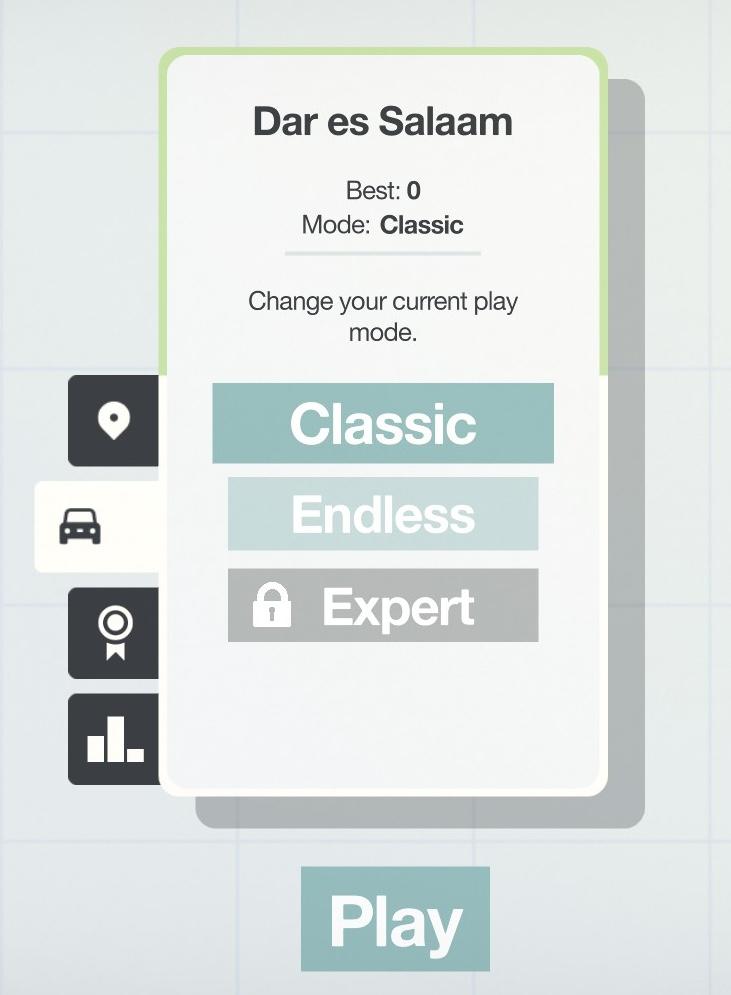
Description
The user interface presents a minimalist layout with a soft, calming color palette. At the top, the location "Dar es Salaam" is prominently displayed, providing context for the game. Below this, the player's best score is indicated as "Best: 0," which serves as a motivational reference for improving performance.
The current play mode is identified as "Mode: Classic," with an option to change it through an instruction that prompts the user to "Change your current play mode."
The mode selection includes three options:
- Classic - Highlighted in a light turquoise button, suggesting the main gameplay experience.
- Endless - Displayed in a contrasting light gray button, indicating a potentially more challenging or unending play style.
- Expert - This option is also in light gray and features a lock icon, signifying that it is currently unavailable, potentially requiring additional criteria to unlock.
At the bottom center of the UI, the prominent "Play" button in turquoise encourages users to start their game.
On the left side, there are icons representing additional features:
- A location marker likely for settings related to geography or mapping.
- A certificate icon that could potentially link to achievements or rewards.
- A bar chart icon, suggesting access to statistics or leaderboards.
This layout offers an intuitive navigation experience, allowing users to easily understand their progress and options at a glance.
Software
Mini Motorways
Language
English
Created by
Sponsored
Similar images
choose research, scientists, science
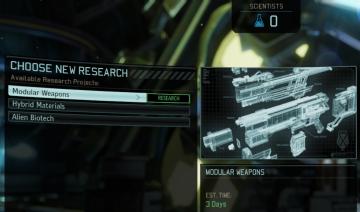
XCOM 2
The UI in the image serves as a research selection menu for a game, likely set in a scifi context. Here's a breakdown of its features and functions: 1. Titl...
choose output and input audio device (speakers, microphone)

Panicore
The user interface (UI) in the picture presents audio settings for a gaming system. Here’s a breakdown of its features and functions: 1. Tabs: At the top,...
camera mode - teen options (choose player pose or props)

Grounded
The user interface displays a panel titled "TEEN OPTIONS," indicating its focus on character customization or control, specifically for a teen character. ...
alert: choose a blueprint

Against the Storm
The UI includes several key elements designed for user interaction and guidance: 1. Alerts Section: The label "ALERTS" indicates an area for notifications...
choose from the boons of aphrodite
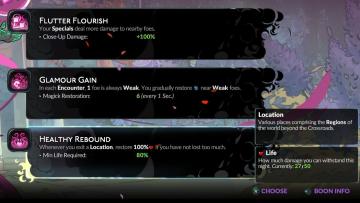
Hades II Early Access
The user interface (UI) presents a series of labels and features organized in a clean layout. Each section provides information on specific gameplay mechanics o...
choose your language

Floppy Knights
The user interface (UI) in the picture features a language selection menu. Here’s a breakdown of its elements and functions: 1. Title: Label: "CH...
choose a cornerstone

Against the Storm
The user interface features a centered dialog titled "CHOOSE A CORNERSTONE." At the top, there's a prominent label highlighting "The Queen's Envoy," accompanied...
choose a game mode

Children of Morta
Choose a Game Mode: Title indicating the selection prompt for gameplay options. Main Story: Option for the primary narrative gameplay mode. Fami...
 admin
admin