choose a game mode
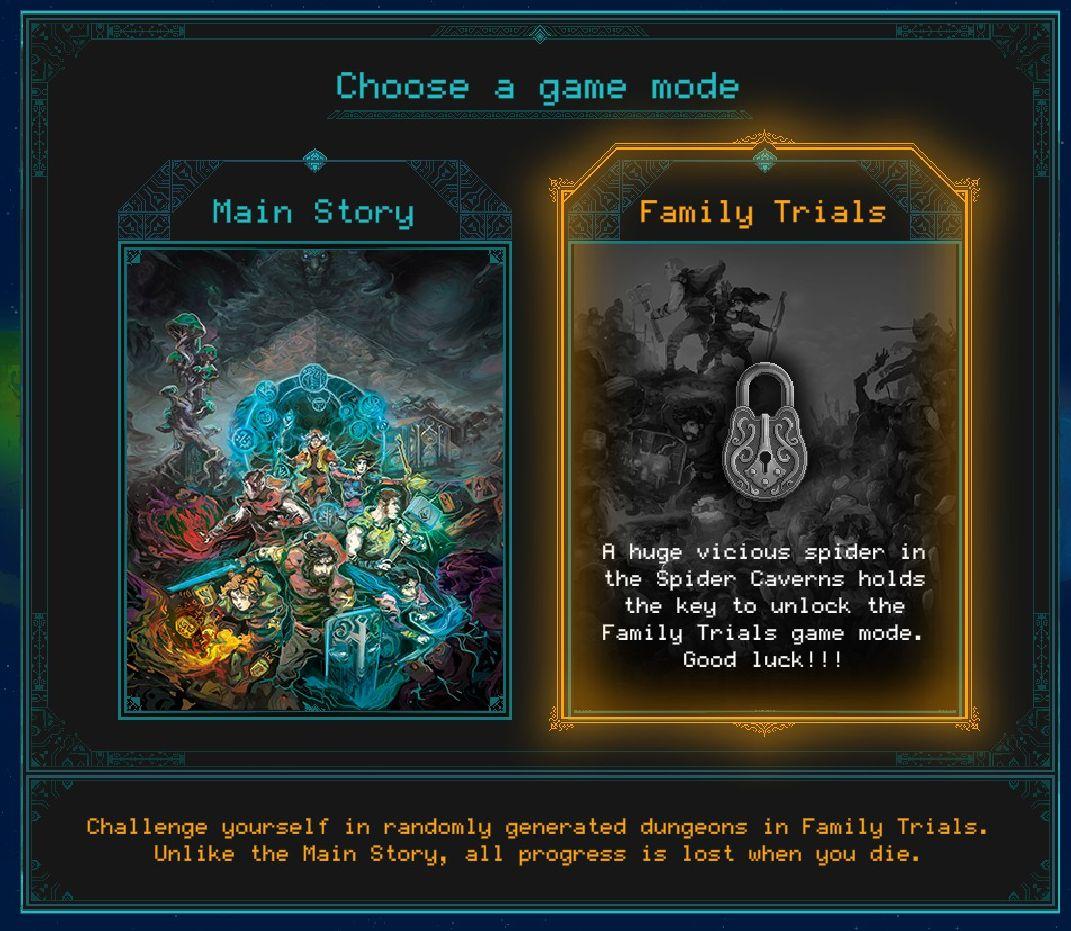
Description
- Choose a Game Mode: Title indicating the selection prompt for gameplay options.
- Main Story: Option for the primary narrative gameplay mode.
- Family Trials: Secondary gameplay mode, emphasizing difficulty and randomized challenges.
- Lock Icon: Represents that Family Trials is currently locked and requires an action to unlock.
- Description Text: Provides details about the Family Trials mode, highlighting the challenge and consequences of gameplay.
Software
Children of Morta
Language
English
Created by
Sponsored
Similar images
choose a cornerstone

Against the Storm
The user interface features a centered dialog titled "CHOOSE A CORNERSTONE." At the top, there's a prominent label highlighting "The Queen's Envoy," accompanied...
choose a pin

Cursed to Golf
The UI in the image presents a selection screen for choosing a Pin, likely within a game context. Here are the key elements and their functions: 1. Main Titl...
choose a cornerstone

Against the Storm
The user interface (UI) presents a selection screen titled "CHOOSE A CORNERSTONE." At the top, there is a prominent character portrait labeled "The Queen's Envo...
choose an upgrade, reroll upgrades, unlocks

20 Minutes Till Dawn
The UI in the image presents a visually engaging interface for selecting upgrades in a game. Main Components: 1. Title Area: The text "Choose an...
alert: choose a blueprint

Against the Storm
The UI includes several key elements designed for user interaction and guidance: 1. Alerts Section: The label "ALERTS" indicates an area for notifications...
RoR2 main menu: single player, multiplayer, alternate game modes

Risk of Rain 2
The UI features a vertical menu layout, which enhances navigation efficiency. Each label represents a distinct function within the game. Singleplayer: A...
filters in multiplayer lobby: game mode, password, victory type

Age of Empires 2 Definitive Edition
The image features a user interface for a game lobby browser with a rustic theme. Search Bar: At the top, there's a search input field for players to find...
choose from the boons of Apollo

Hades II Early Access
The interface presents three distinct abilities, each with a specific function and labeled for clarity. 1. Nova Flourish: This ability increases the damage...
 M S
M S