choose from the boons of aphrodite
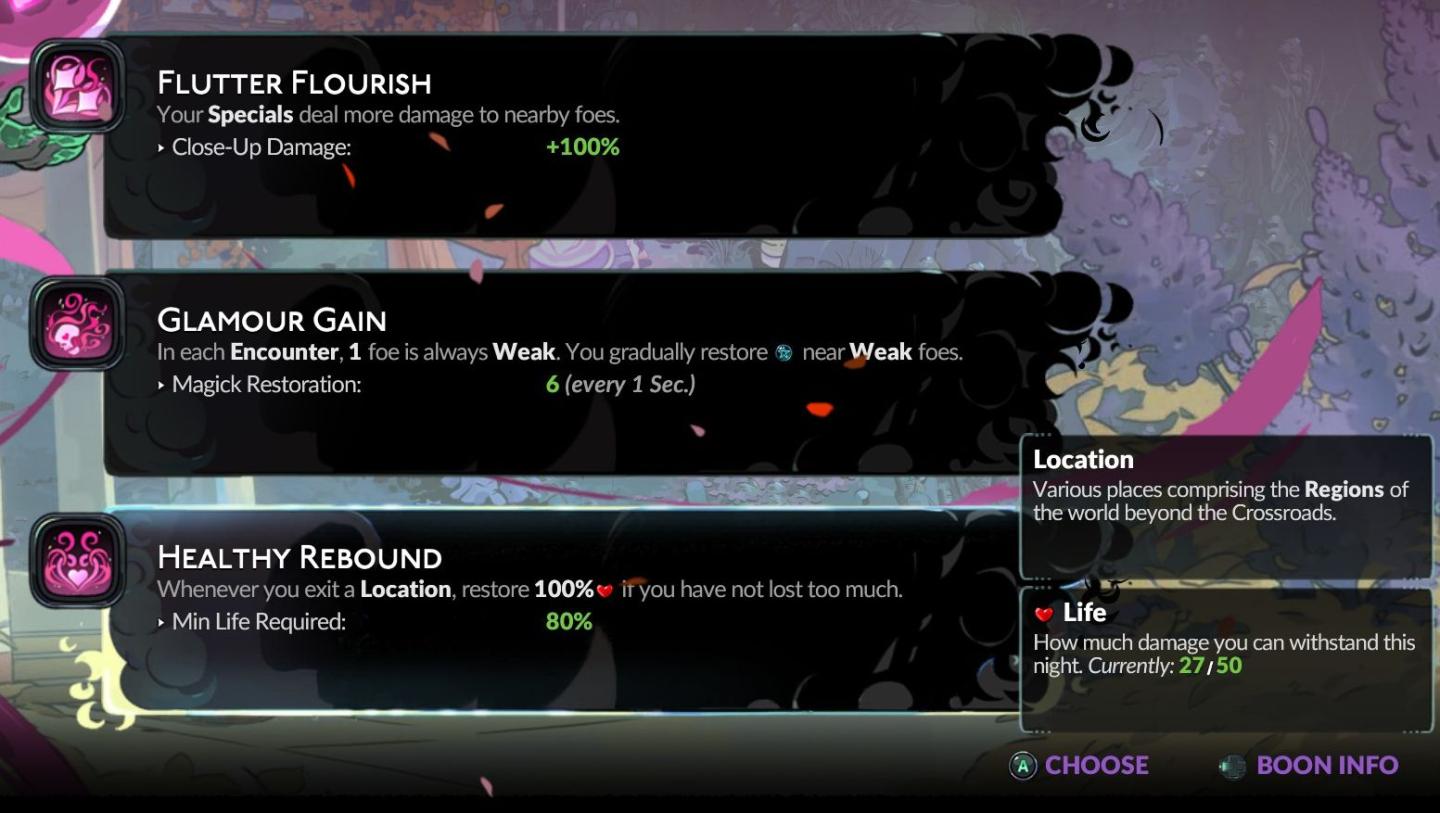
Description
The user interface (UI) presents a series of labels and features organized in a clean layout. Each section provides information on specific gameplay mechanics or enhancements.
-
Boon Descriptions:
- Each boon has a clear title, such as "Flutter Flourish," "Glamour Gain," and "Healthy Rebound."
- A short description follows each title, outlining the boon’s function succinctly, such as increasing damage or restoring life under particular conditions.
-
Stat Indicators:
- Numerical values like “+100%” and “6 (every 1 Sec.)” are prominently displayed to quantify the benefits of each boon, providing immediate feedback on their effects.
-
Contextual Information:
- Additional details are provided regarding specific in-game mechanics, such as “Location” and “Life,” giving players insight into the game’s environment and their current status.
-
Interactive Elements:
- The presence of buttons labeled "CHOOSE" and "BOON INFO" suggest options for player interaction, allowing them to select boons or access further information.
-
Visual Design:
- A dark background with vibrant colors and graphics enhances readability and captures attention, creating an engaging aesthetic.
Each feature is designed to optimize the player's understanding and decision-making process during gameplay, with a focus on clarity and accessibility.
Software
Hades II Early Access
Language
English
Created by
Sponsored
Similar images
choose from the boons of Apollo

Hades II Early Access
The interface presents three distinct abilities, each with a specific function and labeled for clarity. 1. Nova Flourish: This ability increases the damage...
scenario editor: choose cinematics
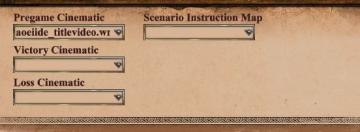
Age of Empires 2 Definitive Edition
The UI shown features a series of labeled input fields and dropdown menus related to cinematics and scenario instructions. 1. Pregame Cinematic: This fiel...
alert: choose a blueprint

Against the Storm
The UI includes several key elements designed for user interaction and guidance: 1. Alerts Section: The label "ALERTS" indicates an area for notifications...
choose playmode: classic, endless or expert

Mini Motorways
The user interface presents a minimalist layout with a soft, calming color palette. At the top, the location "Dar es Salaam" is prominently displayed, providing...
choose output and input audio device (speakers, microphone)

Panicore
The user interface (UI) in the picture presents audio settings for a gaming system. Here’s a breakdown of its features and functions: 1. Tabs: At the top,...
choose research, scientists, science
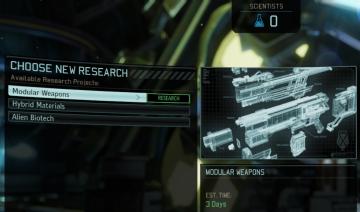
XCOM 2
The UI in the image serves as a research selection menu for a game, likely set in a scifi context. Here's a breakdown of its features and functions: 1. Titl...
choose your hero

Into the Breach
The UI in the image features a character selection screen for a game titled "Time Traveler." 1. Title Bar: The top of the interface prominently displays "...
choose level/scene, best time unknown

Hotline Miami 2
The UI in the image features several distinct elements, each serving a particular function. 1. Scene Indicator: At the top, "13th Scene" denotes the curre...
 M S
M S