seřadit filtrovat seskupit články
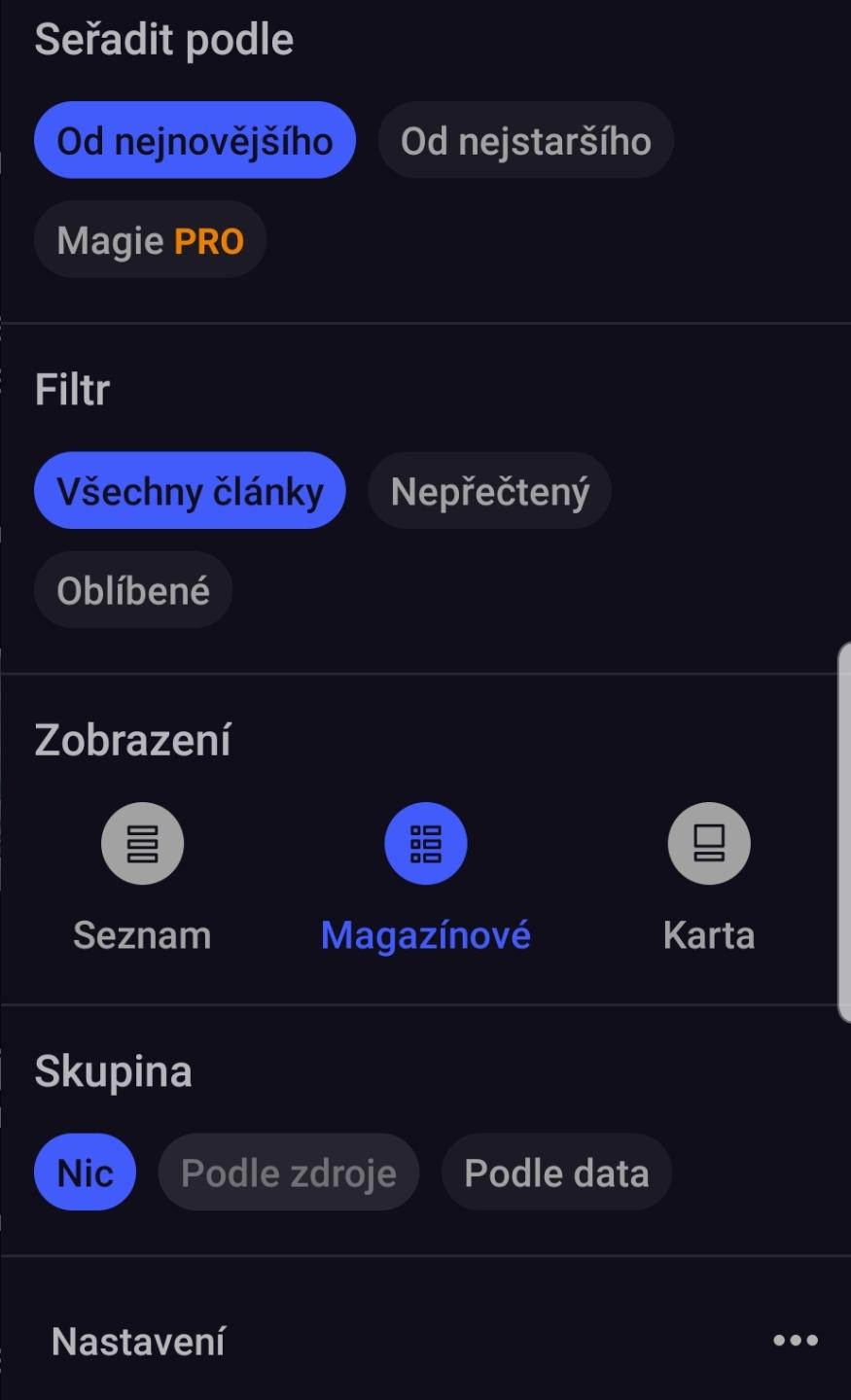
Description
Na obrázku vidíme uživatelské rozhraní aplikace, které má tmavé pozadí s modrými a šedými prvky.
-
Seradit podle (Sort by):
- Umožňuje uživatelům vybírat mezi dvěma možnostmi: "Od nejnovějšího" (highlighted in blue) a "Od nejstaršího". Tato funkce určuje pořadí zobrazení obsahu.
-
Magie PRO:
- Speciální funkce nebo služba, která je zřejmě dostupná pro placené uživatele, zvýrazněná oranžovou barvou, což naznačuje její důležitost.
-
Filtr (Filter):
- Obsahuje možnosti pro filtrování obsahu na "Všechny články" a "Nepřečtený". Zde je první volba opět zvýrazněná modře, což naznačuje aktuální výběr.
-
Zobrazení (Display):
- Tři ikony: "Seznam", "Magazínové" (vybrané modře), a "Karta". Tyto ikony reprezentují různé způsoby zobrazení obsahu.
-
Skupina (Group):
- Možnost organizace obsahu, kde "Nic" je modře vybrané, a další možnosti zahrnují "Podle zdroje" a "Podle data".
-
Nastavení (Settings):
- Tento prvek umožňuje uživateli přístup k dalším volbám a přizpůsobením aplikace.
Celkově design vyzařuje moderní a přehledný styl, s důrazem na funkčnost. Barvy jako modrá a šedá přispívají k jasnosti a orientaci v uživatelském rozhraní.
Software
Inoreader
Language
Czech
Created by
Sponsored
Similar images
hledání nových kanálů, odběrů, oblíbené články, nedávno přečtené
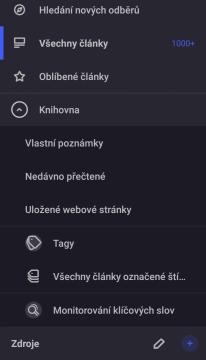
Inoreader
Na obrázku je zobrazen uživatelský rozhraní (UI) s několika sekcemi a funkcemi. Design je typický pro moderní aplikace, používající tmavé téma s jednoduchými ik...
quests, sanity, ghost activity
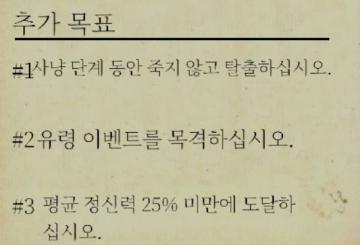
Phasmophobia
이 사진은 특정 목표를 제시하는 UI(사용자 인터페이스) 레이블을 포함하고 있습니다. 각 항목은 번호와 함께 구분되어 있으며, 사용자가 달성해야 할 목표를 명확히 전달...
inspect the gate

Mages of Mystralia
In the image, the user interface (UI) features a prominent label "Inspect" displayed in a circular green button, indicating an interaction prompt when the playe...
save completed, game saved
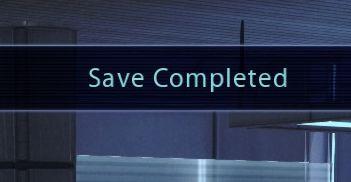
Mass Effect 1
The interface displays a notification message that reads "Save Completed." This label communicates successfully that a saving process has finished, providing re...
inventory
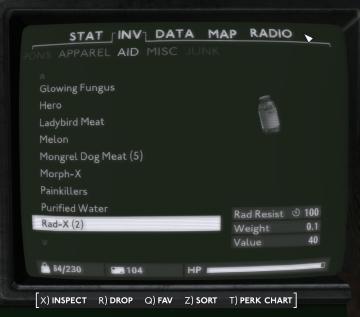
Fallout London
The user interface (UI) in the image appears to be from an inventory management system, likely in a video game. Here's a breakdown of its features and functions...
clear game data?

Floppy Knights
The UI presents a confirmation dialog with a clear focus on the action of clearing game data. 1. Title: At the top, "CLEAR GAME DATA?" is prominently disp...
selected mutation loadout is activated

Grounded
The user interface features a labeled section for “MUTATION LOADOUTS,” with options from A to D clearly indicated at the top. The highlighted letter “A” signifi...
create or join a mission, earn pulses

Run Legends
The UI features a clean and colorful layout designed for user engagement. 1. Join Button: Prominently displayed in a rounded rectangular shape, this teal...
 matej94v
matej94v