scenario editor: choose cinematics
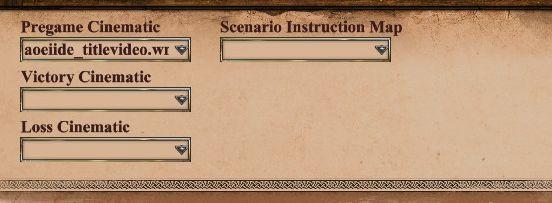
Description
The UI shown features a series of labeled input fields and dropdown menus related to cinematics and scenario instructions.
-
Pregame Cinematic: This field is intended for selecting a video file that plays before the game starts. It features a text box that currently shows "aoeiide_titlevideo.wt", indicating a specific video file is selected.
-
Victory Cinematic: A dropdown menu allowing users to choose a video that plays when a player achieves victory. This adds a visual and thematic element to the end of the game.
-
Loss Cinematic: Similar to the victory option, this dropdown enables selection of a video that plays when a player loses. It helps convey the narrative of the game experience.
-
Scenario Instruction Map: This is another dropdown menu that likely provides options for selecting specific maps or scenarios, enhancing gameplay customization. It is currently empty, suggesting that no selection has been made yet.
The design is minimalistic, with a classic interface that prioritizes functionality through clear text labels and recognizable dropdowns, while maintaining an aesthetic that blends with a themed background.
Software
Age of Empires 2 Definitive Edition
Language
English
Created by
Sponsored
Similar images
scenario editor: disabled technologies and buildings for each player

Age of Empires 2 Definitive Edition
The UI features a structured layout designed for managing game settings and options. At the top, a dropdown labeled "Player 1" allows selection of different pla...
scenario editor: victory conditions (conquest, score, time limit)
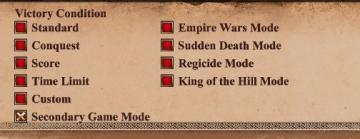
Age of Empires 2 Definitive Edition
The UI features a list of victory conditions, labeled clearly for ease of understanding and navigation. Each condition is paired with a colored square, suggesti...
scenario editor: place units, rotate or garrison them
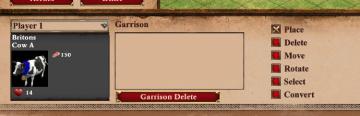
Age of Empires 2 Definitive Edition
The UI features a layout that prioritizes functionality for managing game elements, specifically a unit representation. Player Information Section: At t...
scenario editor: terrain editor, brush size

Age of Empires 2 Definitive Edition
The user interface in the image showcases a landscape editing tool used for customizing terrain and environment elements. Left Sidebar: Brush Selectio...
scenario editor: change diplomacy settings
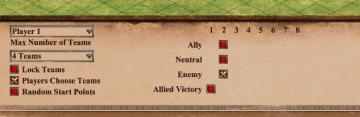
Age of Empires 2 Definitive Edition
The user interface (UI) contains labels and features that facilitate the setup of a multiplayer game. 1. Player Label: Indicates the player being configur...
scenario editor: add triggers, conditions and effects

Age of Empires 2 Definitive Edition
The UI features a structured layout intended for managing scenario triggers and effects. 1. Scenario Triggers Section: Label: "Scenario Triggers...
arrogance scenario

Heroes of Might and Magic 3: Complete
The user interface (UI) in the "Heroes of Might and Magic III: Complete" screen displays several functional elements that guide players through scenario selecti...
select a scenario to play

Heroes of Might and Magic 3: Complete
The user interface (UI) displayed in the image is designed for selecting scenarios in a strategy game. Here’s a breakdown of its features and labels: Main...
 M S
M S